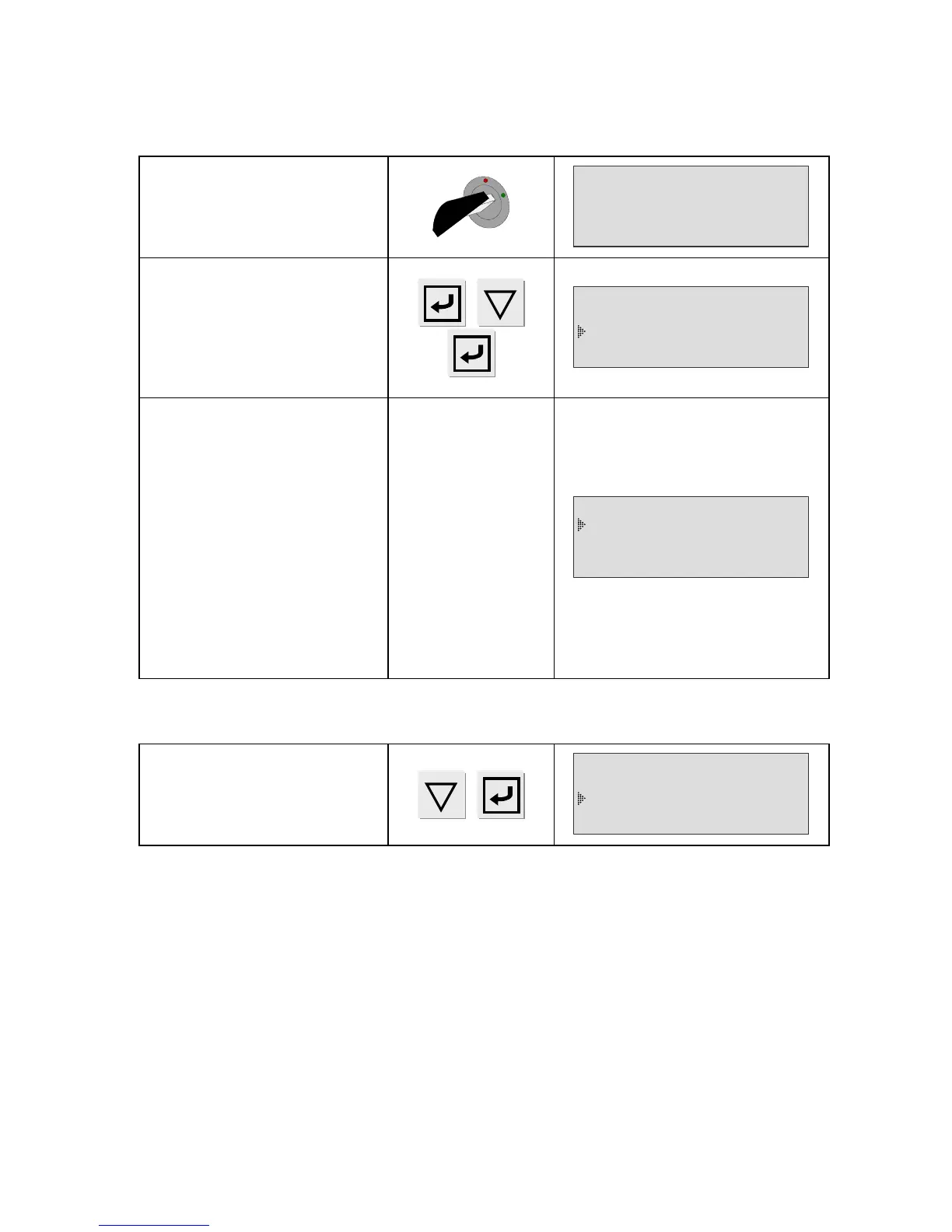Chapter 3 – Start-up and adjustments
UM-22100H-U User manual ATEQ D520 Page 34/122
2. CREATION OF A TEST PROGRAM
To be able to modify the
parameters, place the key in
the ACCESS position.
PRESS = 0.000 bar
READY
To access the main menu,
press on the ENTER key.
From the main menu, place
the cursor in front of the
PARAMETERS menu.
Confirm with the ENTER key.
RUN PROG. : ---
PARAMETERS
SPE CYCLE:Disabled
The PARAMETERS menu
allows the management of test
programs.
)If the different programs to
be created have different
parameters, it is necessary to
create them one by one.
)If these programs have
identical parameters, a base
program can be created and
the Copy – Paste function
used to duplicate this program
as many times as necessary.
Copy-Paste
Pr :01 ----------
Pr :02 ----------
2.1. CHOICE OF THE PROGRAM NUMBER
Position the cursor in front of
the chosen program number.
Confirm with the ENTER key.
Copy-Paste
Pr :01 ----------
Pr :02 ----------