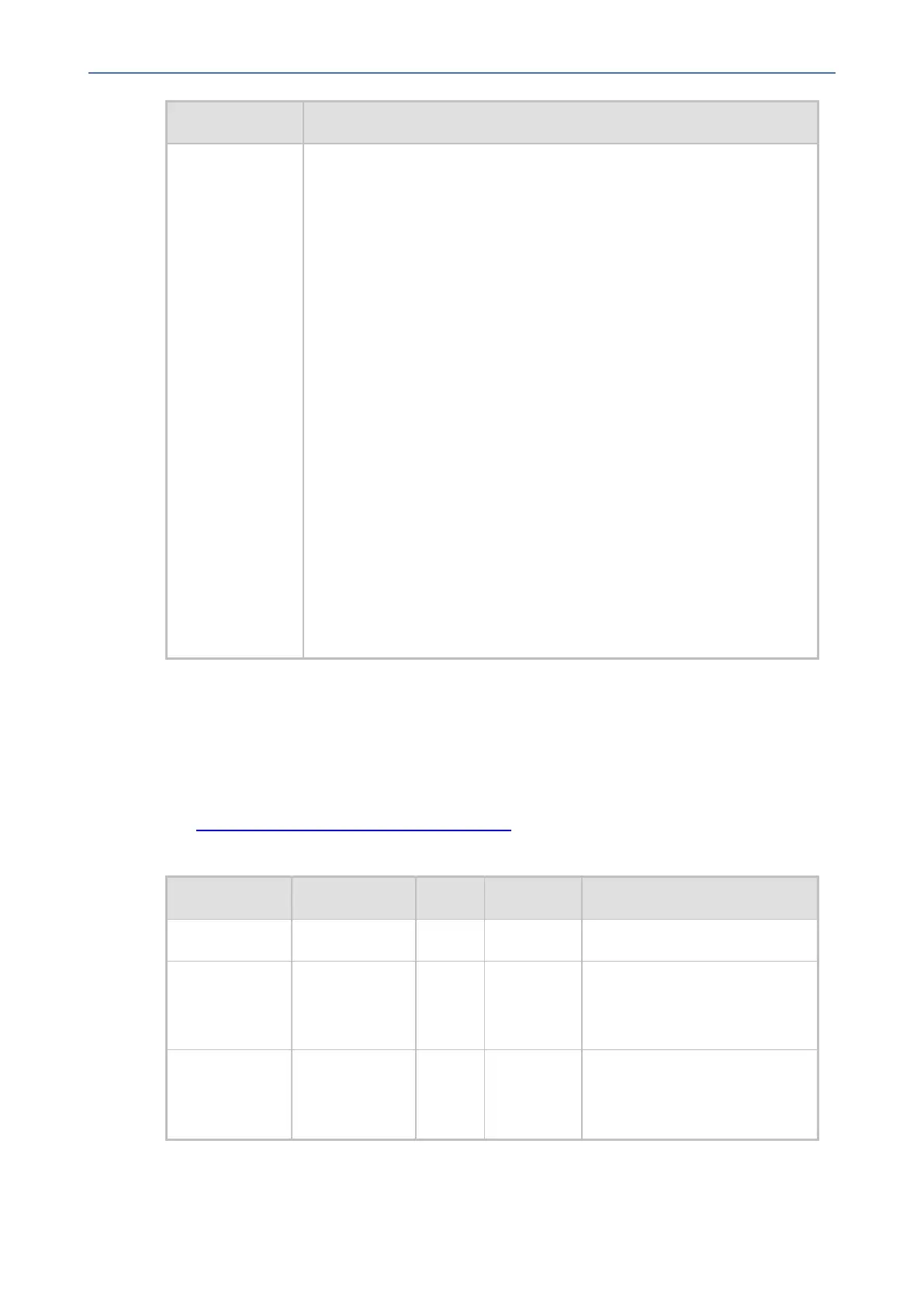CHAPTER1 Overview
C455HD | Users & Administrator's Manual
Feature Details
✔ PowersupplyAC100~240V
✔ PoEClass2:IEEE802.3af(optional)
■ Keys:
✔ VOICEMAILmessagehotkey(includingLED)
✔ 4-waynavigationbuttonwithOKkey
✔ MENU
✔ HOLD
✔ MUTE(includingLED)
✔ TRANSFER
✔ VOLUMEcontrolkey
✔ HEADSET(includingLED)
✔ SPEAKER(includingLED)
✔ BACK
✔ CONTACTS
✔ ACkey–forfutureuse–currentlyusedashomekey
Allowing URLs, Ports (Security)
ThissectionshowsnetworkadministratorswhichURLs/PortstoallowwhendeployingTeams
phones(security).
Fromthedevicepointofview,thefollowingtablesummariestheportsthephoneuses.See
alsoMicrosoft'sguidetotheportsthephoneuses.
Table 1-2: URLs / Ports to Allow when Deploying Teams Phones (Security)
Server Role Service Name Port Protocol Notes
DNSServer All 53 DNS -
AudioCodes
Device
Manager
AudioCodes
DM
443 HTTPS AudioCodesdevice
managementserver
AudioCodes
Redirect
service
AudioCodes
DM
443 HTTPS AudioCodesredirectservice
redirect.audiocodes.com
- 4 -
