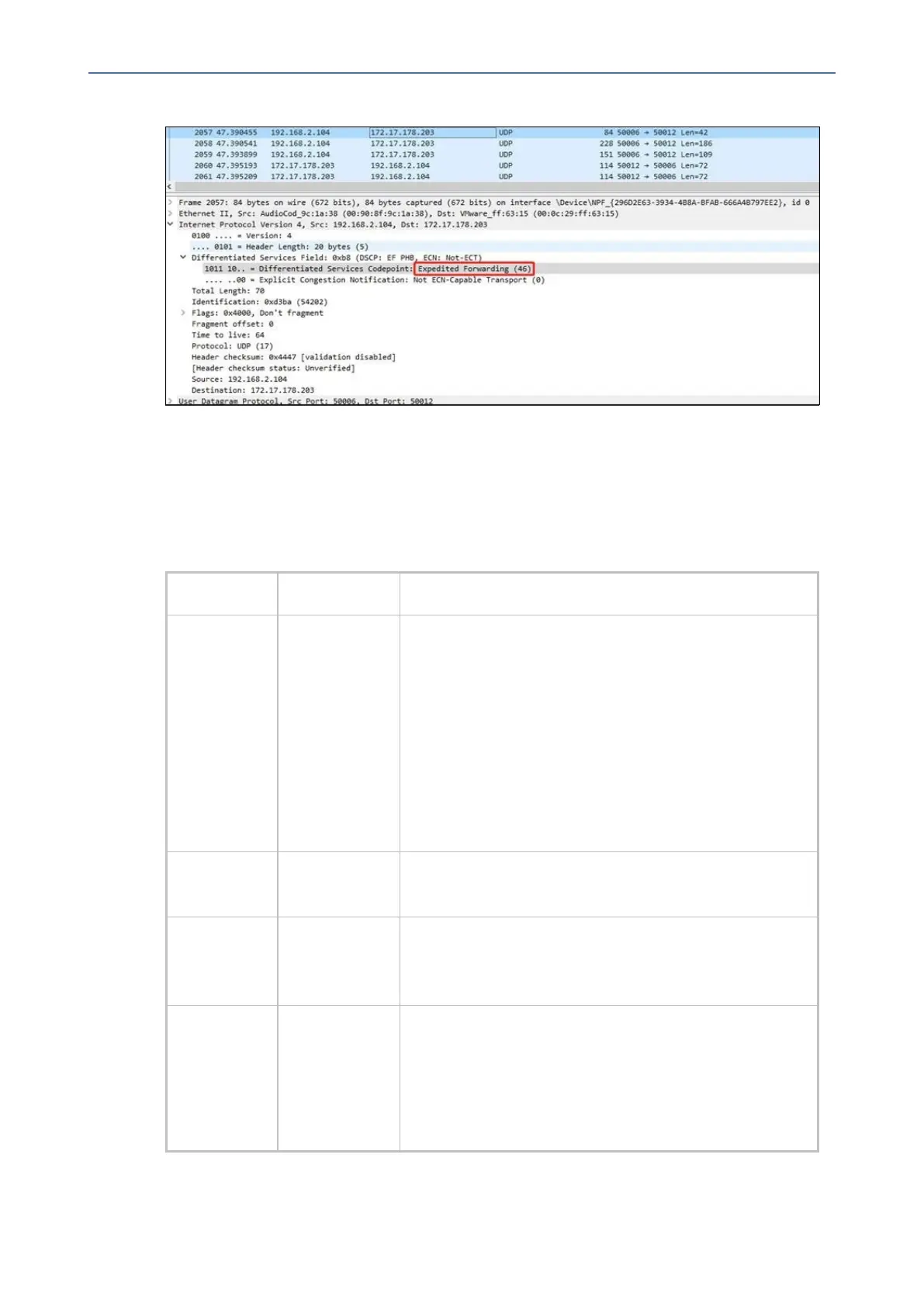CHAPTER7 Troubleshooting
C455HD | Users & Administrator's Manual
Figure 7-3: Audio
Users
Readthefollowingifanissuewithyourphoneoccurs.Contactyournetworkadministratorif
necessary.Networkadministratorscanalsousethisdocumentationasreference.
Table 7-1: Troubleshooting
Symptom Problem Corrective Procedure
Phoneisoff
(noscreen
displaysand
LEDs)
Phoneisnot
receiving
power
■ MakesuretheAC/DCpoweradapterisattached
firmlytotheDCinputontherearofthephone.
■ MakesuretheAC/DCpoweradapterispluggedinto
theelectricaloutlet.
■ Makesuretheelectricaloutletisfunctional.
■ IfusingPoweroverEthernet(PoE),contactyour
networkadministratortocheckthattheswitchis
poweringthephone.
Phoneisnot
ringing
Ringvolumeis
settoolow
■ Increasethevolume(seeAdjustingRingVolumeon
page70)
Screen
displayis
poor
Screen
settings
■ Adjustthephone’sscreenbrightness
Headsethas
noaudio
Headsetnot
connected
properly
■ Makesureyourheadsetissecurelypluggedintothe
headsetportlocatedonthesideofthephone.
■ Makesuretheheadsetvolumelevelisadjusted
adequately(seeAdjustingHeadsetVolumeon
page70).
- 93 -
