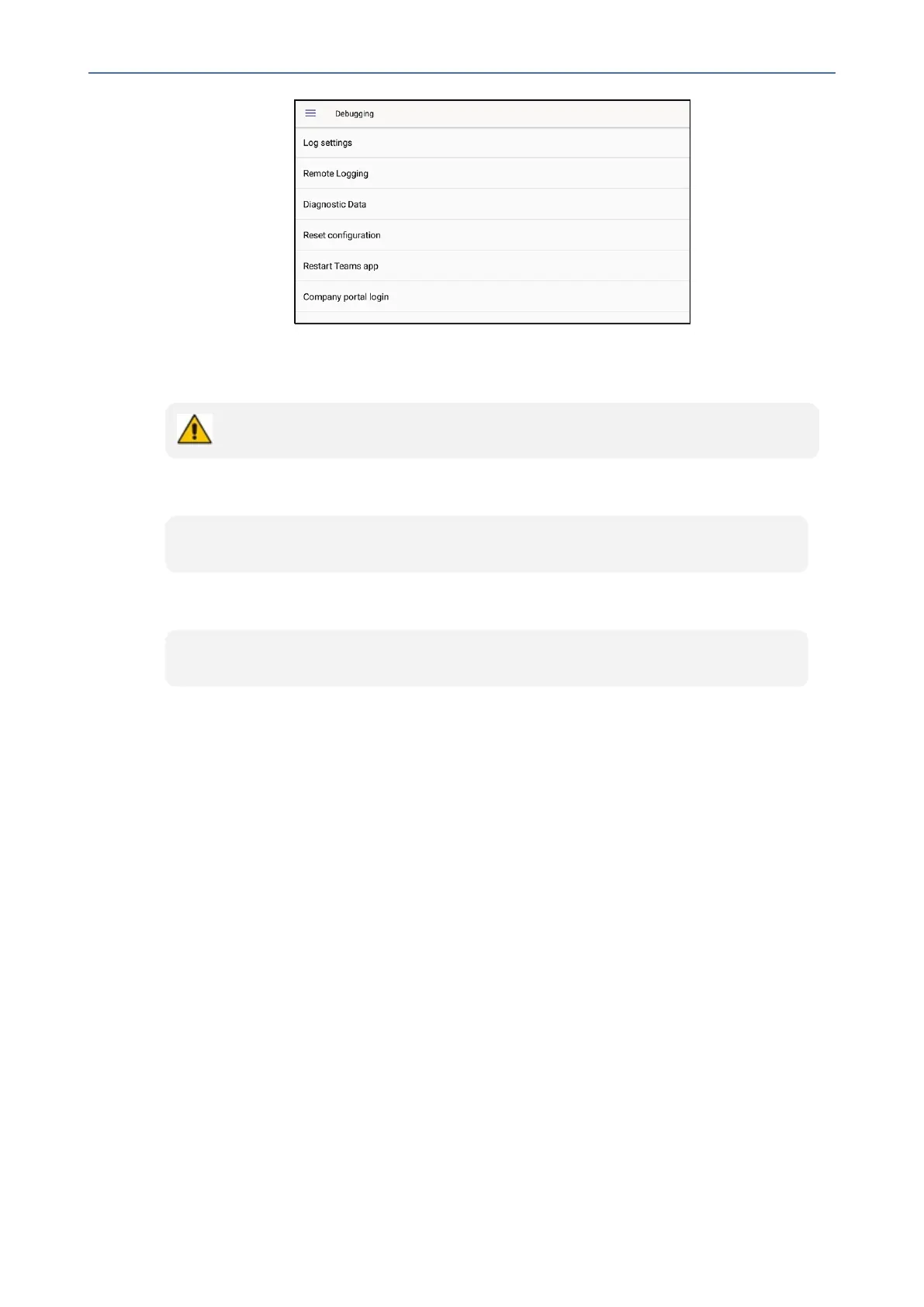CHAPTER7 Troubleshooting
C455HD | Users & Administrator's Manual
4. Configurethe‘RemoteIPaddress’and‘Remoteport’andenable‘RemoteLogging’;the
devicestartssendinglogstotheSyslogserver.
Network administrators can also enable Syslog using Secure Shell (SSH) protocol.
➢ To enable Syslog using SSH protocol, type the following command at the shell prompt:
setprop persist.ac.rl_address <syslog_server_ip>:<port>.
➢ To disable Syslog using SSH, type the following command at the shell prompt:
setprop persist.ac.rl_address ""
Getting Diagnostics
GettingDiagnosticsisidenticaltoGettingaBugReportonpage105withtheseexceptions:
■ Diagnosticscanbegottenononephone;aBugReportcanbeonmanyphones
■ Diagnosticsisinzipfileformat;aBugReportisnot
■ DiagnosticsareformatteddifferentlytoaBugReport
➢ To get diagnostics:
1. IntheTeamsIPPhoneUtility(seeTeamsIPPhoneUtilityonpage94formoreinformation),
enterthephone'sIPaddress,clickSSH ConnectandbrowsetoafolderonthePCtowhich
tosendtheinformation.
- 102 -
