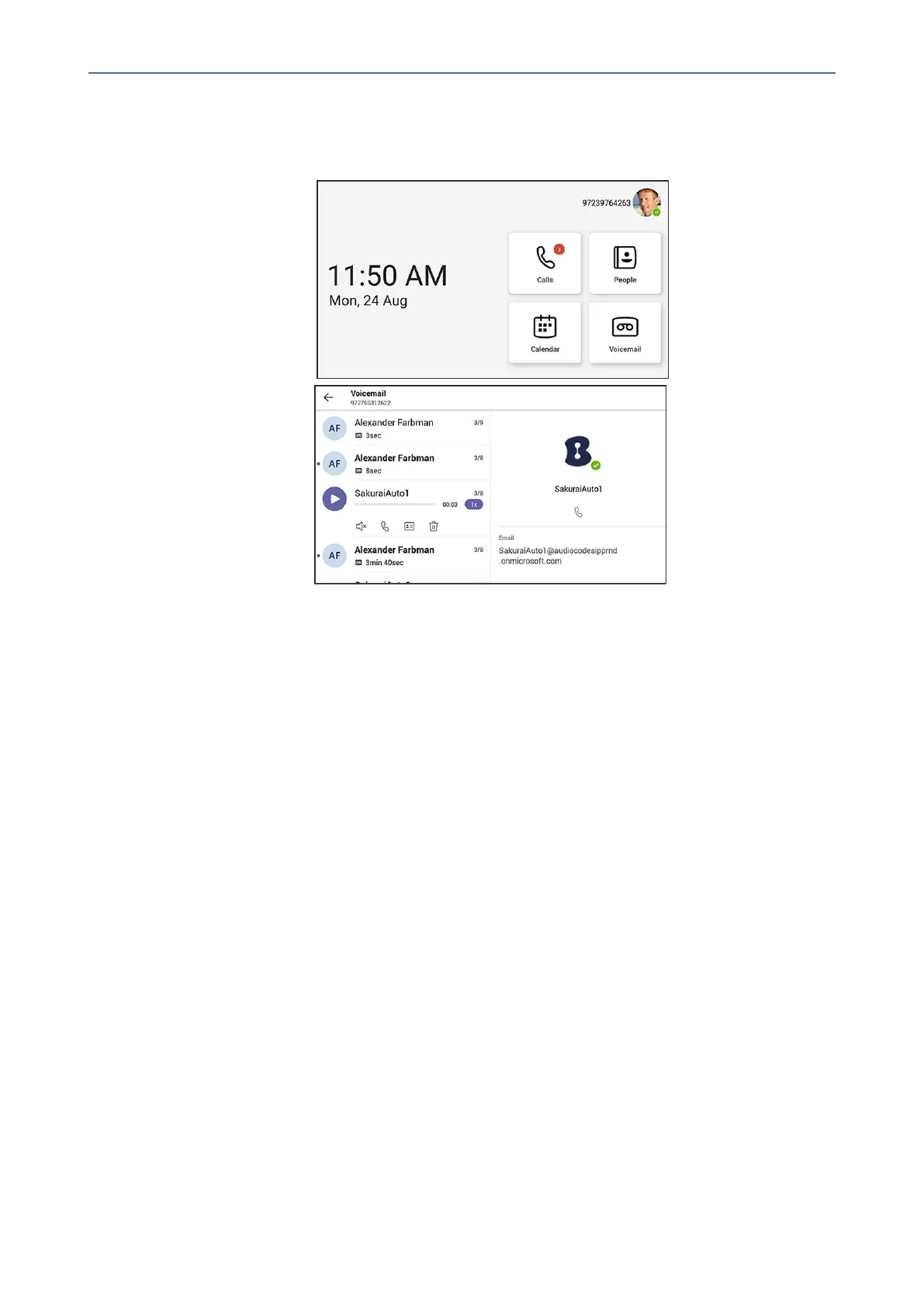CHAPTER4 Teams Application
C455HD | Users & Administrator's Manual
Accessing Voicemail
Fromthephone'shomescreen,selecttheVoicemailtab.
Using Audio Devices
Useoneofthefollowingaudiodevicesonthephoneforspeakingandlistening:
■ Handset:Tomakeacalloransweracall,liftthehandsetoffthecradle.
■ Speaker(hands-freemode)
● Toactivateit,pressthespeakerkeyduringacallorwhenmakingacall.
● Todeactivateit,pressthespeakerkeyagain.
■ Headset(hands-freemode).Whentalkingonthephone,youcanrelayaudiotoa
connectedheadset.
● Toenableit,presstheheadsetkey.
● Todisableit,pressitagain.
Youcaneasilychangeaudiodeviceduringacall.
■ To change from speaker/headset to handset:Activatespeaker/headsetandpickupthe
handset;thespeaker/headsetisautomaticallydisabled.
■ To change from handset to speaker/headset:Off-hookthehandsetandpressthe
speaker/headsetkeytoactivatethespeaker/headset.Returnthehandsettothecradle;the
speaker/headsetremainsactivated.
- 58 -
