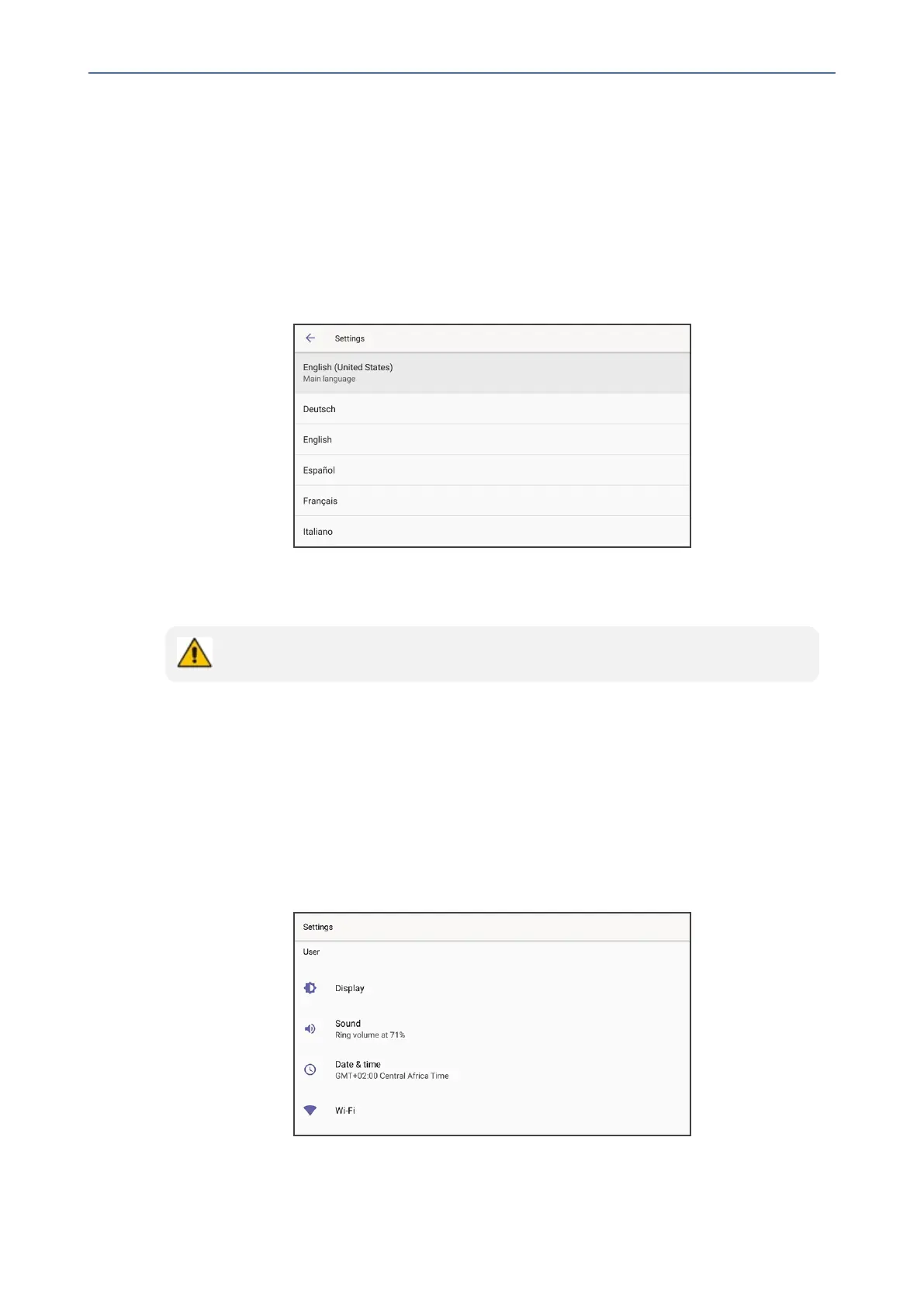CHAPTER3 Starting up
C455HD | Users & Administrator's Manual
3 Starting up
Here'showtostartupthephone.
➢ To start up:
1. Connectthephonetothenetwork(orresetit);thelanguageselectionscreenisdisplayed
bydefault.
2. Selectthelanguageofyourchoiceandthenconfiguredevicesettingstosuitspecific
requirements.
It will be necessary to repeat this only if the phone is restored to default settings.
Configuring Device Settings
The section familiarizes you with the phone’s settings. Phones are delivered to customers
configuredwiththeirdefaultsettings.Customerscancustomizethesesettingstosuitspecific
personalorenterpriserequirements.
➢ To access device settings:
1. PresstheMENUkeyonthephone.
- 20 -
