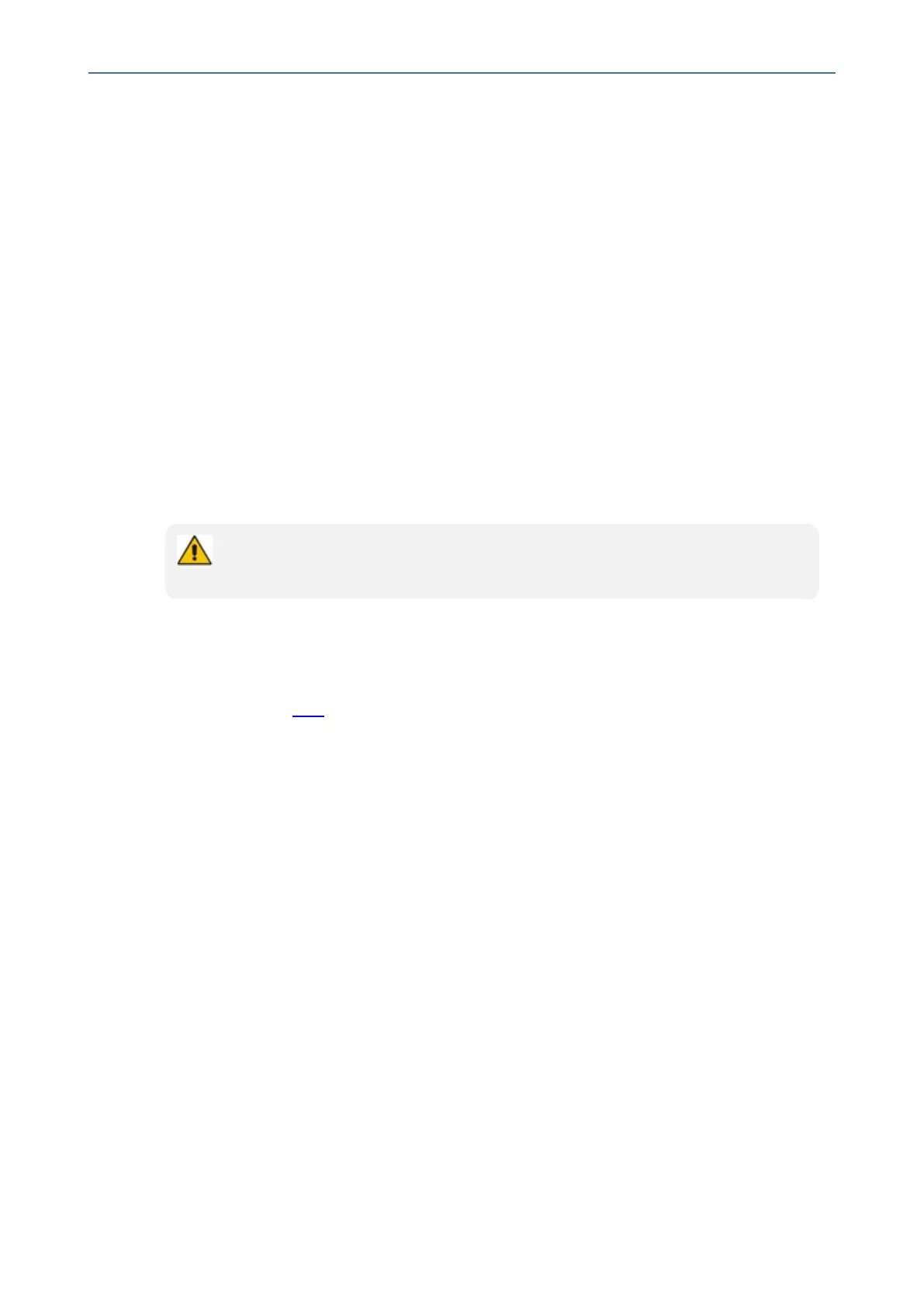CHAPTER1 Overview
C455HD | Users & Administrator's Manual
● security/device_private_key_url=http://<server-ip>/device.key
Data Protection
AudioCodesNativeTeamsdevicesrunAndroidwhichhasintegralproceduresforprotectingand
securinguserdata.
Debugging Interface
■ TheAudioCodesNativeTeamsdevicesleverageSSHasadebugginginterface.
■ AudioCodesrecommendsthatcustomersdisableSSHondevicesviaAudioCodes'Device
Manager(OVOC).
■ AudioCodesrecommendschangingtheAdminpasswordfromthedefault,viatheTeams
AdminCenterorAudioCodes'DeviceManager(OVOC).
■ Whenadevice-ormultipledevices-needstobedebugged,userscanenableSSHonit/
them,accessSSHwiththenewAdminpasswordforthedebuggingphase,anddisableSSH
oncedebuggingisfinished.
SSH is by default disabled and can be enabled with Administrator permissions in the
phone screen (Device Administration > Debugging > SSH).
Android Security Updates
AudioCodesregularlyadoptsandintegratesAndroidsecurityupdates.
Forreference,seehere.
AudioCodes Root CA Certificate
ThefollowingfigureshowstheAudioCodesRootCACertificate.
- 9 -
