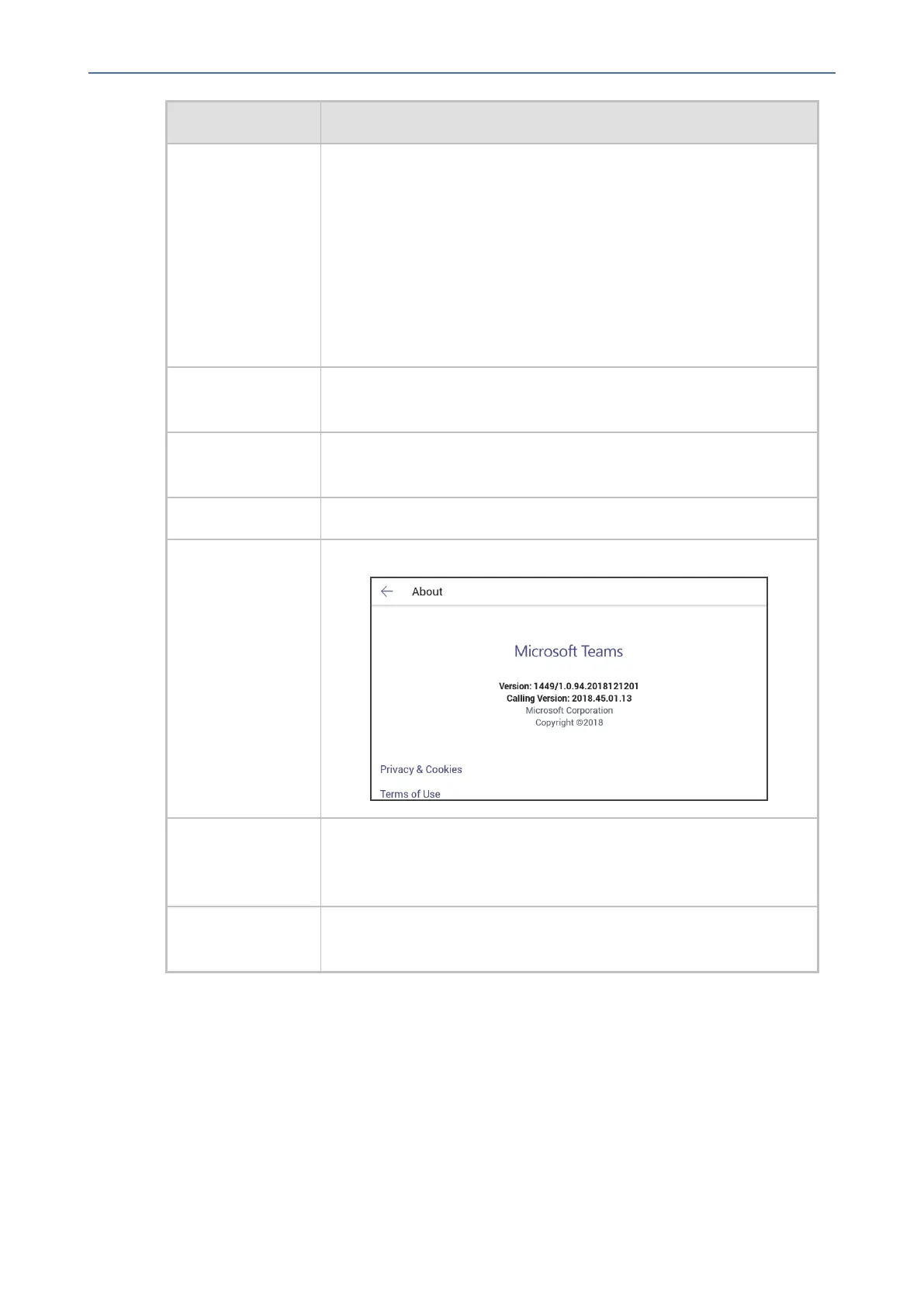CHAPTER4 Teams Application
C455HD | Users & Administrator's Manual
Item Description
incoming calls. Select either Off, Voicemail, Contact or
number, or Call group.
Caller ID
■ Hide your phone number when dialing people who are outside
of Microsoft Teams
Block Calls
Block calls with no caller ID.Enablesblockingcallsthatdonothave
aCallerID.
Homescreen Default:On(enabled).Slidelefttoswitchoff(disable)andblockthe
homescreenfromview;theCalendarscreentakesitsplace.
Notifications Default:On(enabled).Allowsnotificationstobedisplayed.Slideleft
toswitchoff(disable);notificationswillnotbedisplayed.
Reportanissue OpenstheSendFeedbackscreen.
About OpenstheAboutscreen.
Signout Letsyousignoutofthephoneapplicationasoneuserandoptionally
signinagainasanotheruser.SeeSigningOutonpage59fordetailed
information.
DeviceSettings Opensthe[Device]Settingsscreen.SeeConfiguringDeviceSettings
onpage20fordetailedinformation.
Setting up a Meeting
Fromthephone'shomescreen,selectCalendar.
- 56 -
