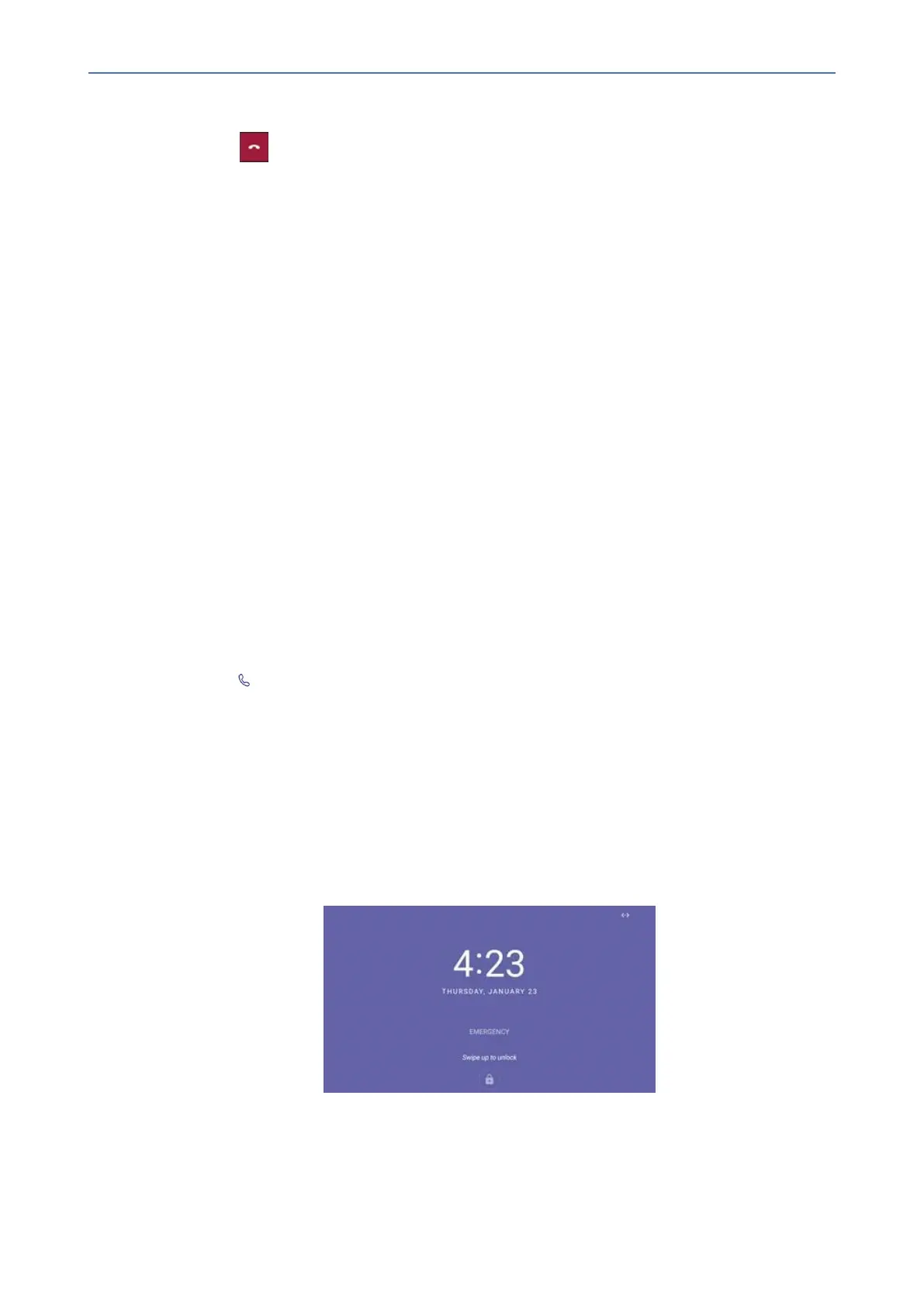CHAPTER5 Performing Teams Call Operations
C455HD | Users & Administrator's Manual
➢ To end a call before it's answered at the other end
■ Touch
➢ To dial a URL:
1. Pressthespeakerkeyorliftthehandsetandthentouchthe‘Placecall’field.
2. EnteraURLaddress.Todelete(fromrighttoleft),touchtheclearkey.
Redialing
Youcanredialanumberyoupreviouslydialled.
➢ To redial:
■ PresstheREDIALhardkeyonthephone;thefirstcalllistedintheCallsscreenisredialled.
Dialing a Missed Call
Thephonelogsallmissedcalls.Thescreeninidlestatedisplaysthenumberofmissedcalls
adjacenttotheCallssoftkey.
➢ To dial a missed call:
■ SelecttheCallssoftkeyandthenintheCallsscreen,navigatetothemissedcalltodialif
thereismorethanonelisted.
■ Select adjacenttothemissedcall.
Select to Dial
Allphonenumbersthatarepartofmeetinginvitesorusercontactcardscanbedialedoutdir-
ectlybyselectingthemviathephonescreen.
Making an Emergency Call
Thephonefeaturesanemergencycallservice.TheidlelockscreendisplaysanEmergencykey.
- 62 -
