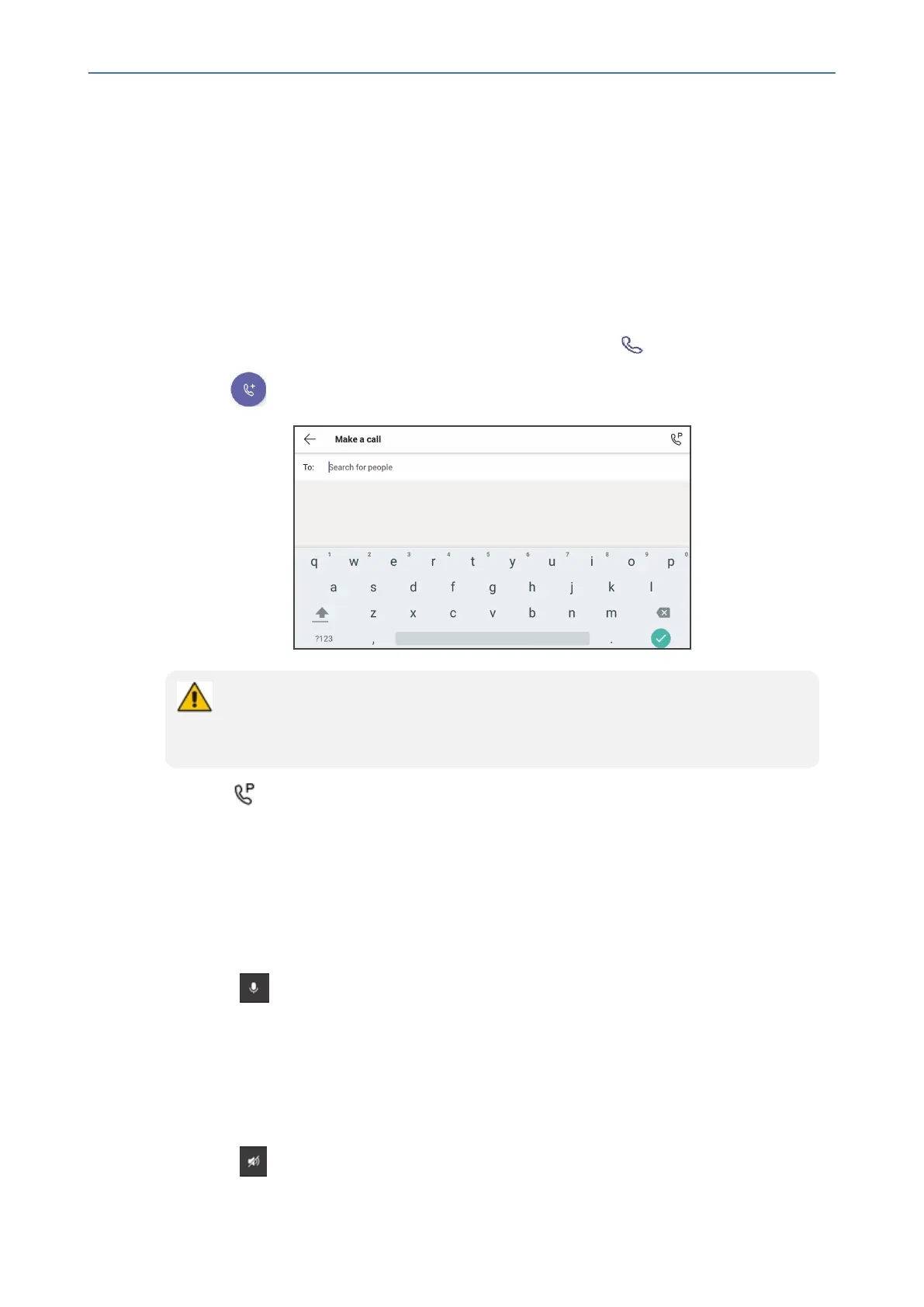CHAPTER5 Performing Teams Call Operations
C455HD | Users & Administrator's Manual
5 Performing Teams Call Operations
Thefollowingdocumentationshowshowtoperformbasicoperationswiththephone.
Making a Call
Callscanbemadeinmultipleways,forexample,youcanpressthedigitkeysonthephone’s
dialpadtoenterthephonenumberorURL.
Alternatively,selectacalllistedintheCallsscreen,andthentouch .
Touching intheCallsscreenallowsyoutomakeacallbyenteringthenameofacontact.
● You need to touch the ‘To: Search for people' field to launch the soft keyboard.
● If you decide to nonetheless dial a destination number rather than the name of a
contact, touch ?123 in the lower left corner of the screen.
Touching locatedintheupperrightcornerofthescreenshownintheprecedingfigure
allows youto park a call. Formore information about parking calls,see Parking aCall on
page64.
Afterdialingadestinationnumber,thephonedisplaystheCallingscreenwhileplayingaring-
backtone.
➢ To toggle between mute and unmute
■ Touch .Touchitagaintorevert.
Youcanmutethemicrophoneofthehandset,headset,orspeakerduringacallsothatthe
otherpartycannothearyou.Whilethecallismutedyoucanstillheartheotherparty.
Mutingcallscanalsobeusedduringconferencecalls.
➢ To toggle between device and speaker
■ Touch
- 61 -
