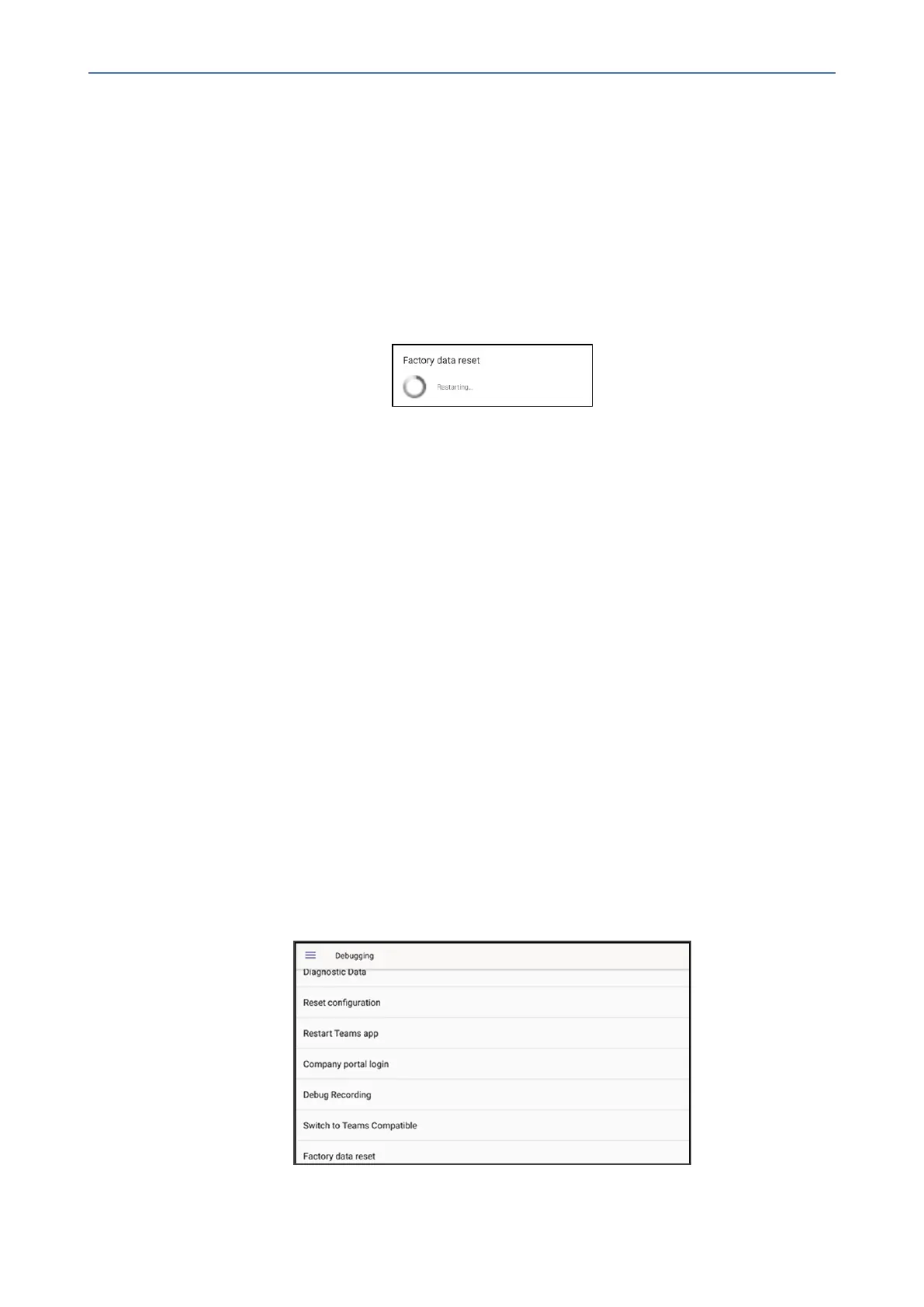CHAPTER3 Starting up
C455HD | Users & Administrator's Manual
Performing a Hard Restore
Youcaneither:
■ performahardrestorewhilethephoneisupandrunning(seebelow)
■ restorethephone’ssettingstotheirdefaultswhenthephoneisnotconnected(seebelow)
➢ To perform a hard restore while the phone is up and running:
1. Long-presstheHOLDkeyonthephone(morethan15seconds);thescreenshownbelowis
displayedandthedeviceperformsarestoretodefaultfactorysettings.
Aftertherestore,thephoneautomaticallyrebootsandgoesthroughtheWizardandsign-
inprocess.
2. SelectOK;thesign-inscreenisdisplayed(seeSigningInonpage38formoreinformation).
➢ To restore the phone’s settings to their defaults when the phone is not connected:
1. PresstheOK+MENUkeyssimultaneouslyandkeepingthempressed,unplugthepower
cable.
2. PlugthepowercablebackintothephonecontinuingtopresstheOK+MENUkeysfor+-5
seconds.
3. ReleasetheOK+MENUkeys;thephone'settingsarerestoredtotheirdefaults.
Performing a Soft Restore
UsersmustloginasAdministrator(Settings>Device Administration>Loginandthenusethe
virtualkeyboardtoenterthedefaultpasswordof1234)inordertoperformasoftrestore.The
softrestoreisthenperformedintheDebuggingscreen.
➢ To perform a soft restore:
1. AfterlogginginasAdministrator,you'llhaveAdminprivilegestoconfiguresettings.Under
DeviceAdminSettings,selecttheDebuggingoption.
- 35 -
