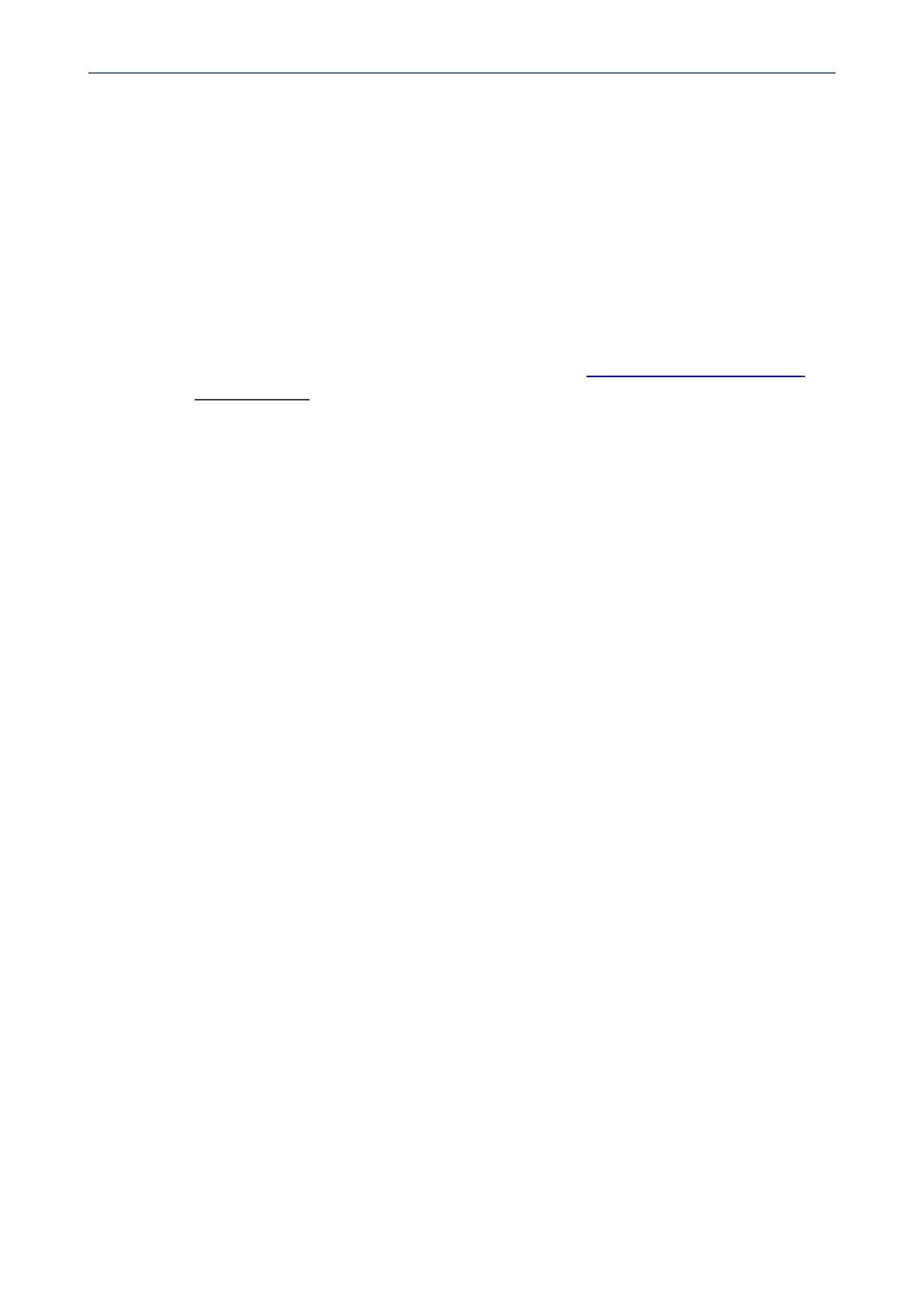CHAPTER1 Overview
C455HD | Users & Administrator's Manual
■ MicrosoftTeamsAdminCenter(forNativeTeamsdevices)overHTTPSprotocols,enabled
afterasuccessfulsign-inauthenticationprocess.
■ AudioCodesDeviceManager(partofAudioCodes'OVOCsuite)overHTTPS.
■ DebugginginterfaceoverSSH.NotethatSSHmustbedisabledbydefaultandenabledonly
perspecificcasefordebuggingpurposesonly.
AudioCodes Device Manager Validation
TheAudioCodesNativeTeamsdevicesvalidatetheAudioCodesDeviceManageridentityusinga
knownRootCA:
■ ThedeviceisshippedwithknownRootCAsinstalled.SeeAudioCodesRootCACertificate
onthenextpage.
■ Fortheinitialconnection,theAudioCodesDeviceManageraccessesdevicesusingaknown
CA.
■ Onceasuccessfulsecuredconnectionhasbeenestablishedbetweenthedeviceandthe
DeviceManager,theusercanreplacetheRootCAontheDeviceManagerandonthe
phone,andre-establishtheconnectionleveraginganyPrivateRootCA.
Sandboxing
AudioCodesNativeTeamsdevicesuseAndroidApplicationSandboxsothateachapplication
canaccessitsowndataandisisolatedfromotherapplications.Thispreventsamaliciousapp
fromaccessingthecodeorthedataofotherapplicationsinthesystem.
Device File System
TheAudioCodesNativeTeamsdevice'sfilesystemisencryptedon455HDdevices.Customers
mayenforceapolicyofdeviceencryptionviaMicrosoft'scloud-basedIntuneservice.
Keystore
WithAudioCodesNativeTeamsdevices,thecertificatekeysareencryptedonthedevicefile
system.
Device Certificate
AudioCodesNativeTeams devices are shipped with a unique certificate which is signed by
AudioCodesRootCA.Networkadministratorscaninstallathird-partycertificateontheTeams
phone in the customer’s trusted environment. Network administrators should follow the
followingguidelineswhenreplacingtheexistingtrustedCAs:
■ ThedevicecertificateURLwillonlybevalidifnoSCEPserverURLispresent
■ Usethefollowingtwoparameterstosetthedevicecertificateinthephone'sconfiguration
file:
● security/device_certificate_url=http://<server-ip>/device.crt
- 8 -
