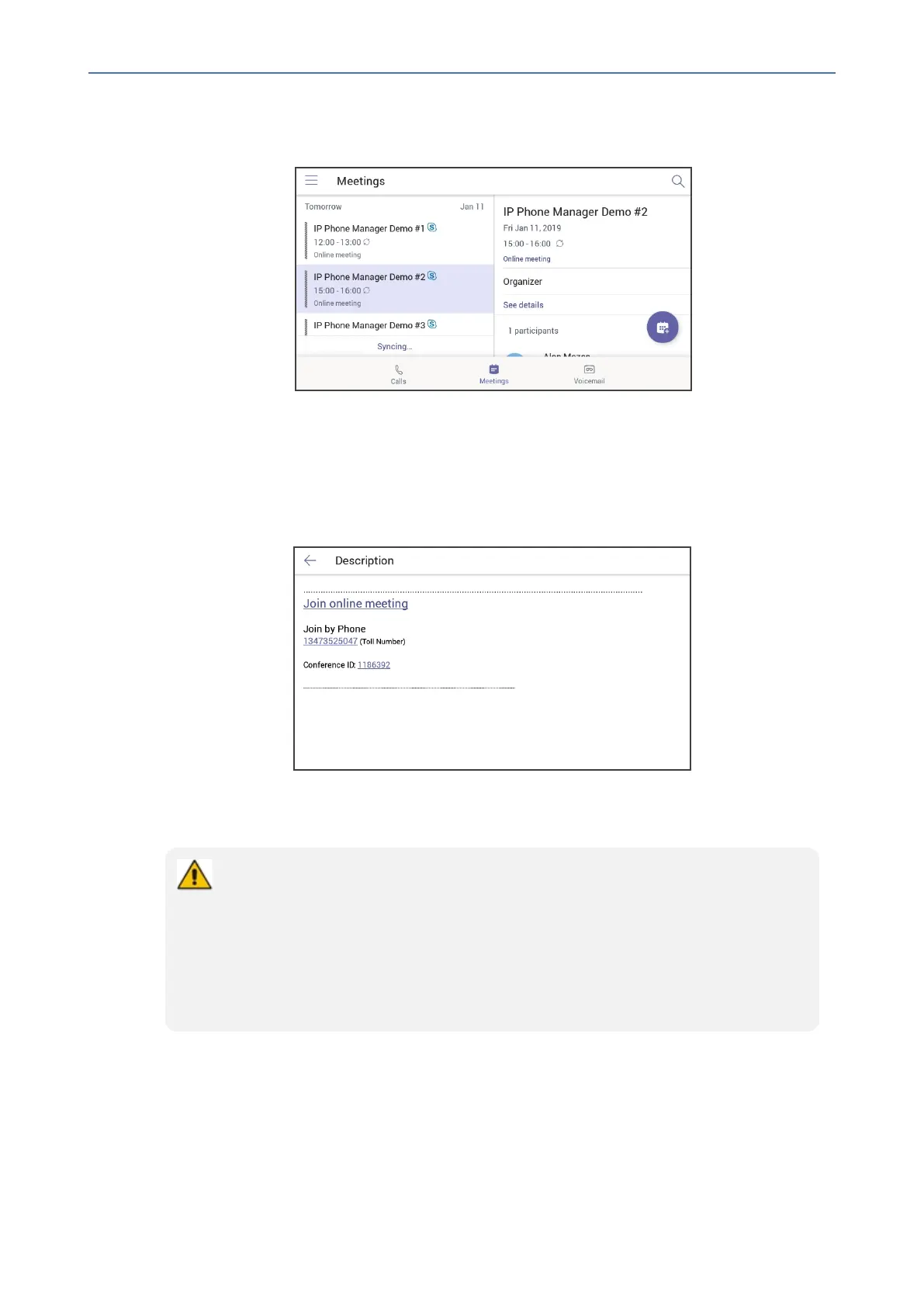CHAPTER5 Performing Teams Call Operations
C455HD | Users & Administrator's Manual
➢ To view the details of a meeting:
1. Scrolldownifnecessarytothemeetingwhosedetailsyouwanttoviewandselectit.
2. SelectSee detailsandviewintherightpanethedetailsofthemeeting.
➢ To join a meeting:
■ Inthemeetingyouwanttojoin,selecttheSee detailslinkandthenselectJoin online
meeting.
Adding a Speed Dial
● Applies only to the C455HD phone with Expansion Module (sidecar).
● The feature expands the phone’s functional capabilities.
● Users can configure speed dials in the sidecar’s BLFs to speed dial frequently-
used contacts with the press of a button, determine contacts’ presence status
from BLF button LEDs, and manage contacts quickly.
● The feature also allows the user to easily transfer a call to a speed dial contact.
● The feature increases user productivity in the workplace.
➢ To add a speed dial:
■ AdditfromtheTeamsPCclient;addingaspeeddialfromthePCclientwillbereflectedon
thesidecaraswell.
-OR-
- 72 -
