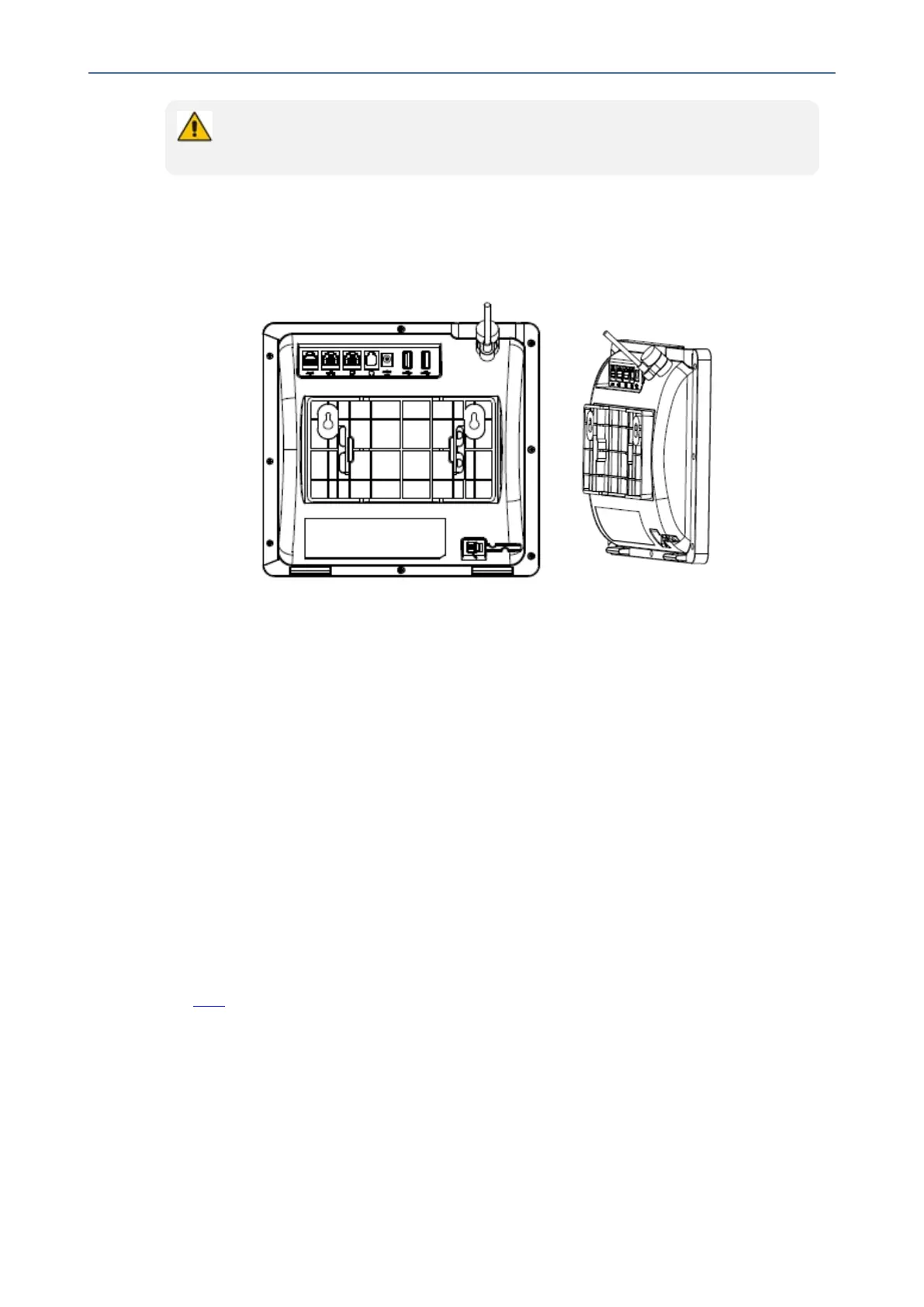CHAPTER2 Setting up the Phone
C455HD | Users & Administrator's Manual
If the phone model you have has an Expansion Module attached, wall mounting isn't
supported.
➢ To mount the phone on a wall:
1. Attachthestandofthephoneforthepurposeofawallmounting:
a. Detachthebase.
b. Attachitagainasyoudidforadesktopmounting(seeDesktopMountingonthe
previouspage)onlynowmakesurethatit'sflatlyalignedtolieflushagainstthewall,
i.e.,slidetheinnerrailsofthephonestandontothephonebase'sinnernotches.
2. ConnecttheACpoweradapter,LANandPC/laptopcords.
3. Inthewall,drilltwohorizontalholesatadistanceof47/8inches(123.8mm)fromone
another,inlinewiththetemplate.
4. Inserttwomasonryanchorsintotheholesifnecessary.
5. Threadtwoscrews(notsupplied)intothetwomasonaryanchors;ensurethattheheads
extendsufficiently(about3/16inchor5mmfromthewall)forthephonestand'skeyhole
slotstohangon.
6. Hangthephonestand'skeyholeslotsonthesescrews.
Installing the Expansion Module (Sidecar)
Seehereforatutorial|demoonhowtoinstallthephone'sExpansionModule(sidecar).
Thevideotutorial|demorelatestotheC450HDphonebuttheC455HDphoneinstallationis
identical.
- 18 -
