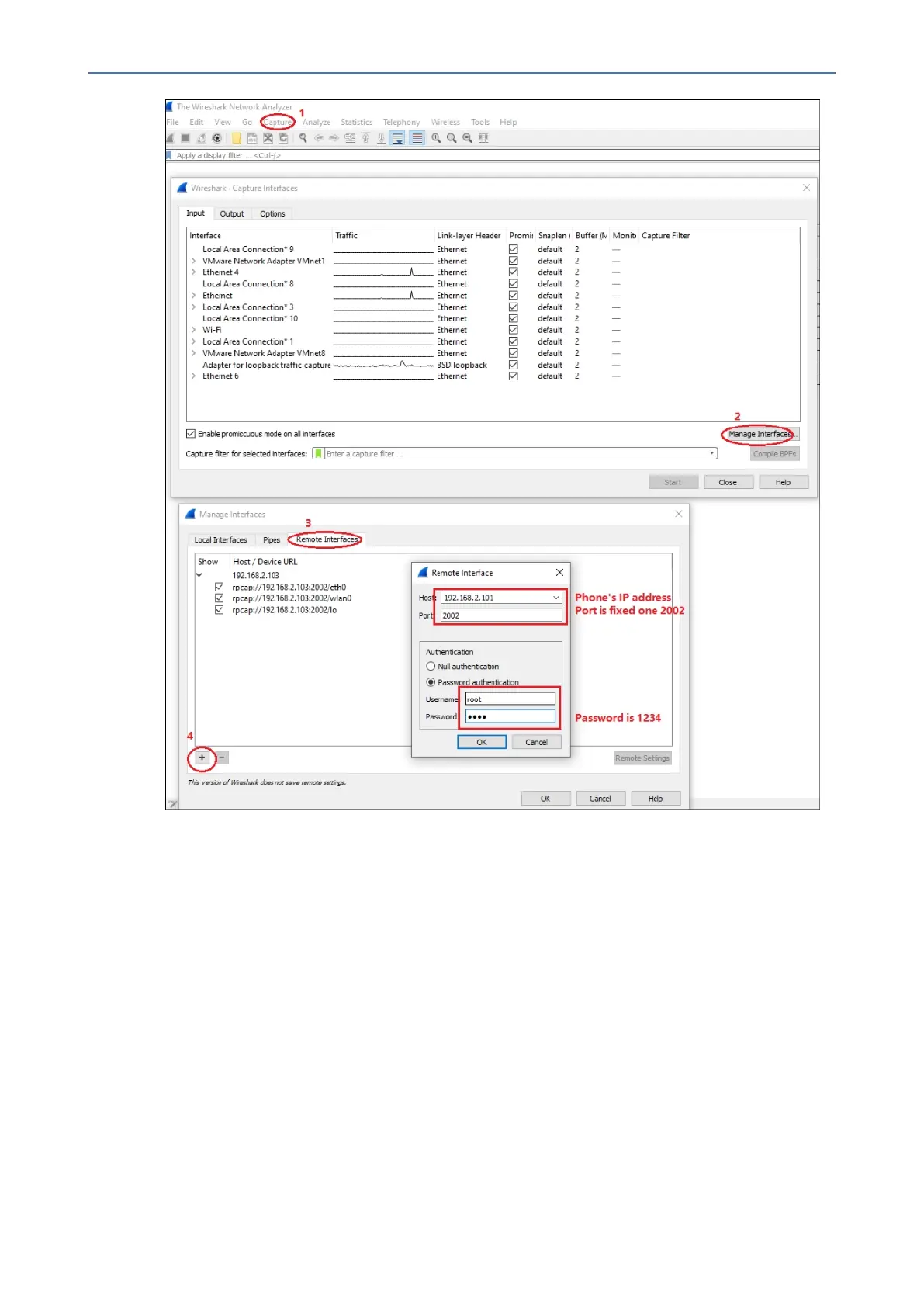CHAPTER7 Troubleshooting
C455HD | Users & Administrator's Manual
3. Viewalltheinterfacesonthephoneandchooseyourpreferredinterfacewithwhichto
capturepackets.
Port Mirroring Network Monitoring
Thephone nowsupports the portmirroring networkmonitoring techniqueofcopying and
sending network packets transmitted as input from a phone port, to another port of a
monitoringdeviceforenhancedanalysisanddebuggingcapability.
➢ To enable the feature:
■ Openthephone's'Modifynetwork'screen(Settings>Device admin settings>Modify
network)andselectparameter'EnablePCPortMirror'toenableitifitisn'talready
enabled.
- 116 -
