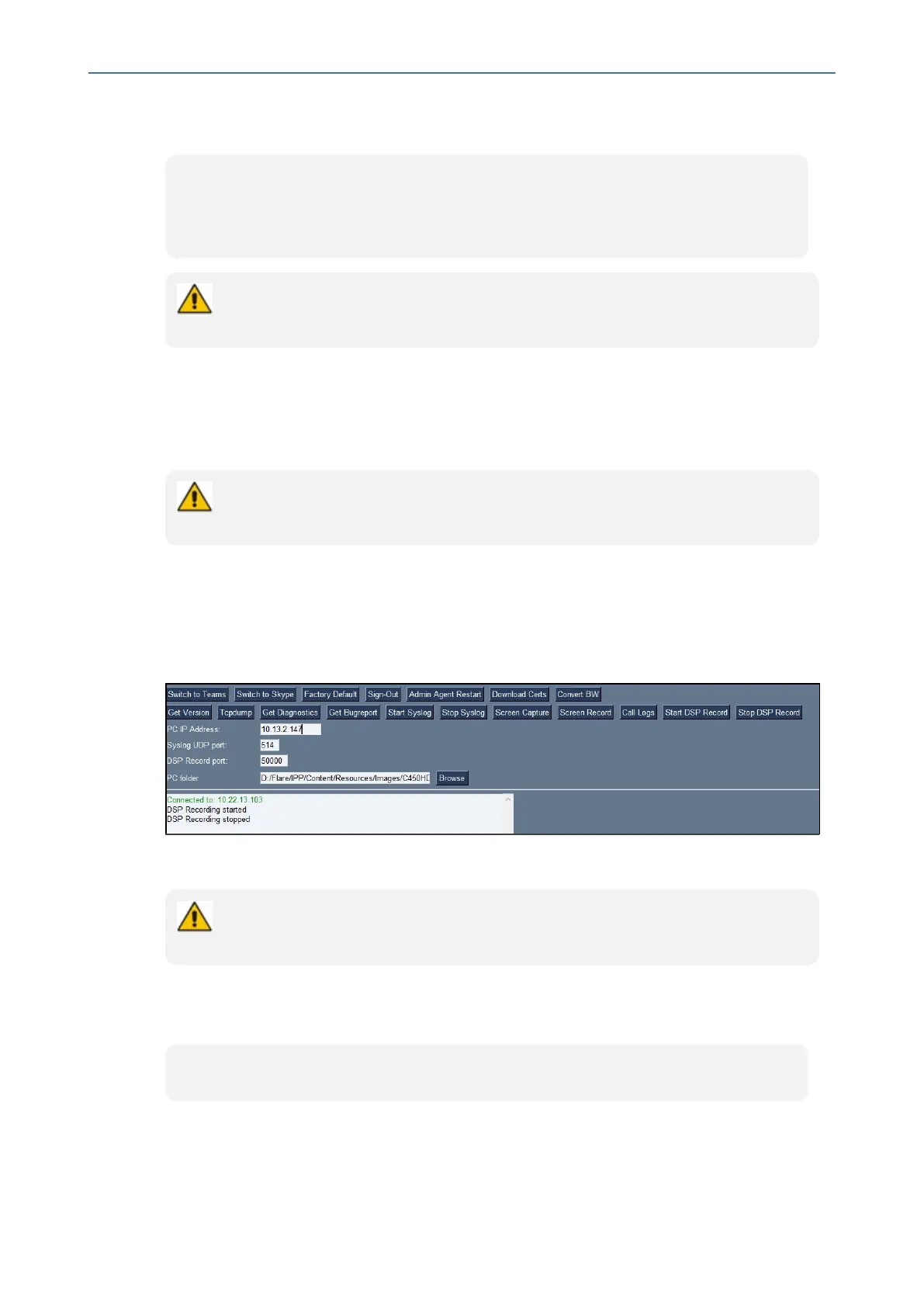CHAPTER7 Troubleshooting
C455HD | Users & Administrator's Manual
➢ To activate DSP recording using SSH protocol without the Teams IP Phone Utility, type
the following at the shell prompt:
setprop ac.dr_voice_enable true
setprop ac.dr_ipaddr <ip_address>
setprop ac.dr_port 50000
DSP recording can be activated on the fly without requiring the network administrator
to reset the phone.
Deactivating DSP Recording
NetworkadministratorscandeactivateDSPrecordingusingAudioCodes'SSHprotocolbased
TeamsIPPhoneUtility.
SSH is by default disabled and can be enabled with Administrator permissions in the
phone screen (Device Administration > Debugging > SSH).
➢ To deactivate DSP Recording:
1. IntheAudioCodesTeamsIPPhoneUtility(seeTeamsIPPhoneUtilityonpage94formore
information),clickStop DSP Record afteraperiodofrecording(seeActivatingDSP
RecordingonthepreviouspageforinformationonhowtostartDSPrecording.
2. ViewinthePCFolderyouconfiguredtheDSPrecording.
Network administrators can alternatively deactivate a DSP recording using SSH pro-
tocol without the Teams IP Phone Utility, as shown next.
➢ To deactivate DSP recording using SSH protocol without the Teams IP Phone Utility, type
the following at the shell prompt:
setprop ac.dr_voice_enable false
- 107 -
