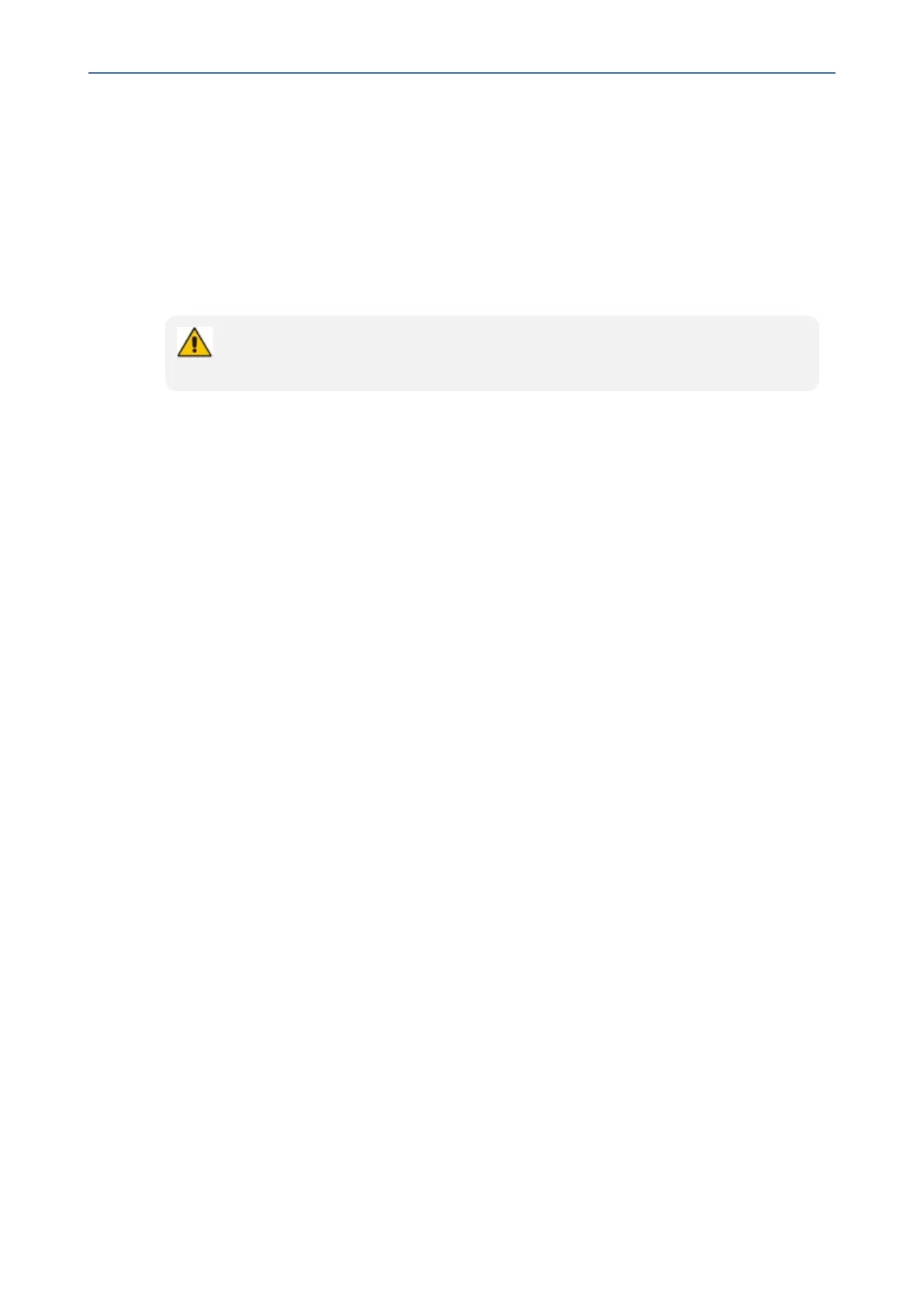CHAPTER7 Troubleshooting
C455HD | Users & Administrator's Manual
Network Administrators
Networkadministratorscantroubleshoottelephonyissuesintheirnetworksusingthefollowing
asreference.
Teams IP Phone Utility
AudioCodes' Teams IP phone is by default accessed via Secure Shell (SSH) cryptographic
networkprotocolafterthenetworkadministratorsignsin.
SSH is by default disabled and can be enabled with Administrator permissions in the
phone screen (Device Administration > Debugging > SSH).
AudioCodesprovidesnetworkadministratorswiththeSSH-basedTeamsIPPhoneUtility.To
signin,networkadministratorsneedtoknowtheirusernameandpassword;adminand1234
are the default username and password. The application gives network administrators the
followingdebuggingcapabilities:
■ CapturingthePhoneScreenonpage96
■ RunningTcpdumponpage98
■ GettingInformationaboutPhonesonpage99
■ RemoteLogging(Syslog)onpage101
■ GettingDiagnosticsonpage102
■ GettingaBugReportonpage105
■ ActivatingDSPRecordingonpage106
■ DeactivatingDSPRecordingonpage107
■ GettingInformationaboutPhonesonpage99
➢ To open the Teams IP Phone Utility:
1. FromthePC'sStartmenu,selecttheappiconorclicktheapplication'sexefileinthefolder
inwhichyousavedit.
- 94 -
