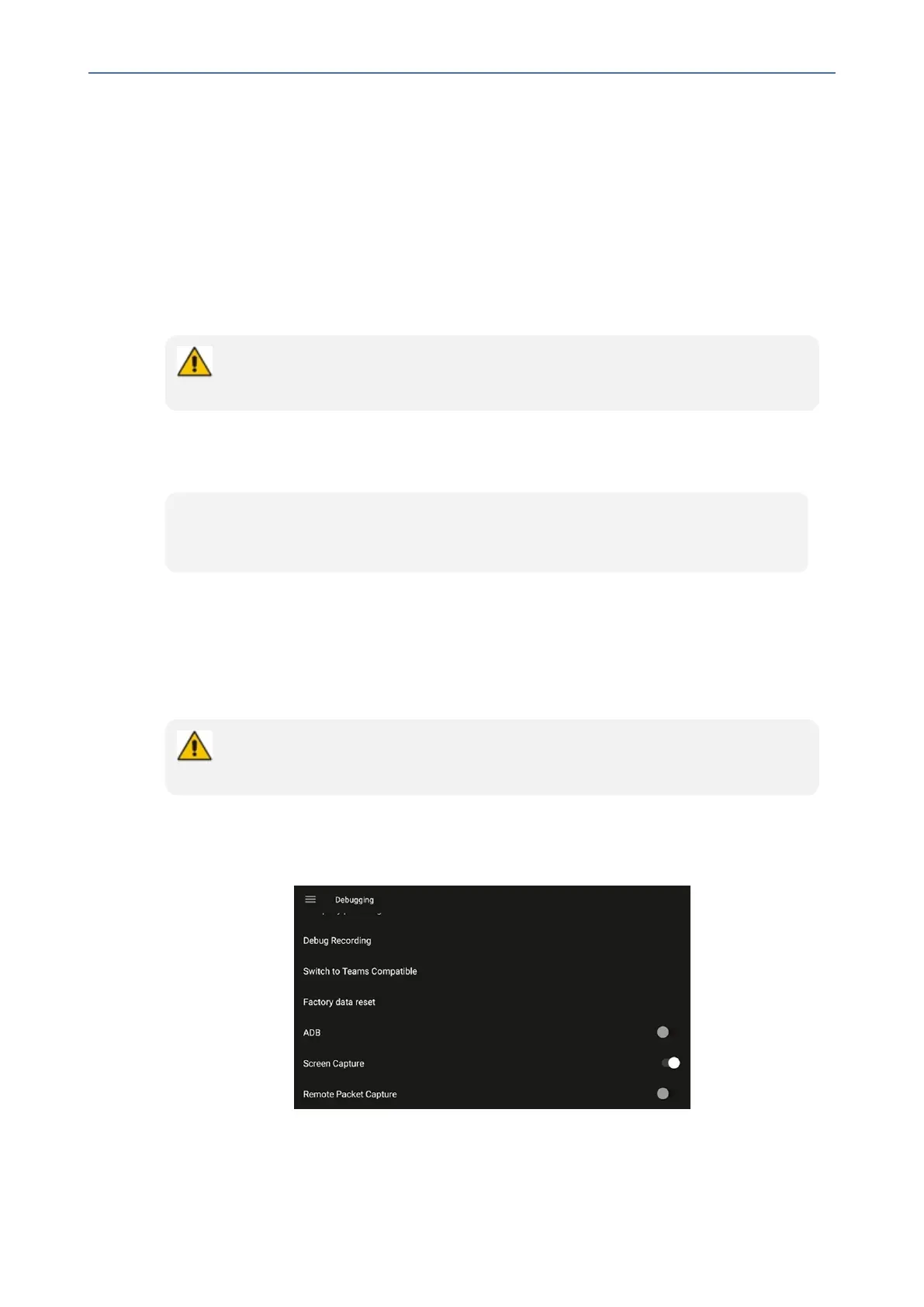CHAPTER7 Troubleshooting
C455HD | Users & Administrator's Manual
5. Enable‘Voicerecord’.
6. StartWiresharkonyourPCtocapturetheAudiotraffic.
Collecting Media Logs (*.blog) from the Phone
NetworkadministratorscancollectMediaLogs(*.blog)fromthephone.
➢ To collect Media Logs (*.blog) from the phone
1. AccessthephoneviaSSH.
SSH is by default disabled and can be enabled with Administrator permissions in the
phone screen (Device Administration > Debugging > SSH).
2. Setthephonetothescreentocapture.
3. Runthefollowingcommand:
scp -r admin@hosp_
ip:/sdcard/android/data/com.microsoft.skype.teams.ipphone/cache/ .
Capturing Traffic Using 'rpcapd'
The‘rpcapd’(RemotePacketCapture)networksnifferapplicationallowsthenetworkadmin-
istratortoanalyzeanddebugAndroidtrafficontheirdesktopPCusingtheapp'sintegralSSH
server.
SSH is by default disabled and can be enabled with Administrator permissions in the
phone screen (Device Administration > Debugging > SSH).
➢ To capture traffic using ‘rpcapd’:
1. Openthephone'sDebuggingscreenandswitchRemote Packet Captureon.
2. After'rpcapd'isenabledonthephone,useWiresharktoconnectwithit.Followthe steps
belowtoconnecttothephone.
- 115 -
