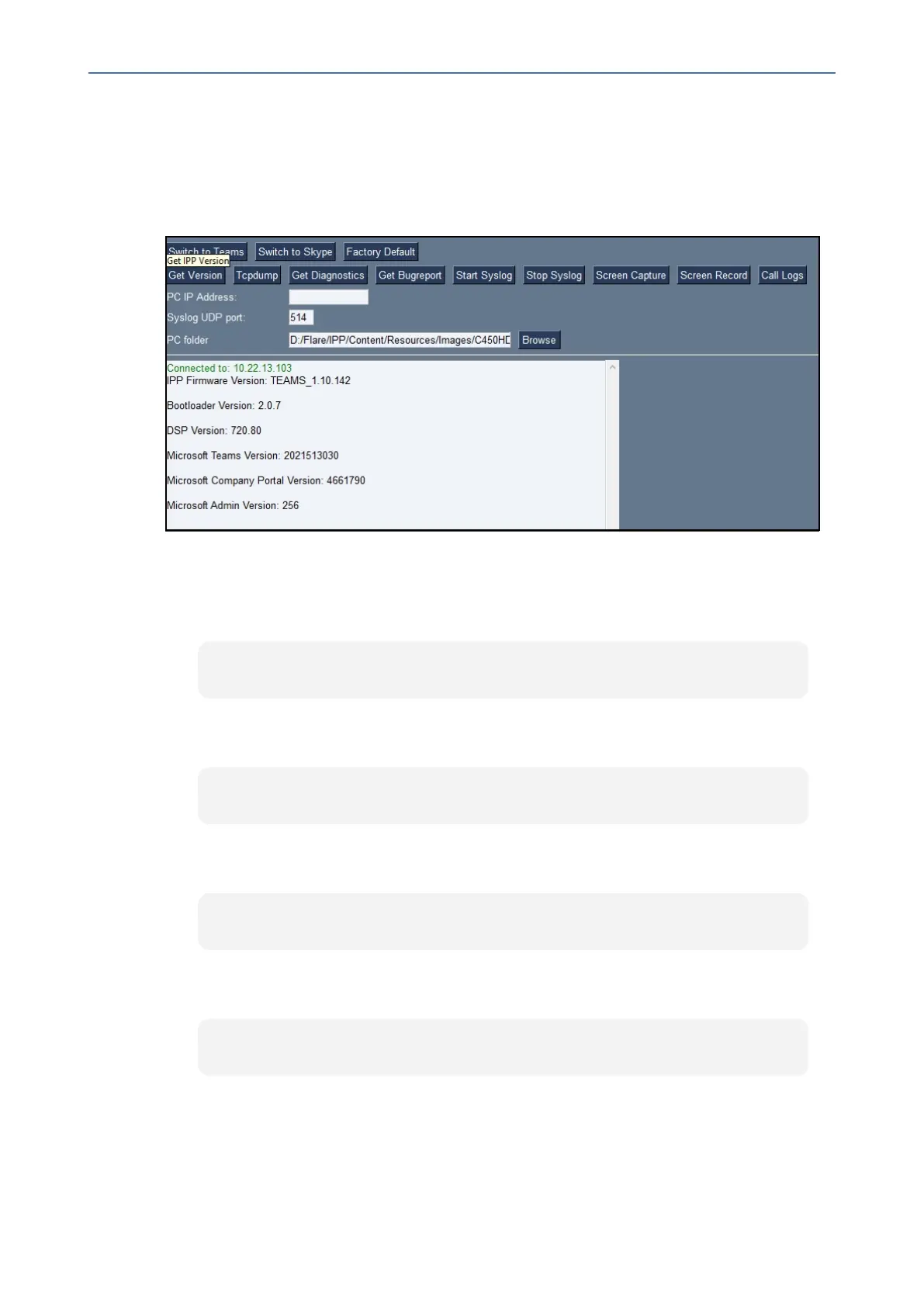CHAPTER7 Troubleshooting
C455HD | Users & Administrator's Manual
➢ To get information from the phone:
1. OpentheTeamsIPPhoneUtility(seeTeamsIPPhoneUtilityonpage94formore
informationabouttheapplication)andclickGet Version(afterenteringthephone'sIP
address,clickingSSH ConnectandbrowsingtoafolderonthePCtowhichtosendthe
information).
2. Alternatively:
● Togetfirmware information,inthe'Command'fieldenterthefollowingandthenclick
Send:
getprop ro.build.id
● TogetBootloader informationusingSSHprotocol,intheutility's'Command'fieldenter
thefollowingandthenclickSend:
getprop ro.bootloader
● TogetDSP informationusingSSHprotocol,intheutility's'Command'fieldenterthe
followingandthenclickSend:
getprop ro.ac.dsp_version
● TogettheMicrosoft Teams versionusingSSHprotocol,intheutility's'Command'field
enterthefollowingandthenclickSend:
getprop ro.teams.version
● TogettheMicrosoft Company Portal versionusingSSHprotocol,intheutility's
'Command'fieldenterthefollowingandthenclickSend:
- 100 -
