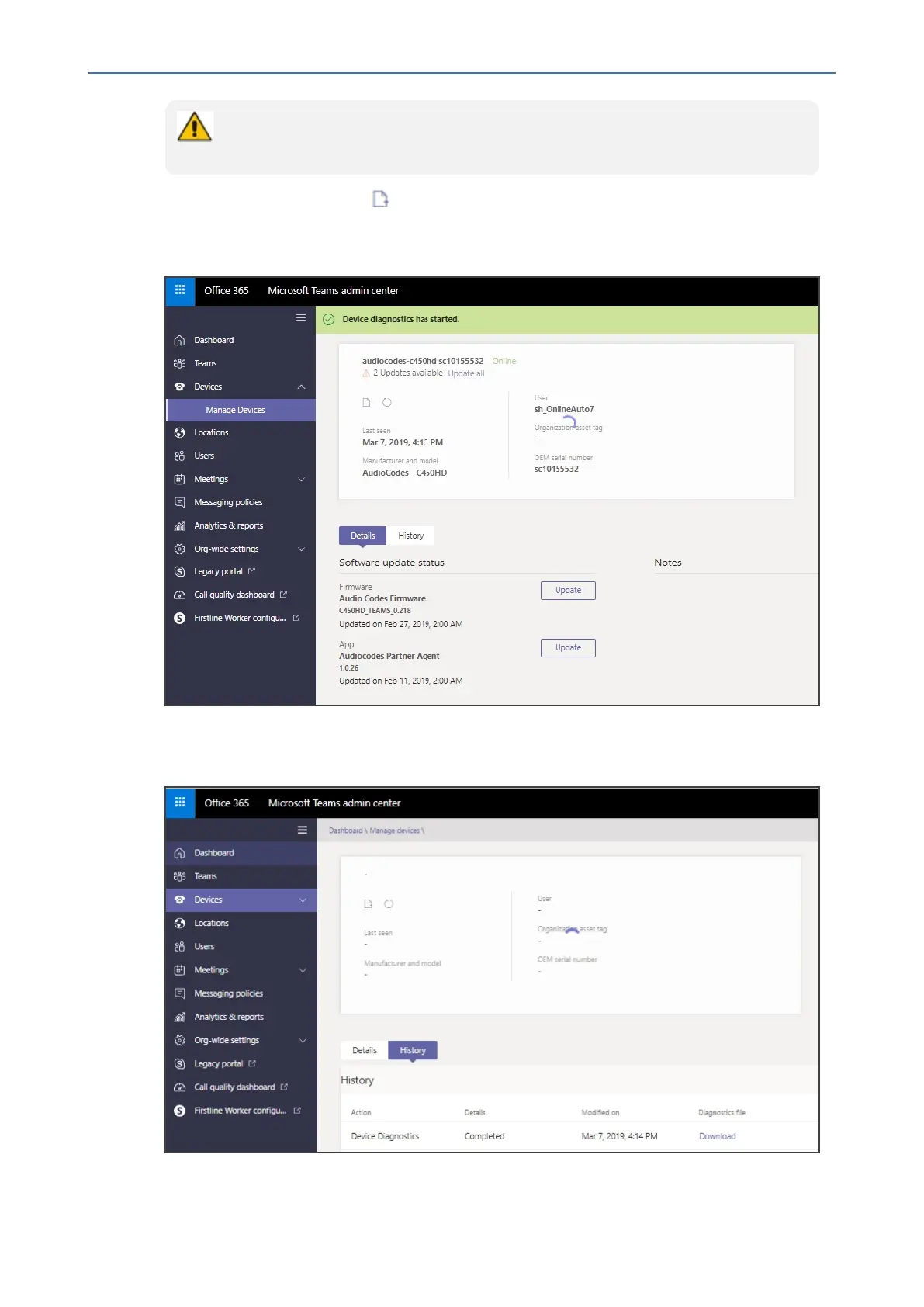CHAPTER7 Troubleshooting
C455HD | Users & Administrator's Manual
Applies to all AudioCodes phones for Microsoft Teams even though a specific model
is shown in the figures here.
3. ClicktheDiagnosticsicon andinthe'Devicediagnostics'promptthatpopsup,click
Proceed;logfilesareretrievedfromthedevicesanduploadedtotheserver.
Figure 7-5: Microsoft Teams Admin Center – Logs Upload to Server
4. ClicktheHistorytab.
Figure 7-6: History - Download
- 110 -
