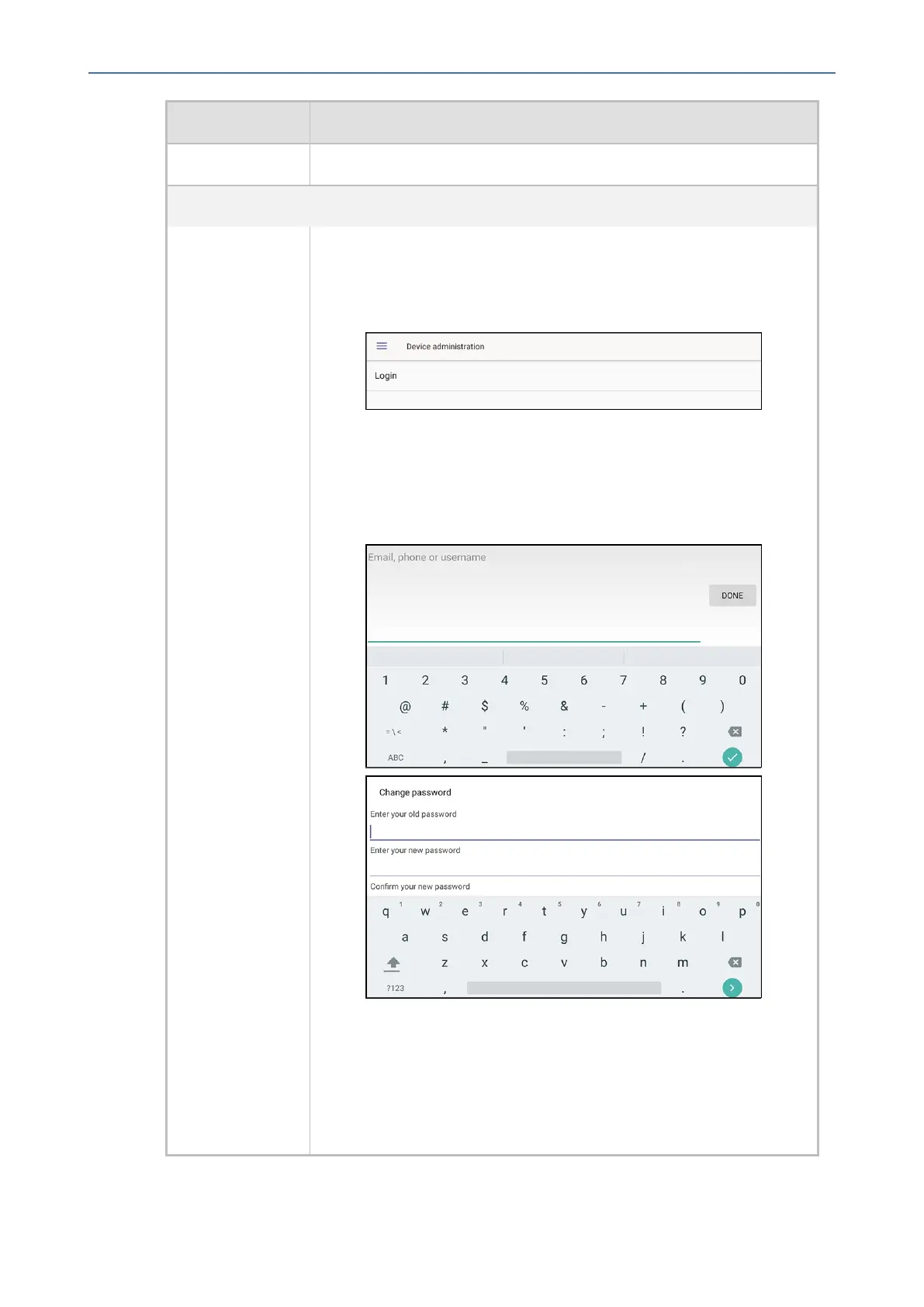CHAPTER3 Starting up
C455HD | Users & Administrator's Manual
Setting Description
TogetinformationabouttheAndroidversion,select‘Androidversion’.
Device administration
Device
administration
AllowstheusertologinasAdministrator,necessaryforsomeofthe
debuggingoptions.Itispasswordprotected.Defaultpassword:1234
(or1111inearlyversions).AfterlogginginasanAdministrator,the
usercanlogout|changepassword.
SelectLoginandthenintheLoginscreenthatopens,selectthe'Enter
password'fieldandusethevirtualkeyboardtoenterthepassword
(1234or1111).Notethatthevirtualkeyboardpopsupforall
‘Settings’fieldstoallowinputtingcharactersand/ornumbers.Two
virtualkeyboardtypescanbedisplayed:NumericorQWERTY.
Thevirtualkeyboardisalsodisplayedwhenthenetworkadministrator
needstoenteranIPaddresstodebug,orwhentheyneedtoenter
theirPINlockforthesecuritytab.
Afterloggingin,scrolldownintheSettingsscreentothesection
'Deviceadministration'.
- 26 -
