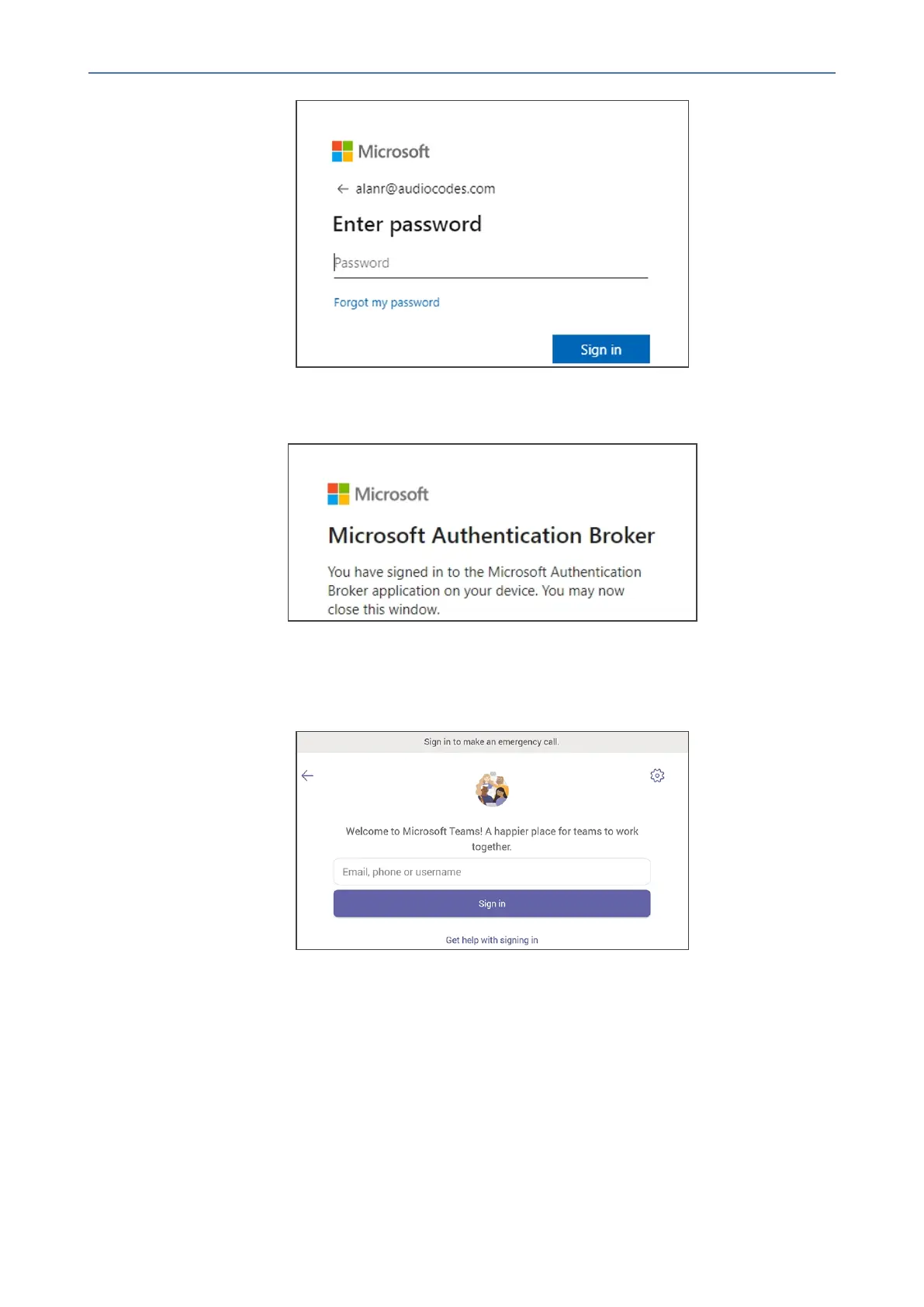CHAPTER4 Teams Application
C455HD | Users & Administrator's Manual
5. Enteryourpassword(it'sthesamepasswordastheWindowspasswordonyourPC)and
thenclickSign in.
6. Closethewindowshownintheprecedingfigure.
7. Observethatthephonereturnstotheinitialcodescreen.Inthatscreen,selectSign in on
this device.
8. Selectthe'Email,phoneorusername'field;avirtualkeyboardpopsup.Enteroneofthem
andthenchooseSign in.The'home'screenopens.
● IfyouopttoSign in from another device,completeauthenticationfromyourPCor
smartphone.Thisisrecommendedifyou’reusingMultiFactorAuthentication(MFA).
- 41 -
