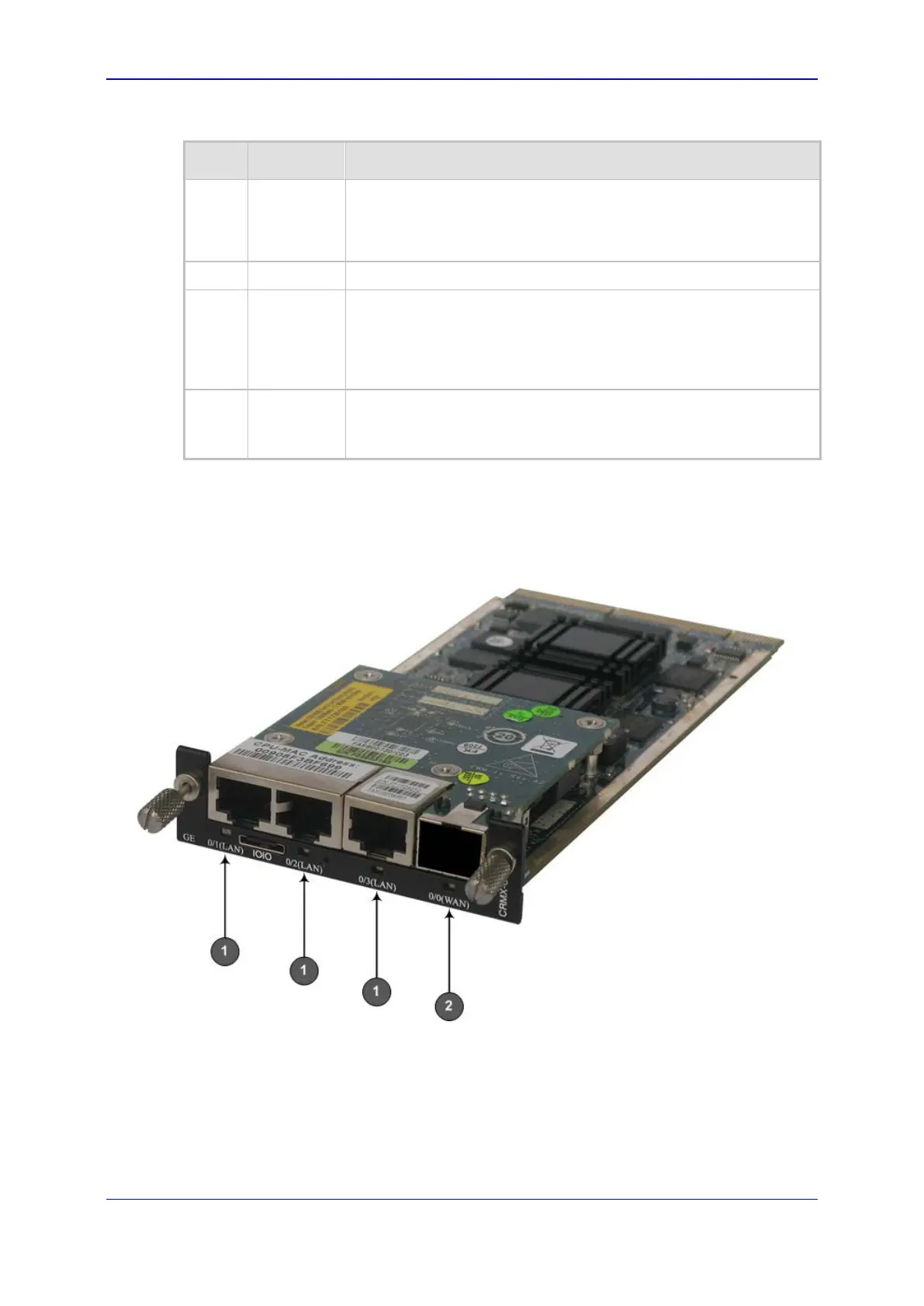Hardware Installation Manual 3. Physical Description
Media Gateways & SBCs 23 Mediant 1000B Gateway & E-SBC
Table 3-8: CRMX Module Port Description
Item # Label Component Description
1
0/I(LAN),
0/2(LAN),
0/3(LAN)
Three 10/100/1000Base-T Gigabit Ethernet LAN ports. The ports
can be configured for 1+1 port redundancy. By default, ports 0/1
and 0/2 are a port pair, where 0/1 is the active port and 0/2 the
standby port.
2 IOIO
RS-232 serial port for accessing the CLI.
3 -
Reset pinhole button for resetting the device and restoring the
device to factory defaults. This is done as follows: With a paper
clip or any other similar pointed object, press and hold down the
Reset button for at least 12 seconds (but no longer than 25
seconds).
4
I, II Dry-contact relay connector for interfacing with a third-party,
external alarm system.
Note: The dry-contact relay is a customer-ordered item.
3.2.6.2 LEDs Description
The LAN ports on the CRMX module provide LEDs for indicating operating status, as
described in the table below:
Figure 3-9: CRMX Module LEDs (without Dry-Contact Relays)
