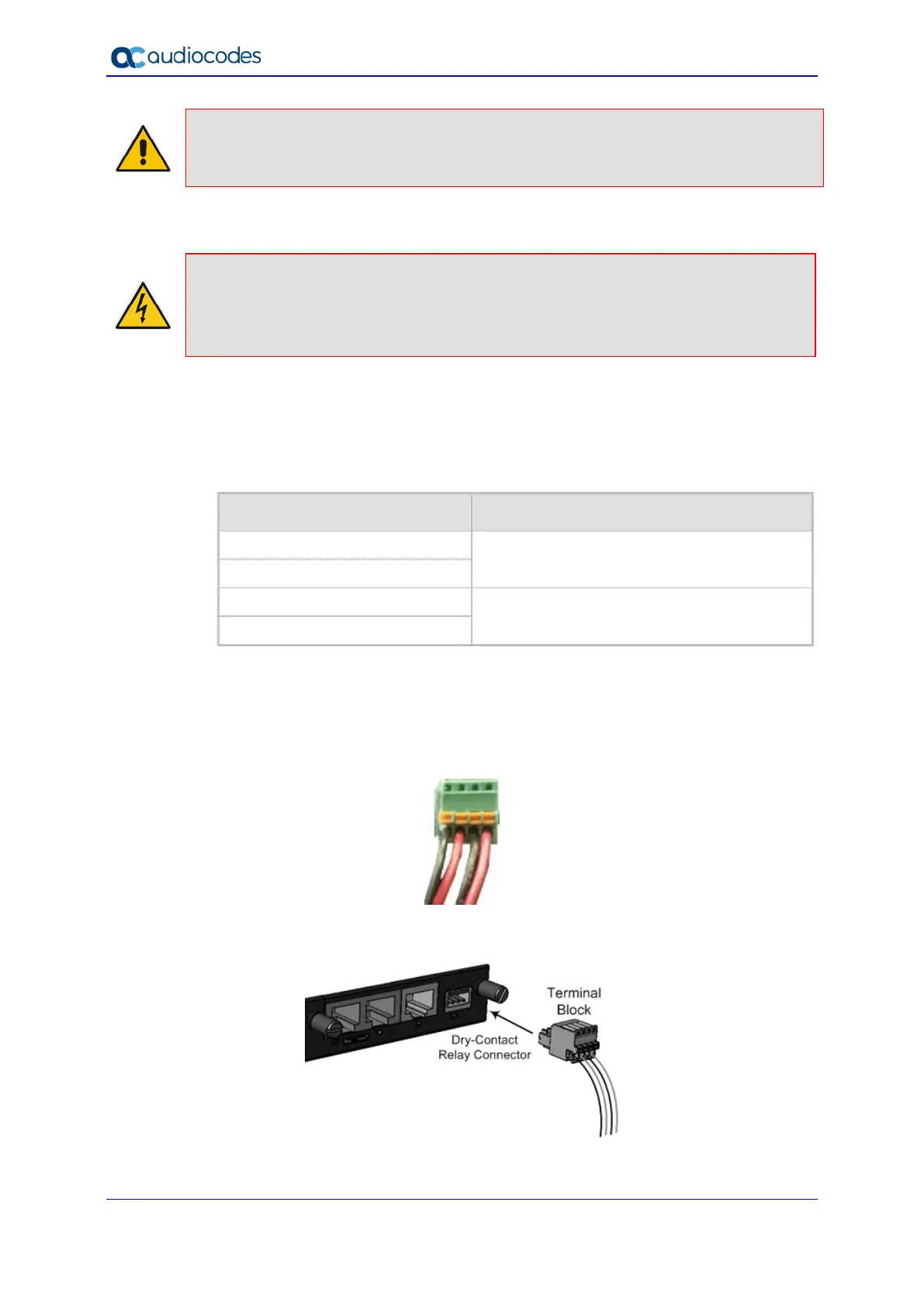Mediant 1000B Gateway & E-SBC
Hardware Installation Manual 58 Document #: LTRT-41441
Note: AudioCodes recommends the pluggable printed circuit board (PCB) terminal
block FK-MC 0,5 / 4-ST-2,5 manufactured by Phoenix Contact, or any other vendor
providing similar specifications.
Wiring: (Not Supplied) 20 to 28 AWG wire size.
Warning:
• The dry contact port is rated 1.5A @ 30V AC/DC maximum.
• To avoid fire and electrical shook hazard, the dry contact may be connected only to
a SELV power limited source.
To cable the dry-contact relay system:
1. For each dry-contact relay (Port I and Port II), connect two wires to the terminal block's
corresponding connector positions (see table below):
Table 5-2: Terminal Block Position No. and Dry-Contact Relay Ports
Terminal Block Position No. Dry-Contact Relay Port on CRMX Module
Position 1
Port II
Position 2
Position 3
Port I
Position 4
a. With a sharp, pointed object, press and hold the position's orange button to open
the spring-cage connector.
b. Insert the wire into the connector, and then release the orange button to close the
connector, securing the wire in place.
Figure 5-20: Wires Inserted in Terminal Block
2. Plug the terminal block into the dry-contact relay connector on the CRMX module:
Figure 5-21: Plugging Terminal block into Dry-Contact Relay Connector
3. Connect the other ends of the dry-contact wires to your external alarm system,
according to your requirements.
