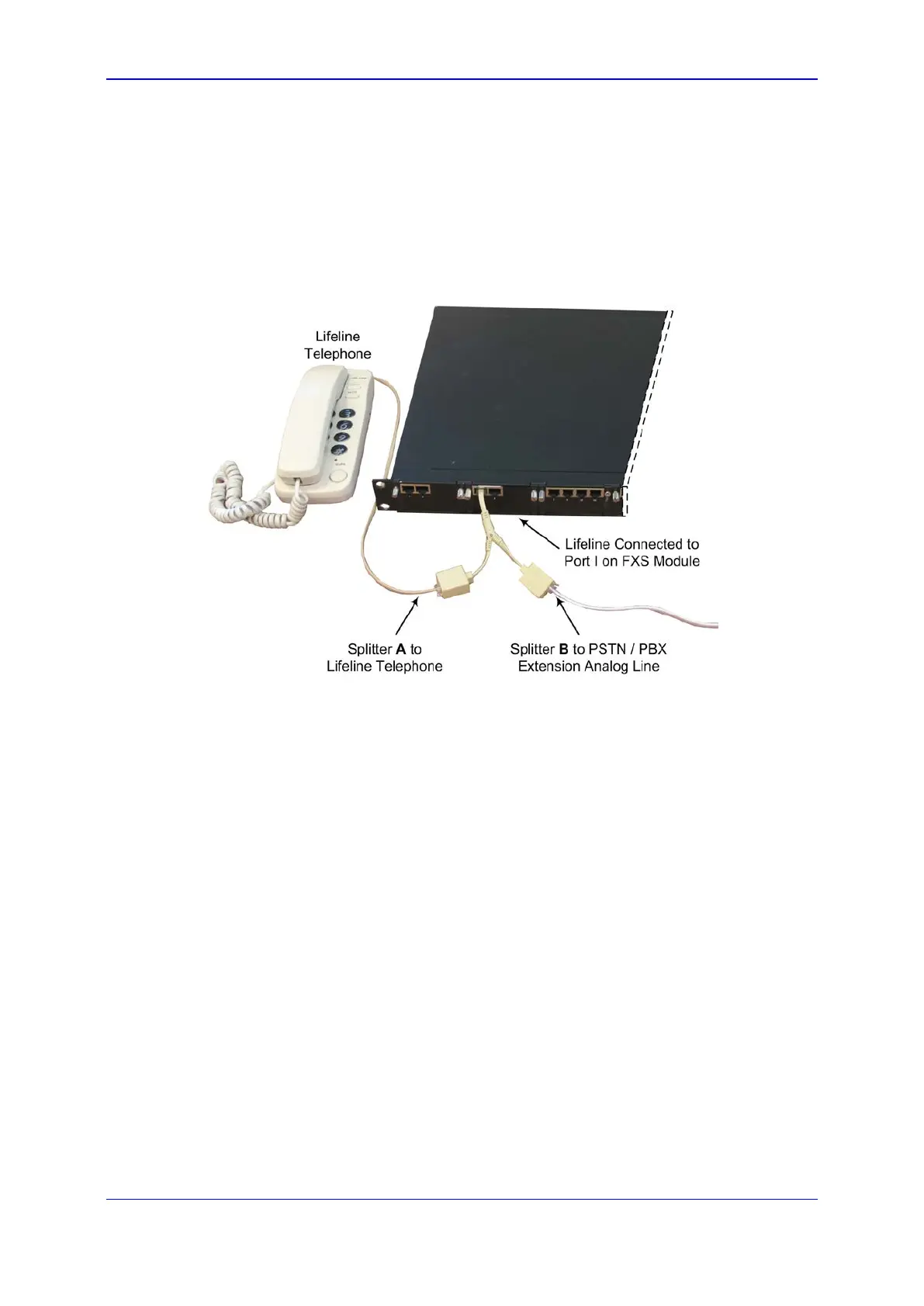Hardware Installation Manual 5. Cabling the Device
Media Gateways & SBCs 51 Mediant 1000B Gateway & E-SBC
To cable the analog Lifeline:
1. Connect the RJ-11 connector on one end of the Splitter cable (supplied) to Port I on
the FXS module.
2. Connect the Lifeline POTS phone using an RJ-11 connector cable to Port A on the
Lifeline Splitter.
3. Connect an analog PSTN line using an RJ-11 connector cable to Port B on the Lifeline
Splitter.
Figure 5-13: Cabling the Analog Lifeline
