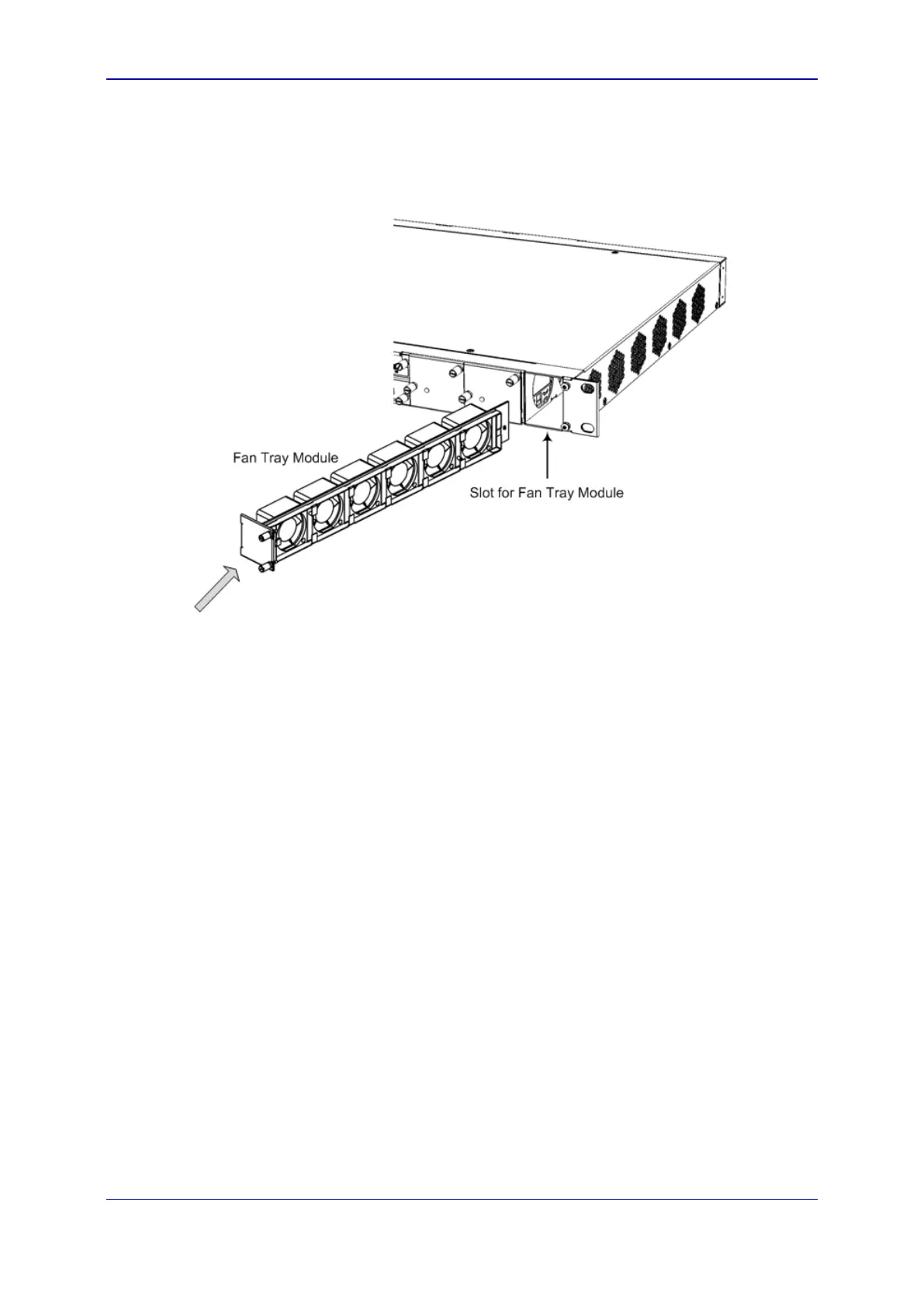Hardware Installation Manual 6. Hardware Maintenance
Media Gateways & SBCs 73 Mediant 1000B Gateway & E-SBC
2. Install the new Fan Tray module:
a. Align the module with the guiding rails located in the chassis slot.
Figure 6-18: Installing Fan Try Module
b. Gently push the module into the slot until it is engaged with the chassis backplane
and the module's front panel is flush with the chassis front panel plate.
c. Using your fingers or a flat-head screwdriver, tighten the two captive screws on
the front panel of the Fan Tray module to secure the module to the chassis.
