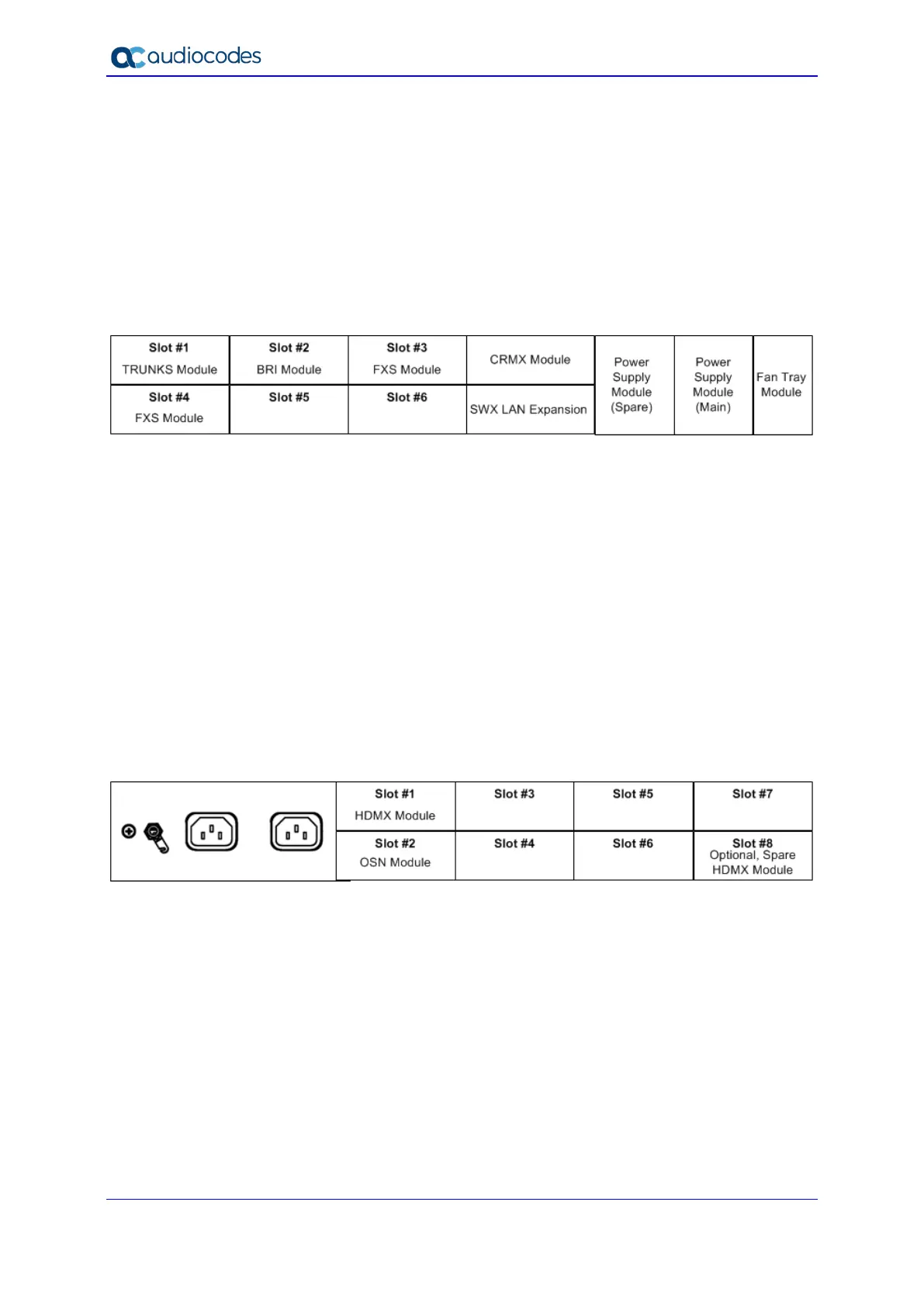Mediant 1000B Gateway & E-SBC
Hardware Installation Manual 62 Document #: LTRT-41441
• It is recommended to house the modules starting from Slot 1 and according to
the order of priority listed below:
1. TRUNKS
2. BRI
3. FXS and/or FXO
For example, if you need one TRUNKS module and two FXS modules, you must
install the TRUNKS module in Slot 1 and the two FXS modules in Slot 2 and Slot
3. However, if at a later stage you wish to add a BRI module, you must remove
the FXS module from Slot 2 and insert it in Slot 4, and then insert the BRI module
in Slot 2, as shown in the figure below:
Figure 6-2: Example of Module Slot Assignment
MPM Module: The module provides additional DSP resources for applications such as
three-way conferencing and SBC transcoding:
• MPM modules can be housed only in slots 1, 2, 3, 4, and 5. It is recommended to
house the MPM modules starting from the last slot (i.e., Sot 5) toward the first
slot. For example, if you want to use 4 MPM modules, house the MPM modules in
slots 2, 3, 4, and 5. For information on the number of media channels (DSP
resources) provided by the MPM modules per slot, refer to 'DSP Channel
Resources for Transcoding' section in the User's Manual
• The device can acquire additional media channel resources (for SBC transcoding)
from the TRUNKS modules. For more information, refer to the 'DSP Channel
Resources for Transcoding' section in the User's Manual.
6.1.2 Rear-Panel Module Slot Assignment
The figure below displays the chassis' slot assignment on the rear panel for the OSN server
platform modules:
Figure 6-3: Chassis Rear-Panel Slot Assignment for OSN Server Modules
