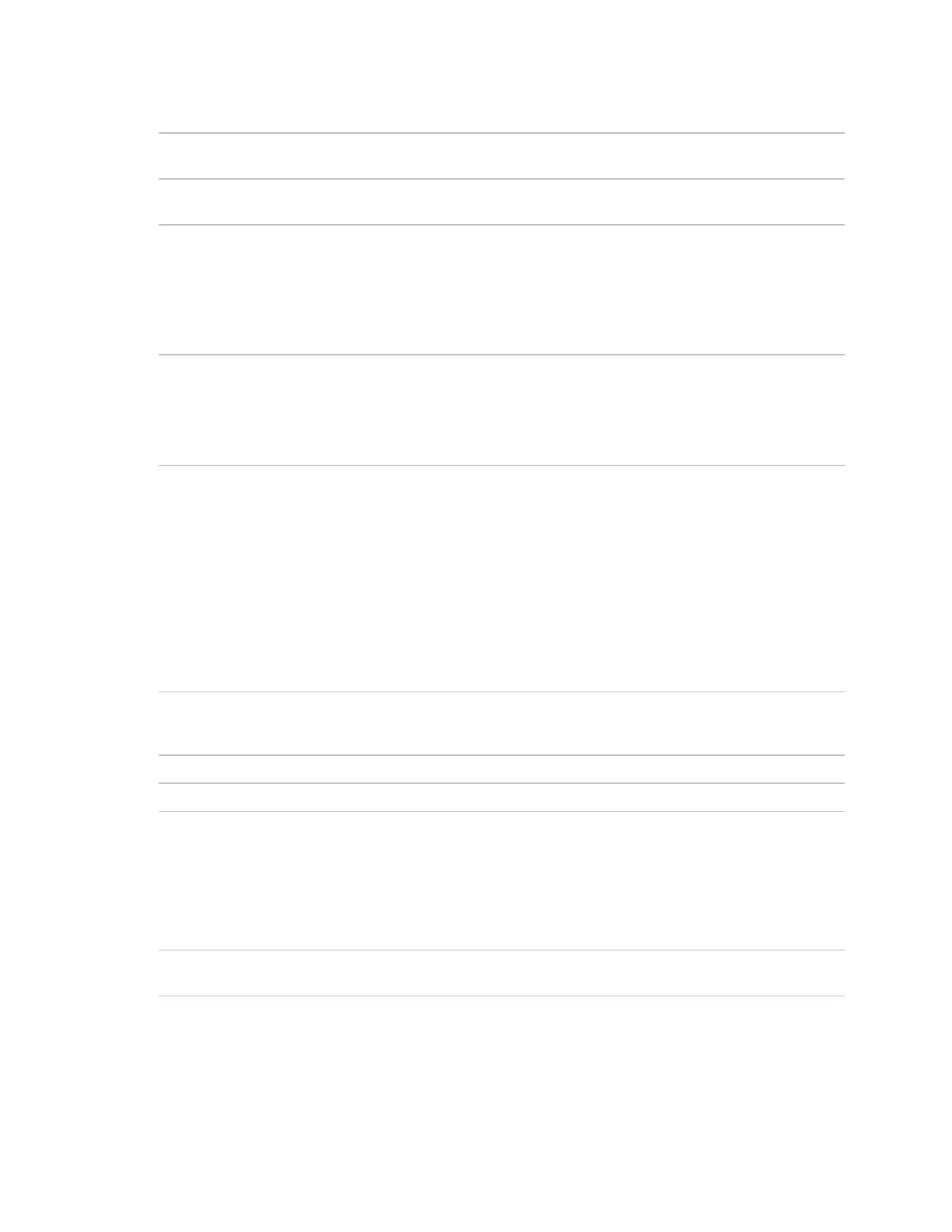OptiFlex™ BACnet Integrator (part no. G5CE) Automated Logic Proprietary and Confidential A Carrier Company. © 2022 Carrier.
Rev. 6/9/2022 All rights reserved.
3
24 Vac ±10%, 50–60 Hz, 50 VA
26 Vdc ±10%, 15 W
10/100/1000 BaseT, full duplex, Ethernet port for BACnet/IP and/or
BACnet/Ethernet, or Modbus TCP/IP communication.
For communication with either of the following:
• A BACnet ARCNET network at 156 kbps
• A BACnet MS/TP network at 9600 to 115200 bps
• A Modbus serial network at 9600 to 115200 bps
This port's End of Net? switch can be set to Yes to terminate the network
segment.
For communication with either of the following:
• A BACnet MS/TP network at 9600 to 115200 bps
• A Modbus serial network at 9600 to 115200 bps
This port's End of Net? switch can be set to Yes to terminate the network
segment.
• Supports Up to 15 ZS wireless and/or ZS sensors, and one Equipment
Touch or OptiPoint™ interface
• Supports local connection for a laptop running the WebCTRL®
application
• Supplies 12 Vdc/62.5 mA power across its rated temperature range.
NOTE Ambient temperature and power source fluctuations may
reduce the power supplied by the Rnet port.
NOTE If the total power required by the sensors on the Rnet exceeds the
power supplied by the Rnet port, use an external power source. The
Wireless Adapter, Equipment Touch, or OptiPoint™ interface must be
powered by an external power source. See the specifications in each
device's Technical Instructions to determine the power required.
Ethernet port at 10 or 100 Mbps for setting up the controller and
troubleshooting through a local connection to a computer or connecting to
the OptiPoint™ interface
USB 2.0 host port for device recovery
32-bit ARM Cortex-A8, 600MHz, processor with multi-level cache memory
16 GBs eMMC Flash memory and 256 MB DDR3 DRAM (22 MB available
to use).
User data is archived to non-volatile Flash memory when parameters are
changed, every 90 seconds, and when the firmware is deliberately
restarted.
NOTE When you change a parameter, you must wait 30 seconds before
turning the power off, in order for the change to be saved.
Real-time clock keeps track of time in the event of a power failure for up to
3 days.
