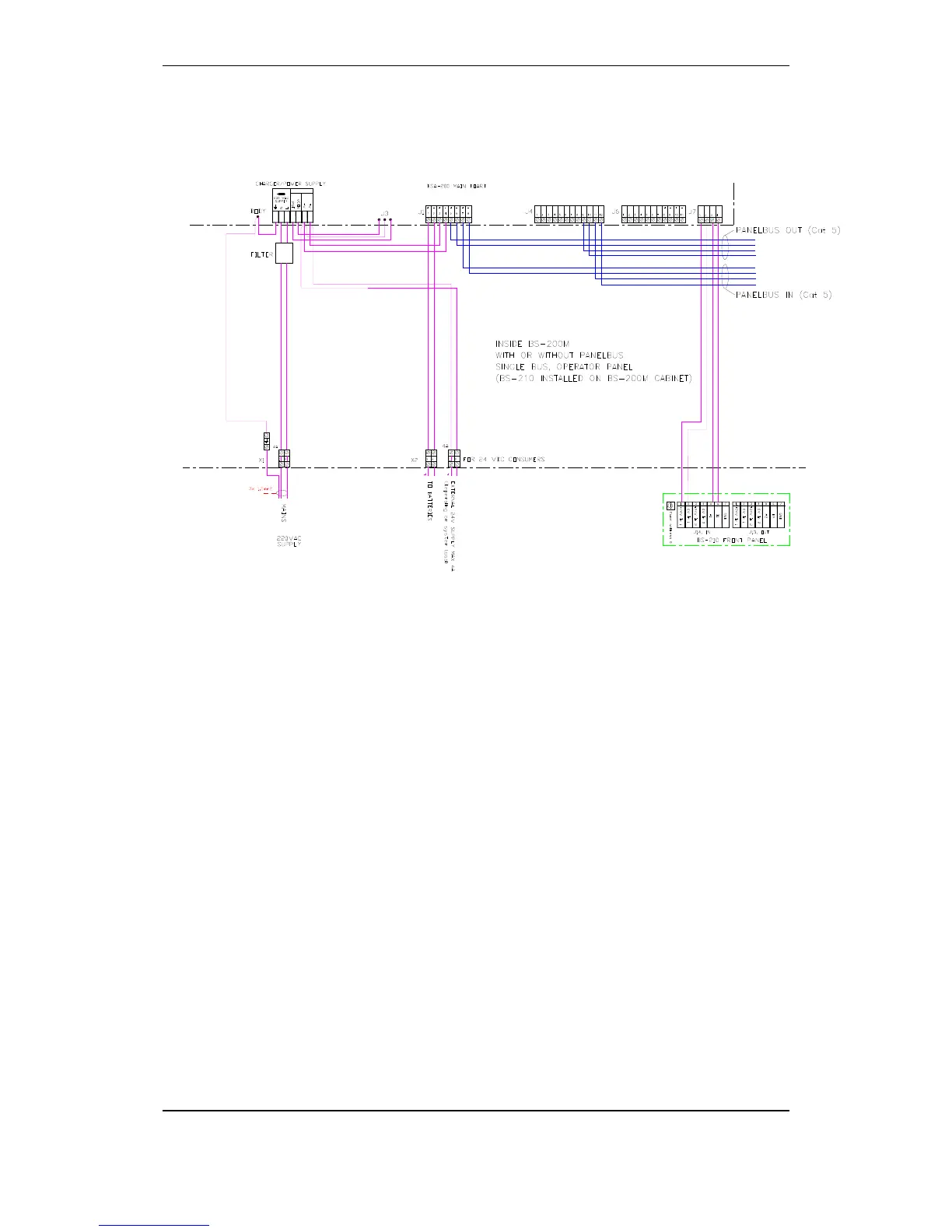Maritime Installations
Installation Handbook, Autroprime Interactive Fire Detection System, 116-P-APRIME2-INSTAL/DGB, Rev. C, 2016-29-02,
Autronica Fire and Security AS
Page 58
10.2.3.4 Cabinet with integrated BS-210 with/without external
panel bus – without mains changeover relay
