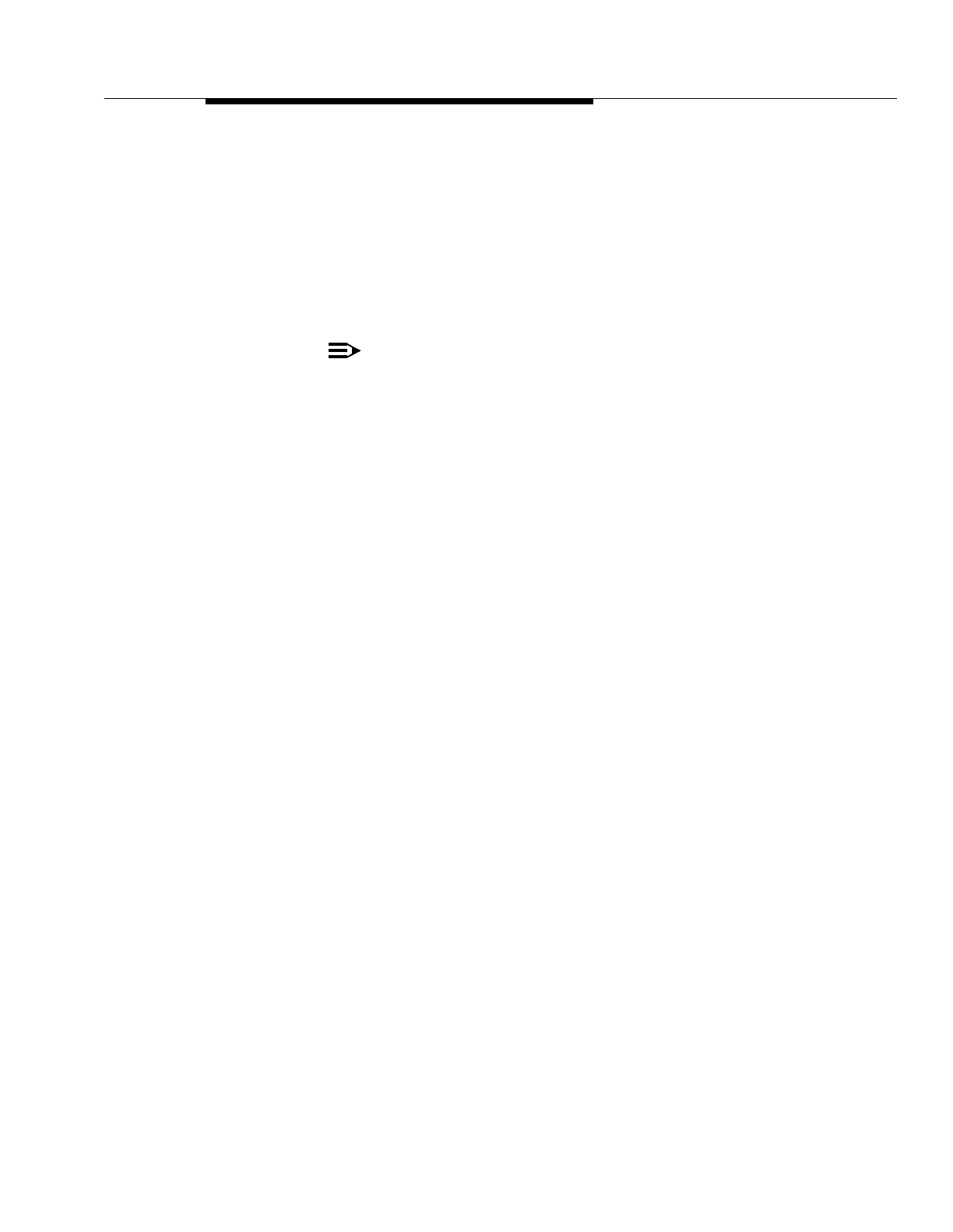Features for internal use
Issue 5 July 2001 73
Procedures
To use visually impaired services:
1. Press the
ACTIVATION/DEACTIVATION button to activate the service for the
console.
2. Press one of the buttons listed above.
3. Press the
ACTIVATION/DEACTIVATION button to deactivate the service.
NOTE:
System initialization, does not automatically activate VIAS. After a
warm
RESTART button operation, VIAS remains activated.
RECOVERY and cold RESTART button operations do not automatically
activate VIAS even if it was activated before the
RECOVERY or
RESTART button attempt.
When the attendant console busyouts and VIAS is active, VIAS
automatically deactivates.