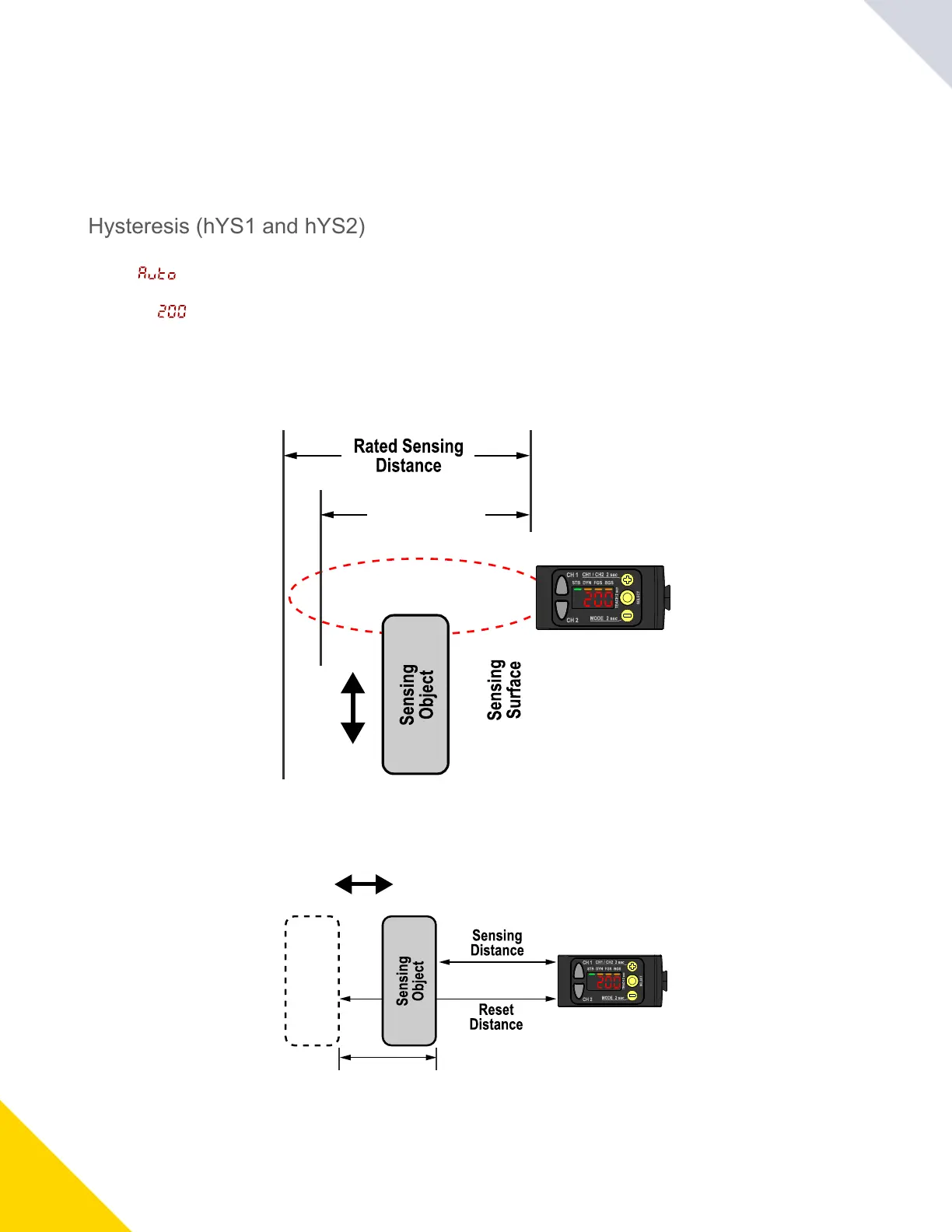July 25, 2023
Q5X With Dual Discrete Outputs And IO-Link Instruction Manual
22
•
•
•
•
1to999ms(whendt1ordt2isselected,the1to9msrangeisavailablefor1.5,2,3,and5msresponsetimes)
1.0to90.0s
FromRunmode,pressSELECTtochangethedisplaytoshowthecurrenttotalizercount.PressingSELECTagainchanges
thedisplaybacktothemeasureddistance.
Thetotalizercountautomaticallyresetsafterreteachingtheswitchpointdistanceorturningthesensoroff.
Hysteresis (hYS1 and hYS2)
Usethismenutosetthehysteresisdistancearoundtheswitchpoint.
—Thesensorautomaticallyselectsarecommendedminimumhysteresisdistancerelativetothecurrentswitch
pointdistance,
to —Enterauserselectablevalue(cm)ofhysteresisdistancerelativetothecurrentswitchpointdistance.
Set Distance—Thedistancefromthereferencesurfacethatallowsstableuse,includingtheeffectsoftemperatureandvolt
age,tothe(standard)sensingobjecttransitposition.Thisisapproximately70%to80%ofthenormal(rated)sensingdis
tance.
Set Distance
Hysteresis (Differential Travel)—Withrespecttothedistancebetweenthestandardsensingobjectandthesensor,thediffer
encebetweenthedistanceatwhichthesensoroperatesandthedistanceatwhichthesensorresets.
Hysteresis (Differential Travel)
© Banner Engineering Corp.