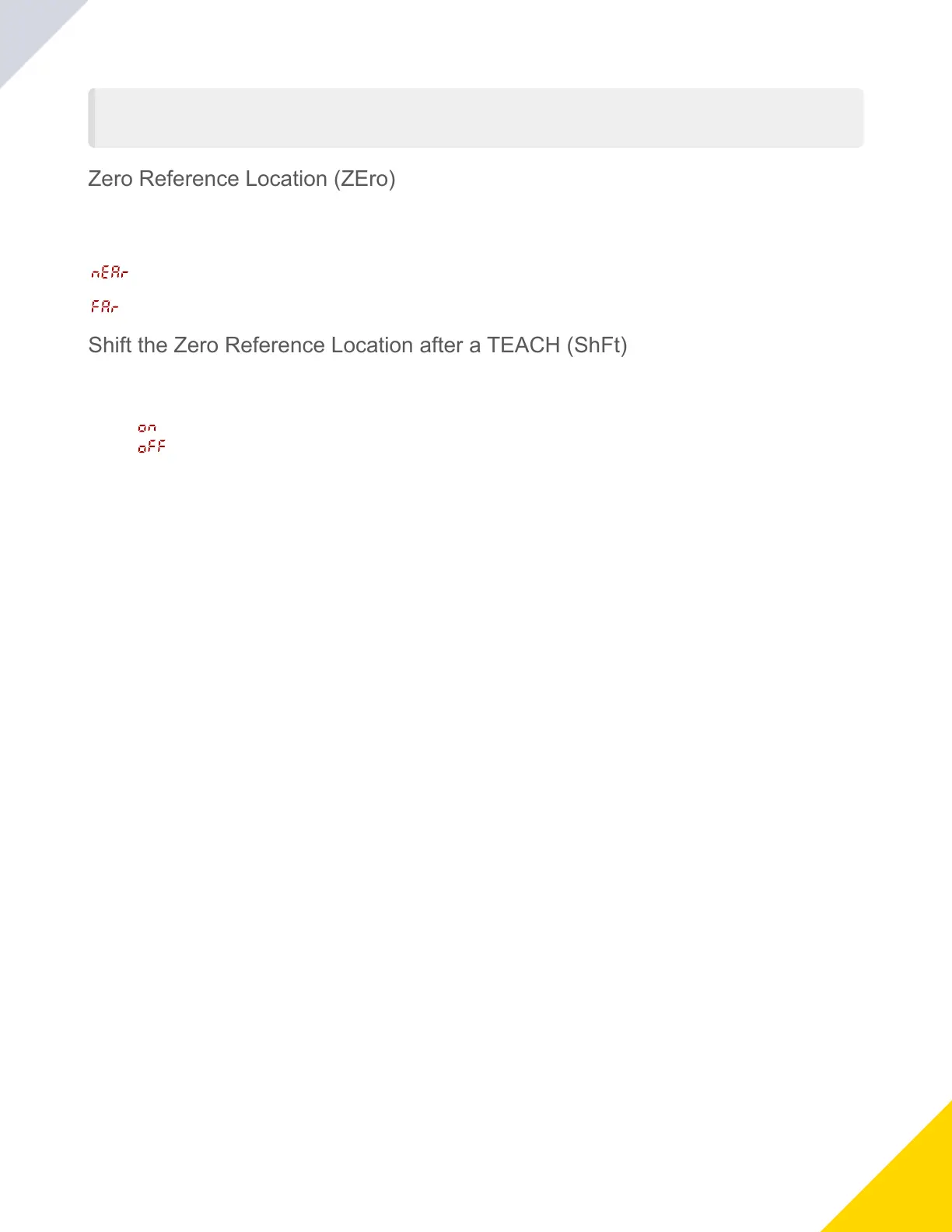July 25, 2023
Q5X With Dual Discrete Outputs And IO-Link Instruction Manual
23
•
•
NOTE: Smallerhysteresisvaluescausetheoutputtoswitchstatewithlessdifferentialtravel.Alarger
hysteresisvaluemakestheoutputstatetoremainunchangedwithlargerdifferentialtravel.Negativehys
teresisvaluesallowtheoperatortomovethehysteresistoeithersideoftheswitchpoint.
Zero Reference Location (ZEro)
Usethismenutoselectthezeroreferencelocation.Changingthezeroreferencelocationonlyaffectsthereadoutonthedis
playanddoesnotaffecttheoutput.
ThedefaultisnEAr,0=thefrontofthesensor.This menu is not available in dual (intensity + distance) mode.
—0isthefrontofthesensorandthemeasurementincreasesfurtherfromthesensor.
—0isthemaximumrangeandthemeasurementincreasesclosertothesensor.
Shift the Zero Reference Location after a TEACH (ShFt)
UsethismenutoselectwhetherthesensorshiftsthezeroreferencelocationbasedonthelastTEACHprocess.
ThedefaultisoFF, 0 = the front of the sensor or the maximum range. This menu is not available in dual (intensity + distance)
mode.
—ShiftthezeroreferencelocationtooneofthetaughtpositionswitheachTEACH
—0=thefrontofthesensororthemaximumrange,dependingontheZErosetting
This figure illustrates three examples of how changes to the zero and shift settings affect what distance readout is shown on
thedisplaywhenin2ptTEACHmode.Changestothezerosettingaffectthedirectioninwhichthedistanceincreases.Shift
ingthezeroreferencelocationonlyaffectsthereadoutonthedisplayanddoesnotaffecttheoutput.
© Banner Engineering Corp.
