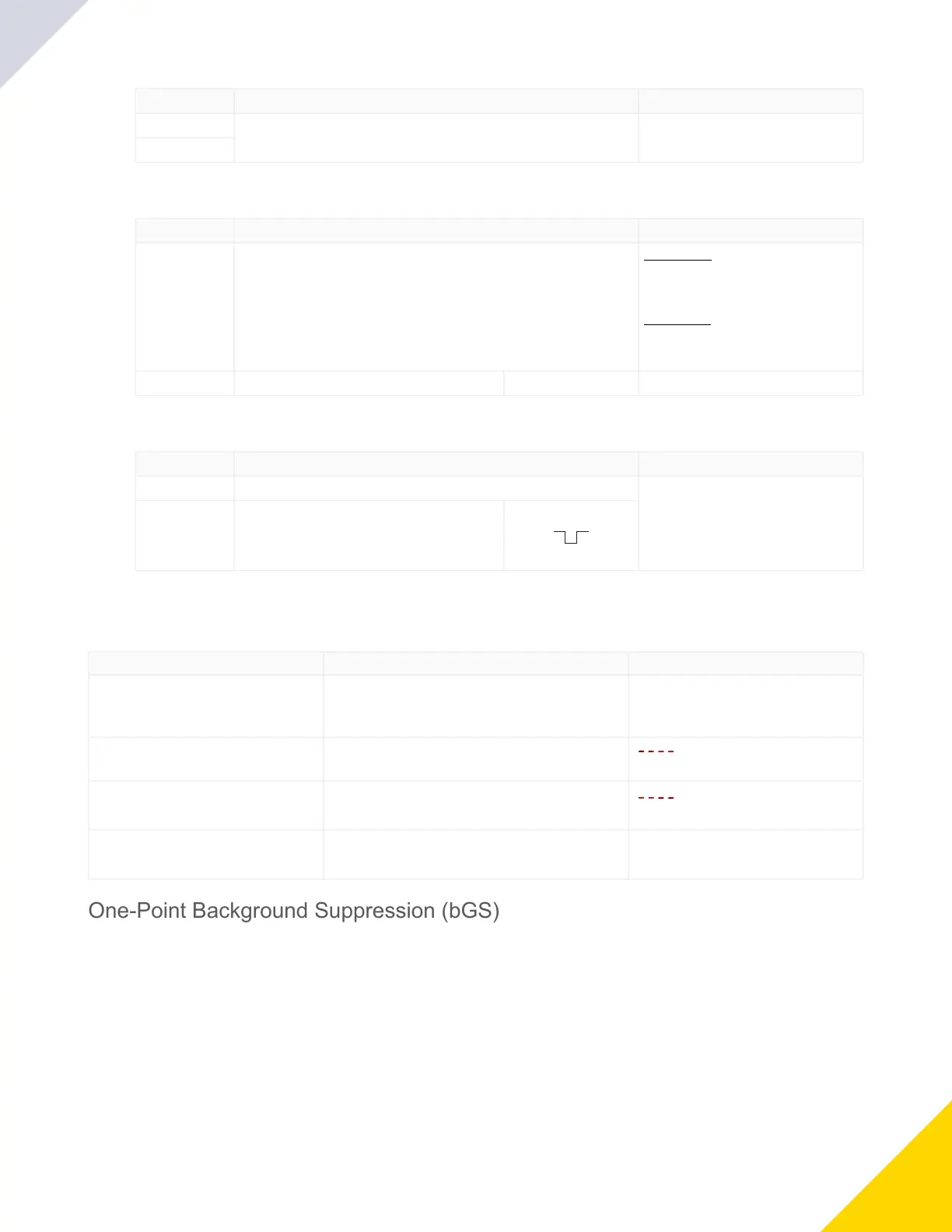July 25, 2023
Q5X With Dual Discrete Outputs And IO-Link Instruction Manual
33
See"Q5X Dual Discrete with IO-Link Performance Curves" on page 43fortheminimumobjectseparation.
Expected TEACH Behavior for One-Point Window (Foreground Suppression)
Condition TEACHResult Display
One valid TEACH point with both switch
pointsinrange(withoffset,ifapplicable)
Sets a window (two switch points) centered around the
taughtdistance.The±windowsizeisequaltothenonuni
form reflectivity minimum object separation. The two switch
pointsalwaysstaywithinthespecifiedsensingrange.
The±windowsizeflashesonthedisplay.
OneinvalidTEACHPoint
Sets a window (two switch points) centered around 150
cm.Thewindowsizeis±10cm.
andthewindowcenterpointdis
tanceflashalternatelyonthedisplay.
One valid TEACH point with one switch point
within range and one switch point out of
range(withoffset,ifapplicable)
Sets a window (two switch points) that is centered at the
TEACH point (after offset, if applicable) with one switch
pointatthemaximumrange.
andthe±windowsizeflashalter
natelyonthedisplay.
One valid TEACH point that, after the offset,
results in both switch points outside of the
range
Sets a window (two switch points) centered around 150
cm.Thewindowsizeis±10cm.
oFStandthewindowcenterpointdistance
flashalternatelyonthedisplay.
One-Point Background Suppression (bGS)
One-point background suppression sets a single switch point in front of the taught target distance. Objects beyond the taught
switch point are ignored.
Theswitchpointissetinfrontofthetaughttargetdistancebytheverticalminimumobjectseparation.See"Q5XDualDis
crete with IO-Link Performance Curves" on page 43.
Method Action Result
Push Button
Present the target. The sensor-to-target distance must be within the sensor's
range.
Thetarget'smeasurementvaluedisplays.
Remote Input
Start the TEACH mode.
Method Action Result
Push Button PressandholdTEACHforlongerthan2seconds.
Light Operate
SEtandonflashalternatelyonthedis
play.The FGS indicator flashes.
Dark Operate
SEtandoFFflashalternatelyonthedis
play.The FGS indicator flashes.
Remote Input Noactionrequired. N/A
Teach the sensor.
Method Action Result
Push Button PressTEACHtoteachthetarget.
The ± window size flashes rapidly and the
sensorreturnstoRunmode.
Remote Input Singlepulsetheremoteinput.
© Banner Engineering Corp.