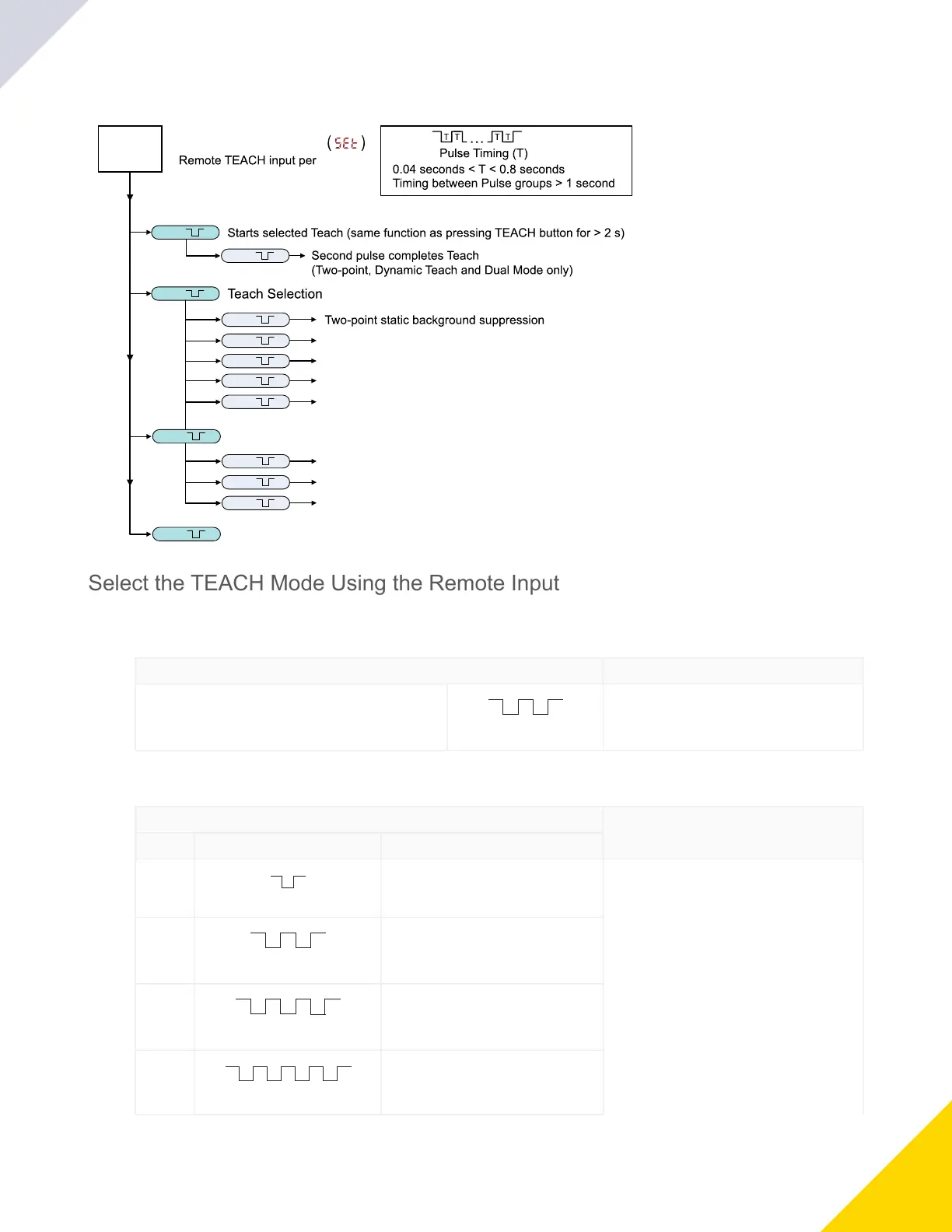July 25, 2023
Q5X With Dual Discrete Outputs And IO-Link Instruction Manual
27
RemoteInputMap
1x
2x
1x
Input Wire Function = Set
wiring diagram
2x
1x
Dynamic background suppression
4x
3x
One-point window (foreground suppression)
One-point background suppression
5x
Dual, intensity + distance
4x
2x
1x
Button Unlock (uloc)
3x
Operator Lock (OLoc)
Button Lock (loc)
Button Lock
8x
Reset to Factory Defaults (maintain remote input = SET)
Remote
Input
SelecttheTEACHModeUsingtheRemoteInput
FollowtheinstructionsbelowtochooseaspecificTEACHModeusingRemoteInput.
Access the TEACH selection.
Action Result
Doublepulsetheremoteinput.
tchdisplays.
Select the desired TEACH mode.
Action
Result
Pulses TEACHMode
1
Twopointstaticbackgroundsuppres
sion
The selected TEACH method displays for a
few seconds and the sensor returns to Run
mode.
2
Dynamicbackgroundsuppression
3
Onepointwindow(foregroundsup
pression)
4
Onepointbackgroundsuppression
Continued on page 28
© Banner Engineering Corp.