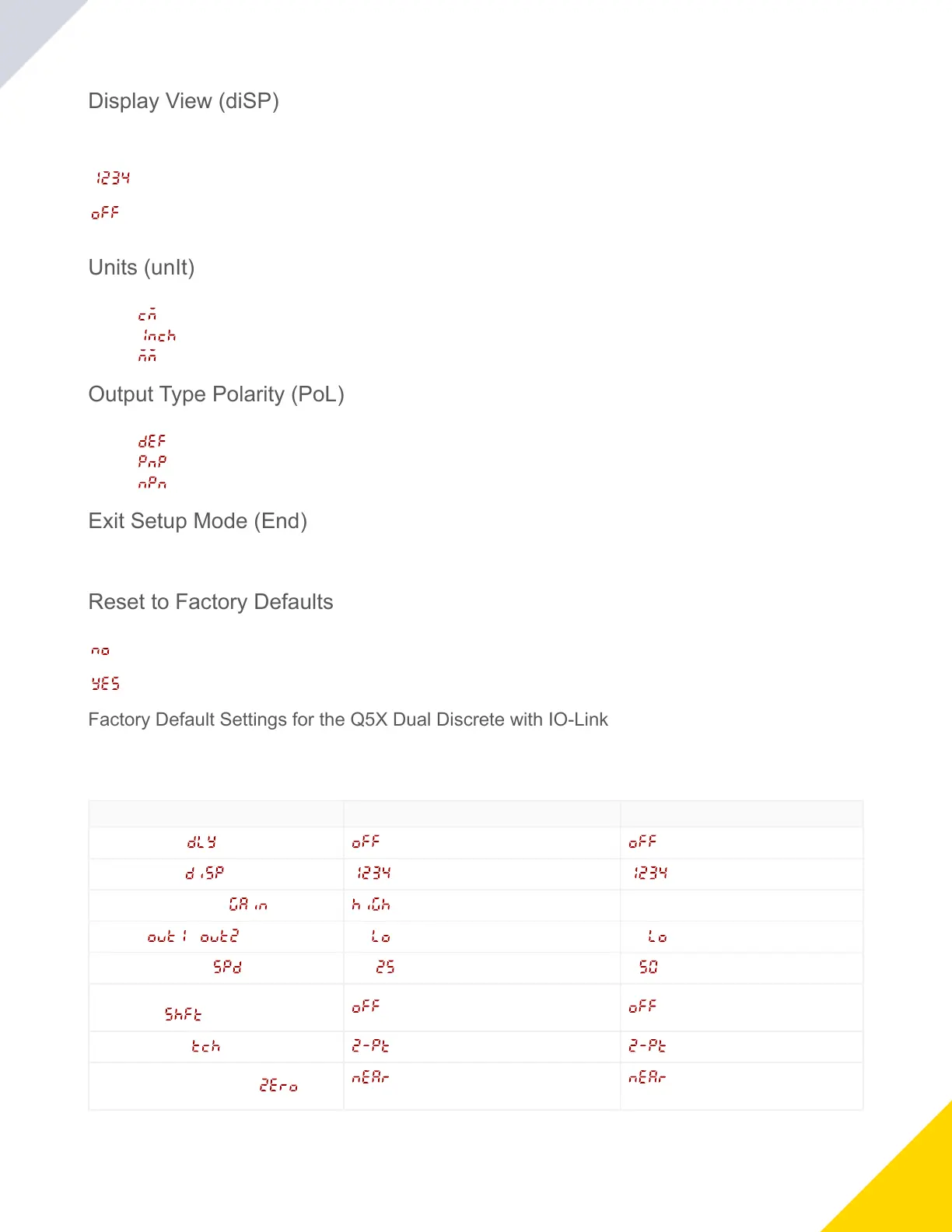July 25, 2023
Q5X With Dual Discrete Outputs And IO-Link Instruction Manual
25
•
•
•
•
•
•
Display View (diSP)
Usethismenutoselectthedisplayview.
Whenthesensorisinsleepmode,thedisplaywakeswiththefirstbuttonpress.
—Normal(defaultsetting).When1234isinverted,thedisplayisininvertedviewmodel(rotated180°).
—Normalandthedisplayenterssleepmodeafter60seconds.WhenoFFisinverted,thedisplayviewisinverted(ro
tated 180°) and the display enters sleep mode after 60 seconds.
Units (unIt)
Usethismenutosetthedisplayedunitstocentimeters(cm),inches("),millimeters(mm).
—centimeter(withadecimalpointat<60centimeters)
—inch(withadecimalpointat<24inches)
—millimeter
Output Type Polarity (PoL)
Usethismenutoselecttheoutputpolarity.
(Default)—PushPullIOLinkonpin4andsolidstatePNPonpin2
—SolidstatePNPonpins2and4
—SolidstateNPNonpins2and4
Exit Setup Mode (End)
UsethismenutoendSetupmode.
NavigatetoEndandpressSELECTtoexitSetupmodeandreturntoRunmode.
Reset to Factory Defaults
Usethismenutorestorethesensortothefactorydefaultsettings.
—Selecttoreturntothesensormenuwithoutrestoringthedefaults.
—SelecttoapplythefactorydefaultsandreturntoRunmode.
Factory Default Settings for the Q5X Dual Discrete with IO-Link
The2000mmmodelandthe5000mmmodelhavedifferentfactorydefaultsettings.
Factory Default Settings
Setting 2000mmModelFactoryDefault 5000mmModelFactoryDefault
Delay Timers ( ) —Nodelay —Nodelay
Display View ( ) —Normal,nosleepmode —Normal,nosleepmode
Gain and Sensitivity ( ) —Highexcessgainmode
PErF
Output ( , ) —LightOperate —LightOperate
Response Speed ( ) —25ms —50ms
Shift the Zero Reference Location after
a TEACH ( )
—0=thefrontofthesensor —0=thefrontofthesensor
TEACH Mode ( ) —TwopointTEACH —TwopointTEACH
Zero Reference Location ( )
—Measurementincreasesfurther
fromsensor
—Measurementincreases
furtherfromsensor
Continued on page 26
© Banner Engineering Corp.
