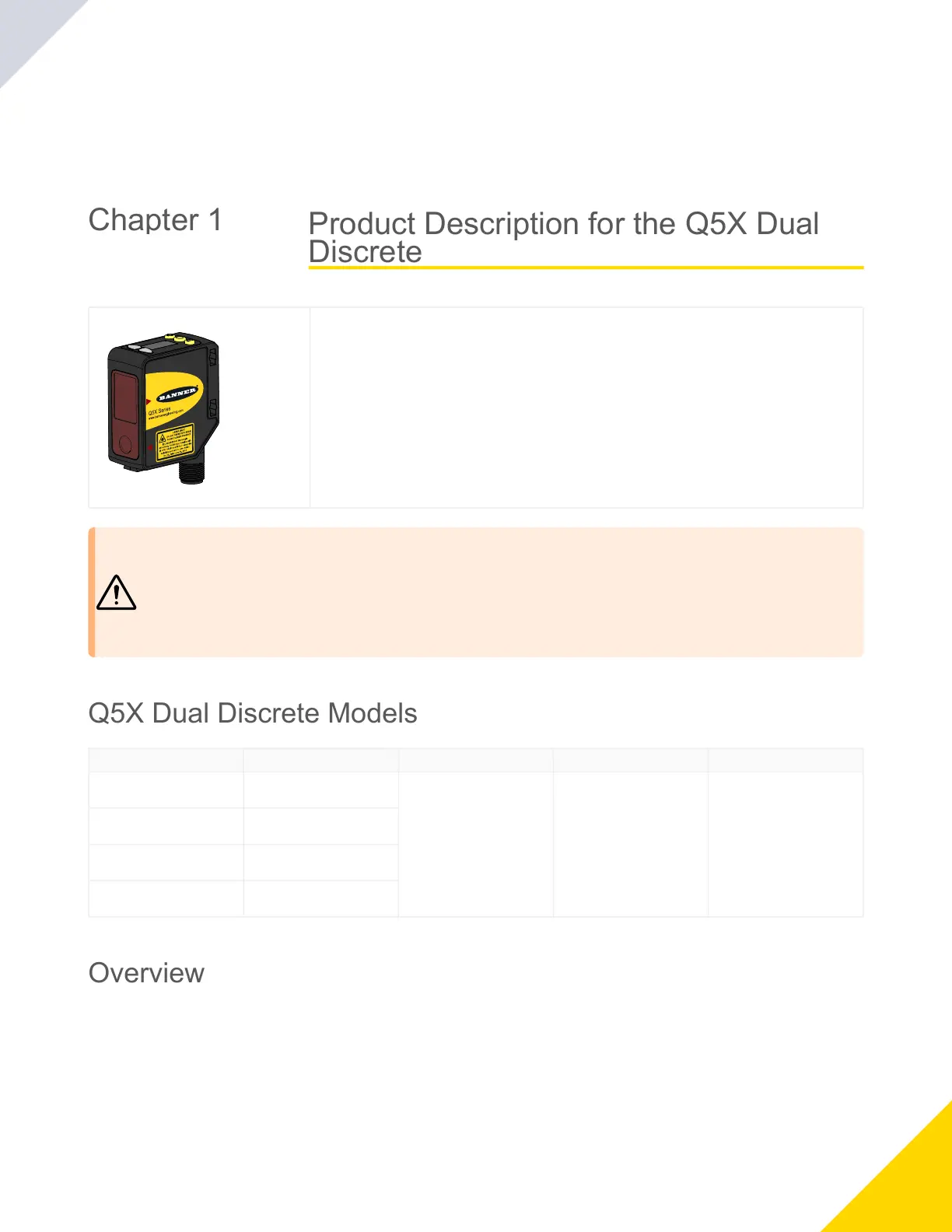July 25, 2023
Q5X With Dual Discrete Outputs And IO-Link Instruction Manual
5
•
•
•
•
•
•
•
•
Chapter Contents
Q5XDualDiscreteModels .................................................................................................................................................................................. 5
Overview ............................................................................................................................................................................................................. 5
Features .............................................................................................................................................................................................................. 7
Laser measurement sensor with a range of up to 10 m
Bright output indicators and real-time distance feedback provide easy setup and
troubleshooting for reduced installation costs
Exceptionally high excess gain enables the sensor to reliably detect the darkest
objects (< 6% reflective black targets), including black targets against a black
background,blacktargetsagainstashinymetalbackground,clearandreflec
tive objects, multicolor packaging, and targets of all colors
Dual independent output channels and communication over IO-Link
Optional Remote Sensor Display (RSD) (available separately) enables remote
programming and monitoring
WARNING:
Do not use this device for personnel protection
Using this device for personnel protection could result in serious injury or death.
This device does not include the self-checking redundant circuitry necessary to allow its use in
personnel safety applications. A device failure or malfunction can cause either an energized (on)
or de-energized (off) output condition.
Q5XDualDiscreteModels
Model SensingRange Channel1Default Channel2Default Connection
Q5XKLAF2000Q8
95 mm to 2000 mm (4 in to
78in)
IOLink,Push/pulloutput
User selectable to be fixed
NPNorPNP
PNPoutputoruserselec
table multi-function
User selectable to be fixed
NPNorPNP
270°rotatableIntegral 4-pin
M12 male quick-disconnect
connector
Q5XKLAF3000Q8
95 mm to 3000 mm (4 in to
118 in)
Q5XKLAF5000-Q8
50 mm to 5000 mm (2 in to
196in)
Q5XKLAF10000-Q8
50 mm to 10000 mm (2 in to
393 in)
Overview
TheQ5X Laser Measurement SensoroffersIOLinkandmultifunctioninputandoutput.
The normal sensor state is Run mode. From Run mode, users may change the switch point value and channel selection and
performtheselectedTEACHmethod.
ThesecondarysensorstateisSetupmode.FromSetupmode,usersmayselecttheTEACHmode,adjustallstandardoper
atingparameters,andperformafactoryreset.
Product Description for the Q5X Dual
Discrete
© Banner Engineering Corp.
