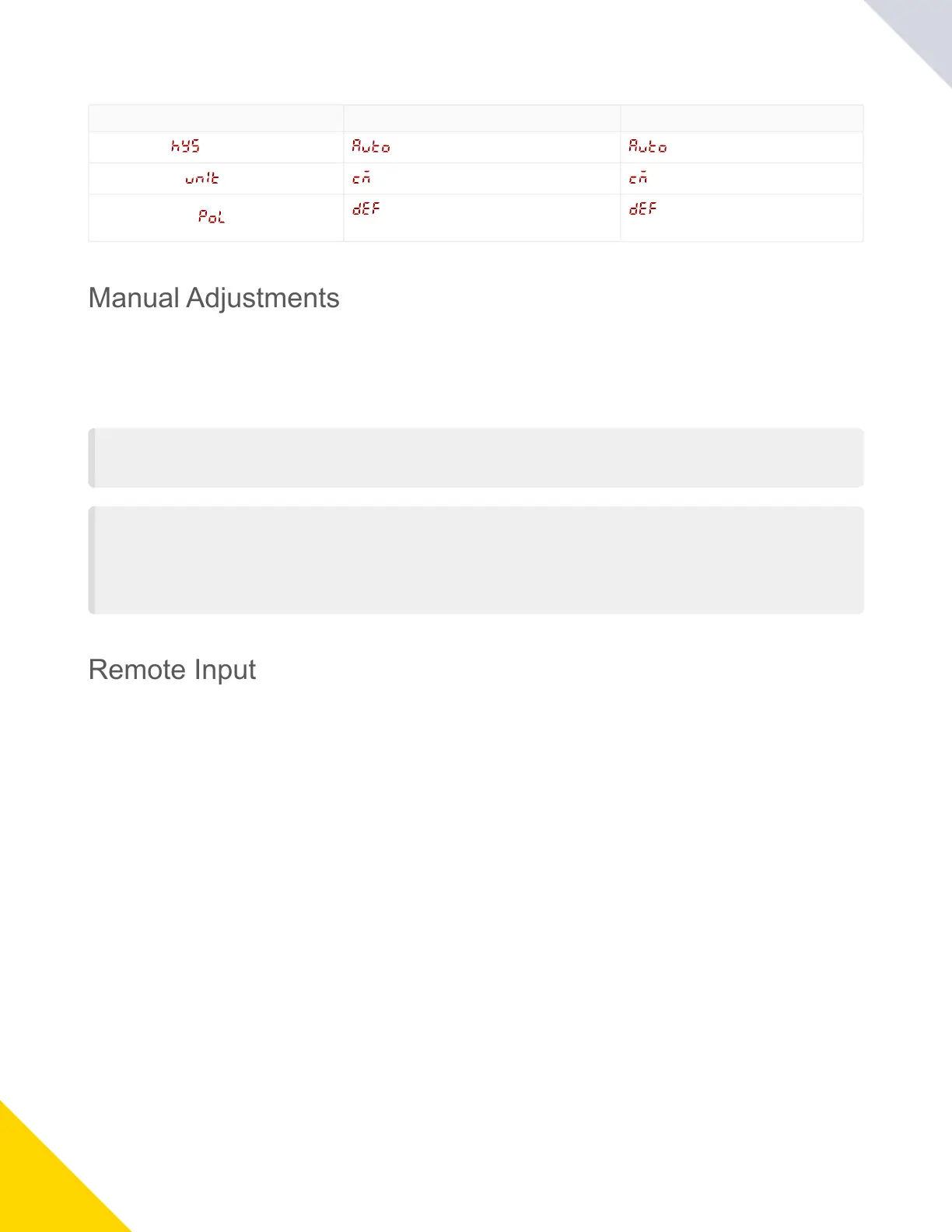July 25, 2023
Q5X With Dual Discrete Outputs And IO-Link Instruction Manual
26
Continued from page 25
Setting 2000mmModelFactoryDefault 5000mmModelFactoryDefault
Hysteresis ( ) —Sensorcontrolsvalue —Sensorcontrolsvalue
Display Units ( ) —Centimeters —Centimeters
Output Polarity ( )
—Default:IOLinkonpin4andPNP
onpin2
—Default:IOLinkonpin4and
PNPonpin2
ManualAdjustments
Manuallyadjustthesensorswitchpointusingthe+and-buttons.
NOTE: When FGS mode is selected (FGS indicator is on), manual adjustment moves both sides of the
symmetricalthresholdwindowsimultaneously,expandingandcollapsingthewindowsize.Manualadjust
mentdoesnotmovethecenterpointofthewindow.
NOTE: When dual mode is selected (DYN, FGS, and BGS indicators are on), after the TEACH process is
completed,usethemanualadjustmenttoadjustthesensitivityofthethresholdsaroundthetaughtrefer
encepoint.Thetaughtreferencepointisacombinationofthemeasureddistanceandreturnedsignalin
tensityfromthereferencetarget.Manualadjustmentdoesnotmovethetaughtreferencepoint,butpress
ing+increasesthesensitivity,andpressing-decreasesthesensitivity.Whenrepositioningthesensoror
changingthereferencetarget,reteachthesensor.
Remote Input
Usetheremoteinputtoprogramthesensorremotely.
RemoteinputisavailablefromtheChannel2menu.SetOut2toSet.
The remote input provides limited programming options. The remote input is either Active High or Active Low depending on
thepolaritysetting.IfthepolarityissettodeforPNP,theremoteinputisActiveHigh.IfpolarityissettoNPN,theremotein
putisActiveLow.
ForActiveHigh,connectthewhitewireto24VDCwitharemoteswitchconnectedbetweenthewireand24VDC.
ForActiveLow,connectthewhitewiretoground(0VDC)witharemoteswitchconnectedbetweenthewireandground.
Pulsetheremoteinputaccordingtothediagramandtheinstructionsprovidedinthismanual.
ThelengthoftheindividualprogrammingpulsesisequaltothevalueT:0.04seconds≤T≤0.8seconds.
Exitremoteprogrammingmodesbyactivatingtheremoteinputforlongerthan2seconds.
FromRunmode,presseither+or-onetime.Theselectedchanneldisplaysbriefly,thenthecurrentswitchpointval
ueflashesslowly.
Press+tomovetheswitchpointupor-tomovetheswitchpointdown.After1secondofinactivity,thenewswitch
pointvalueflashesrapidly,thenewsettingisaccepted,andthesensorreturnstoRunmode.
© Banner Engineering Corp.