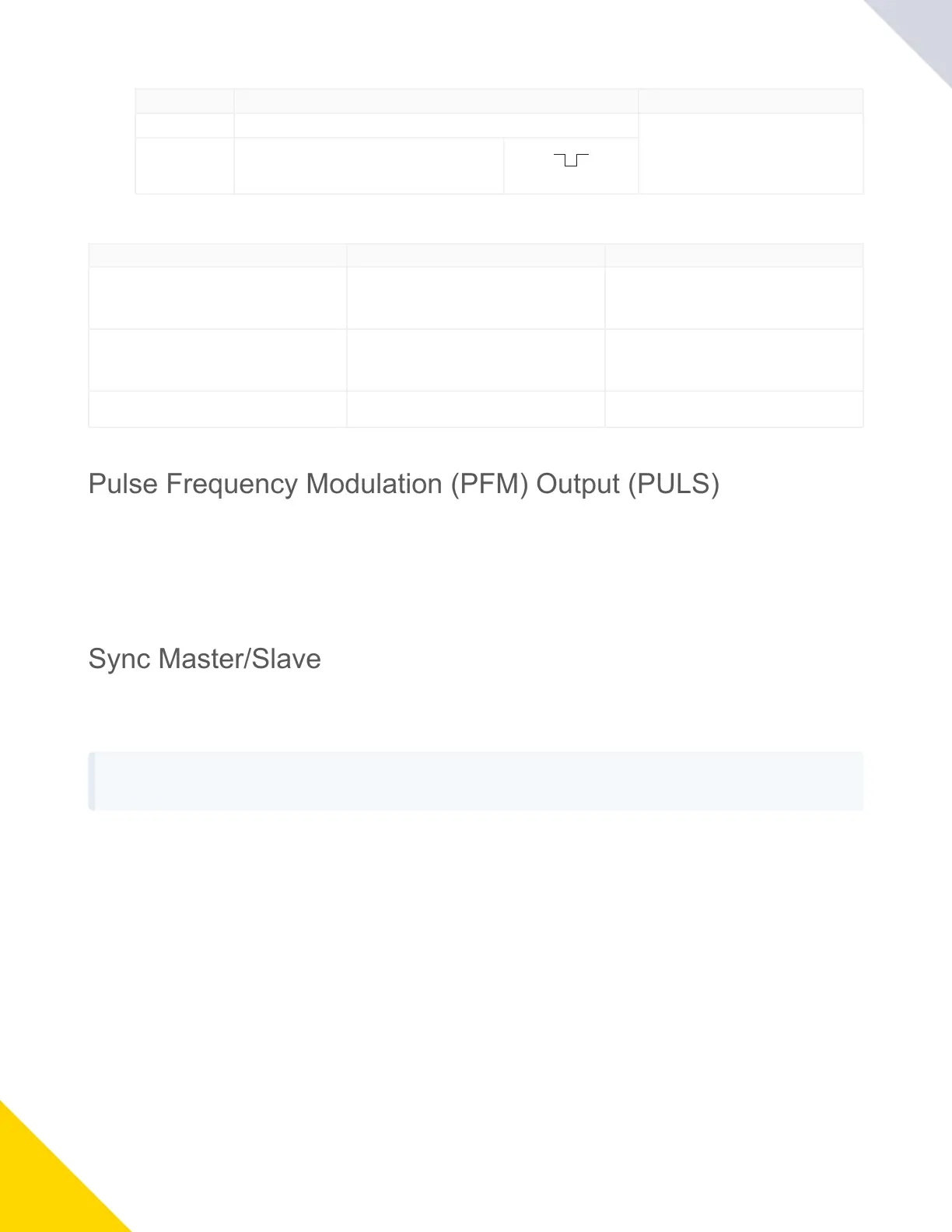July 25, 2023
Q5X With Dual Discrete Outputs And IO-Link Instruction Manual
36
Expected TEACH Behavior for Dual (Intensity + Distance) Mode
Condition TEACHResult Display
Onevalidreferencesurfaceistaughtwithinsens
ingrange
Setsadual(intensity+distance)windowcen
tered around the taught reference surface. The ±
window size is the previously used switching
threshold,or50%bydefault.
Theswitchingthresholdflashesonthedisplay.
Onereferencesurfaceistaughtoutsidethesens
ingrange
Setsadual(intensity+distance)windowcen
tered around the taught reference surface that is
outsidethesensingrange.Thesensingcondi
tionsmaynotbeasreliable.
outflashesonthedisplay.
OneinvalidTEACHPoint
No reference surface is taught, the output will
changewhenanyobjectisdetected.
FuLLflashesonthedisplay.
PulseFrequencyModulation(PFM)Output(PULS)
TheQ5Xcangeneratepulseswhosefrequencyareproportionaltothesensor'smeasureddistance,therebyprovidinga
methodforrepresentingananalogsignalwithonlyadiscretecounter.
The sensing range of the sensor is scaled from 100 Hz to 600 Hz (100 Hz equals the near range limit of the sensor, 600 Hz
equals the far sensing range limit). An output of 50 Hz represents a Loss of Signal (LOS) condition where there is no target or
the target is out of the sensor's range. There is a 2 second delay before the sensor sets the output to 50 Hz to indicate loss of
signal. During the 2 seconds, the output will hold the last PFM value. To find the Pulse Frequency Modulation (PFM) Output,
setout2toPULS.
SyncMaster/Slave
TwoQ5Xsensorsmaybeusedtogetherinasinglesensingapplication.
To eliminate crosstalk between the two sensors, configure one sensor to be the master and one to be the slave. In this mode,
the sensors alternate taking measurements and the response speed doubles.
IMPORTANT: The master sensor and the slave sensor must be programmed for the same Response
Speed and Gain and Sensitivity settings. The master sensor and slave sensor must share a common
powersource.
Method Action Result
Push Button PresstheTEACHbutton.
The switching threshold flashes rapidly and
thesensorreturnstoRunmode.
Remote Input Singlepulsetheremoteinput.
Configurethefirstsensorasthemaster;navigateto:out2›nASt.
Configurethesecondsensorastheslave;navigate:out2›SLUE.
Connectthewhitewiresofthetwosensorstogether.
© Banner Engineering Corp.
