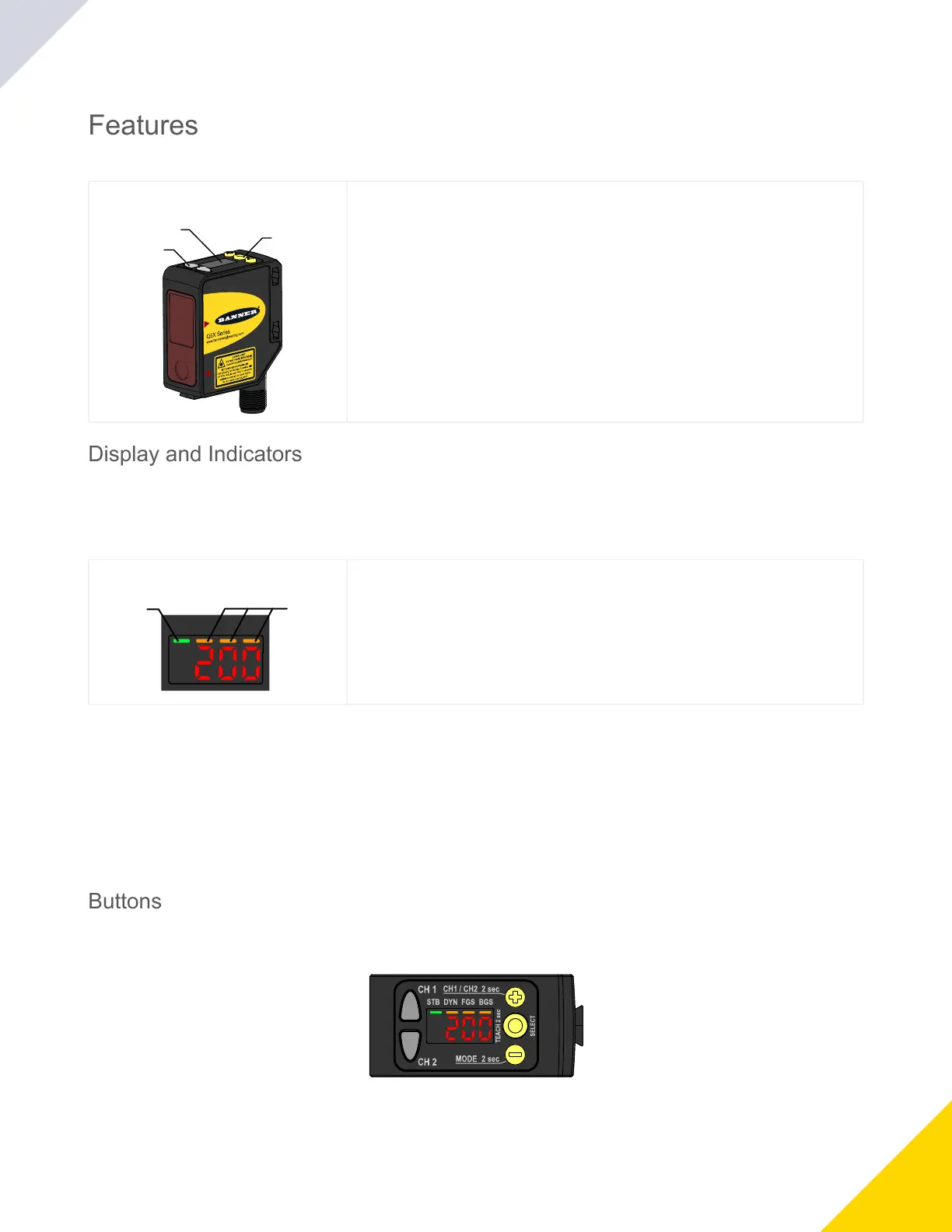July 25, 2023
Q5X With Dual Discrete Outputs And IO-Link Instruction Manual
7
Features
TheQ5X Laser Measurement Sensorhasthreemajorfeatures.
Q5XFeatures
Display and Indicators
Thedisplayisa4digit,7segmentLED.Runmodeistheprimaryviewdisplayed.
For 2-pt, BGS, FGS, and DYN TEACH modes, the display shows the current distance to the target in centimeters. For Dual
TEACHmode,thedisplayshowsthepercentagematchedtothetaughtreferencesurface.Adisplayvalueof999Pindicates
thesensorhasnotbeentaught.
DisplayinRunMode
Output Indicator
On: The output is on
Off: The output is off
Stability Indicator (STB)
On—Stablesignalwithinthespecifiedsensingrange
Flashing—Marginalsignal(lowexcessgain),thetargetisout
side the limits of the specified sensing range, or a multiple
peak condition exists
Off—Notargetisdetectedwithinthespecifiedsensingrange
Active TEACH Indicators (DYN, FGS, and BGS)
DYN,FGS,andBGSalloff—TwopointTEACHmodeselect
ed (default)
DYNon—DynamicTEACHmodeselected
FGSon—ForegroundsuppressionTEACHmodeselected
BGSon—BackgroundsuppressionTEACHmodeselected
DYN,FGS,andBGSallon—DualTEACHmodeselected
Buttons
Usethesensorbuttons(SELECT)(TEACH),(+)(CH1/CH2),and(-)(MODE)toprogramthesensor.
Button Layout
(SELECT/TEACH)
Press to select menu items in Setup mode
Twooutputindicators(amber)
Display
Buttons
StabilityIndicator(STB—Green)
◦
◦
◦
Active TEACH Indicators
DYN—Dynamic(Amber)
FGS—ForegroundSuppression(Amber)
BGS—BackgroundSuppression(Amber)
© Banner Engineering Corp.