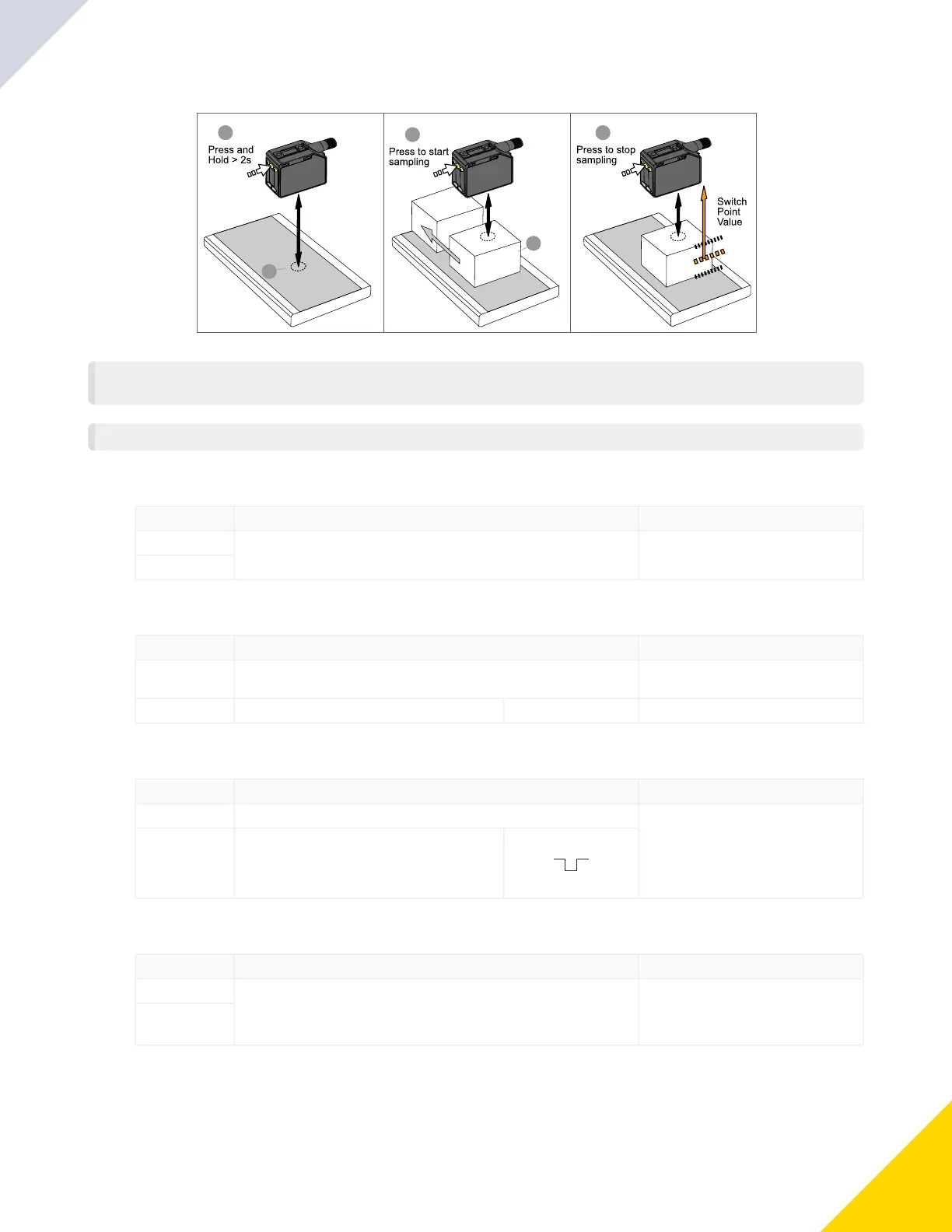July 25, 2023
Q5X With Dual Discrete Outputs And IO-Link Instruction Manual
31
Dynamic Background Suppression
NOTE: Thesensormustbesettotch=dYntousethefollowinginstructions.The DYN indicator is amber
to indicator Dynamic TEACH mode.
NOTE: To program the sensor using remote input, remote input must be enabled (out2=SEt).
Present the target.
Method Action Result
Push Button
Present the first target. The sensor-to-target distance must be within the
sensor'srange.
Thetarget'smeasurementvaluedisplays.
Remote Input
Start the TEACH mode.
Method Action Result
Push Button PressandholdTEACHforlongerthan2seconds.
dYnandStrtflashalternatelyonthedis
play.The DYN indicator flashes.
Remote Input Noactionrequired. N/A
Teach the sensor.
Method Action Result
Push Button PressTEACHtoteachthetarget.
Thesensorbeginssamplingtargetdis
tanceinformationanddYnandStoPflash
alternatelyonthedisplay.TheDYNindica
tor flashes.
Remote Input Singlepulsetheremoteinput.
Present the targets.
Method Action Result
Push Button
Present additional targets. The sensor-to-target distance must be within the
sensor'srange.
Thesensorcontinuestosampletargetdis
tanceinformationanddYnandStoPflash
alternatelyonthedisplay.TheDYNindica
tor flashes.
Remote Input
Teach the sensor.
© Banner Engineering Corp.