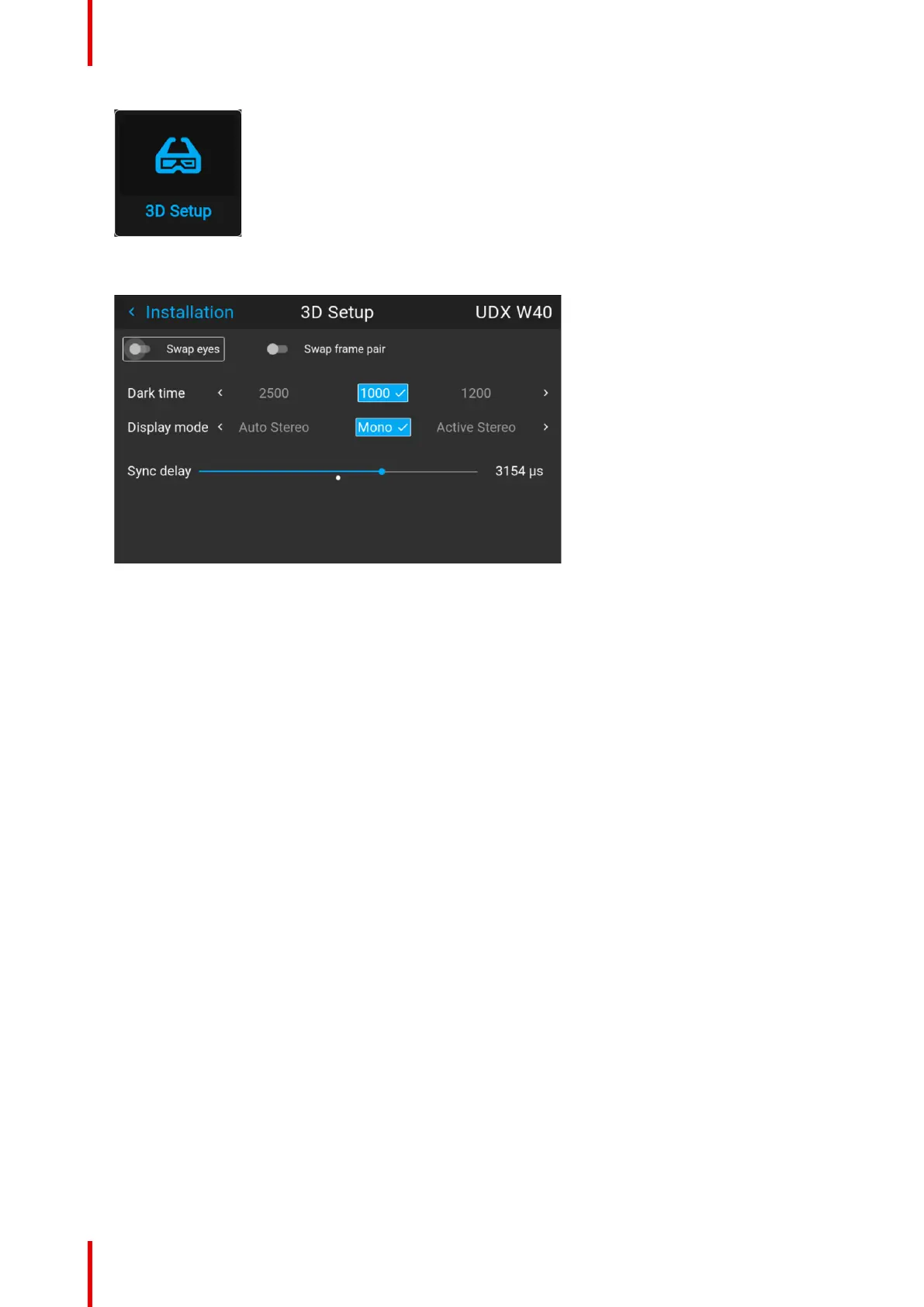R5906852 /09 F80114
Image 8–78 Installation menu, 3D setup
The 3D setup menu is displayed.
Image 8–79 Example of the 3D setup menu on a UDX
2. If it is necessary to invert the stereo sync output, enable the Swap eyes option.
3. If the projected moving 3D content doesn’t look smooth enough, enable the Swap frame pair option to help
improve this.
4. Select the desired the stereo Dark Time.
5. Select the desired Display mode.
6. Use the slider to set the desired stereo Sync delay.
GUI – Installation
