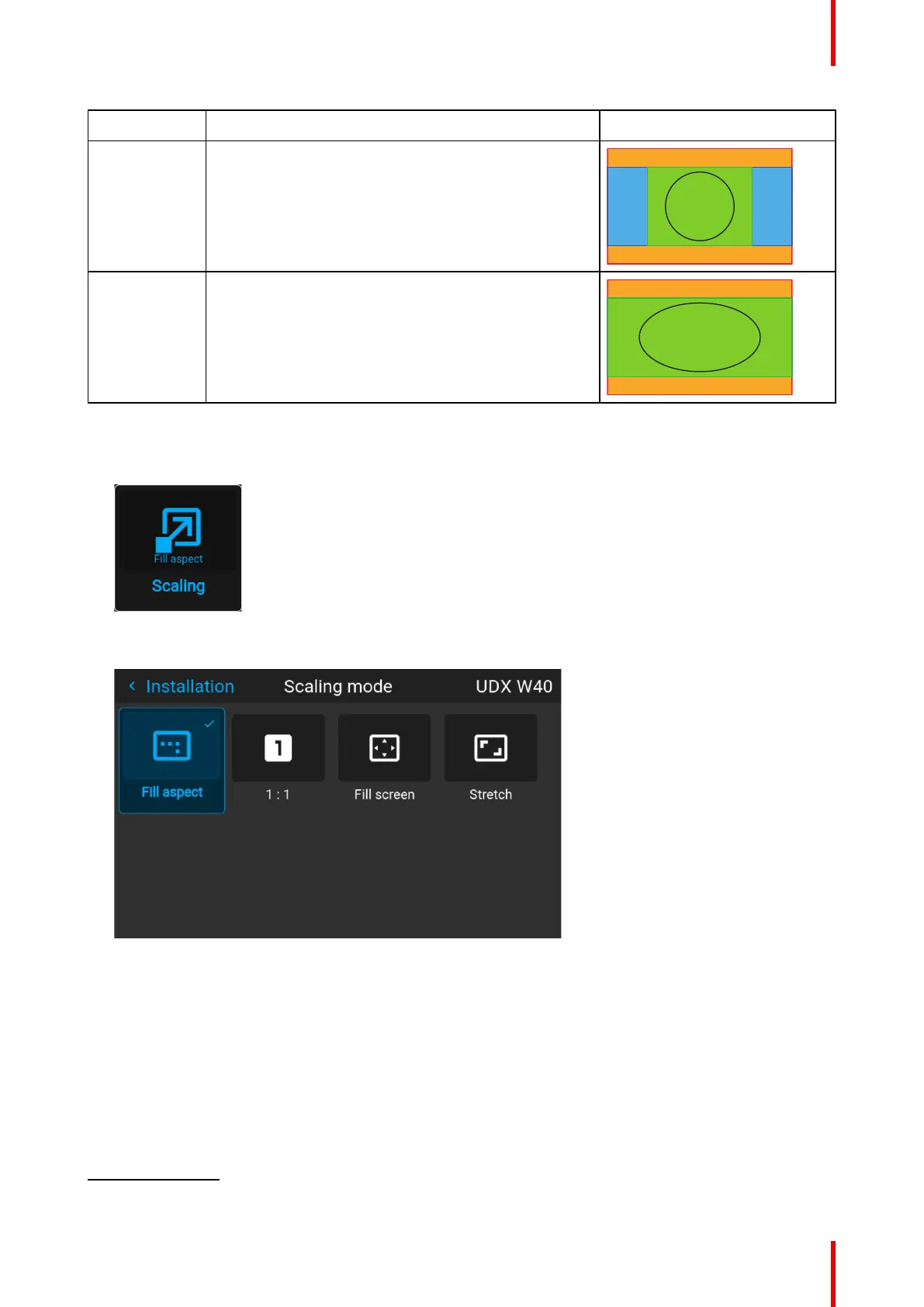87R5906852 /09 F80
Scaling Mode Explanation Example image
2
Fill screen Fills the screen to the screen size defined in the Screen
Size menu, while respecting the original aspect ratio.
For more info on adjusting the Screen Size menu, see
“Warping – Screen size”, page 88.
Stretch This mode stretches the image to the screen size
defined in the Screen Size menu, while ignoring the
original aspect ratio. For more info on adjusting the
Screen Size menu, see “Warping – Screen size”, page
88.
Setting a scaling mode
1. In the main menu, select Installation → Scaling.
Image 8–17 Installation menu, scaling
The scaling mode menu is displayed.
Image 8–18 Example of the scaling mode menu
2. In the Scaling menu, select the desired scaling mode and confirm.
8.9 Warping
About warping
Image warping is the process of digitally manipulating an image to compensate for the distortion of the screen.
Consequently, it can also be used to generate an image with irregular shape.
While an image can be transformed in various ways, pure warping doesn’t affect the colors.
GUI – Installation
2. Example using a screen of 2,35:1, an input signal of 4:3 and a projector with a native resolution of 3840 x 2400