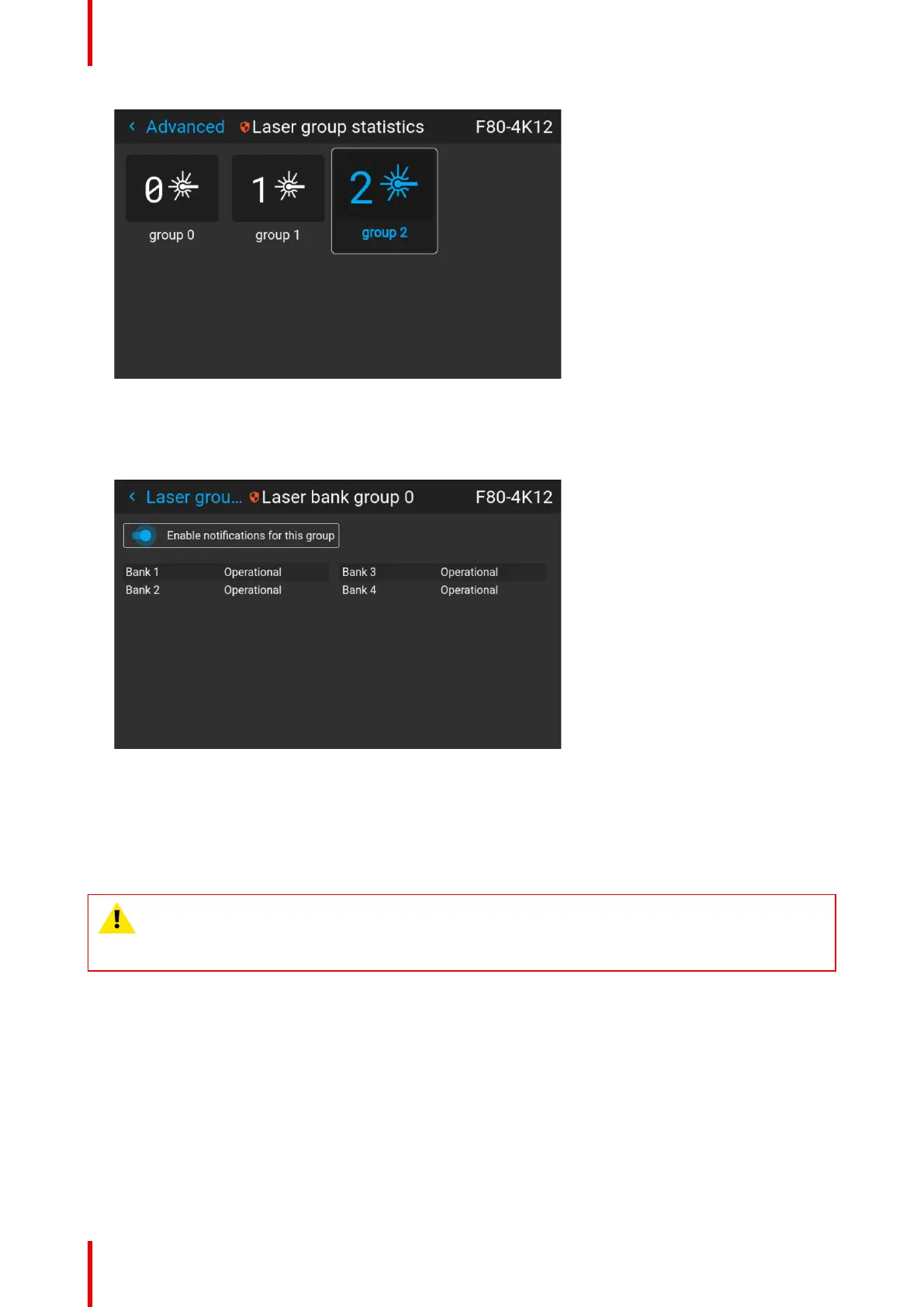R5906852 /09 F80154
Image 11–20 Example of the Laser group statistics menu
4. Select the desired laser group.
5. In the laser banks group page, you can see which laser banks are part of this specific group. You can also
see which laser banks are operational and which have failed.
Image 11–21 Example of the laser bank group menu
6. If you want notifications to be disabled for a specific group of laser banks, disable the Enable notifications
for this group slider.
11.7 Advanced settings – Tilt sensor calibration
CAUTION: The calibration procedure resets the values of the tilt sensor to 0 in the current position
of the projector. For the optimal working of the tilt sensor it is important to make sure the projector is
perfectly level when performing this procedure. If not, the tilt sensor will not function as desired once
the calibration has been completed.
Required tools
Level
How to calibrate the tilt sensor?
1. Place the projector on a flat surface and make sure it is positioned level in all directions. Use a level tool to
help ensure this.
2. In the main menu, navigate to Settings → Maintenance → Advanced, while you are logged in.
Advanced Settings