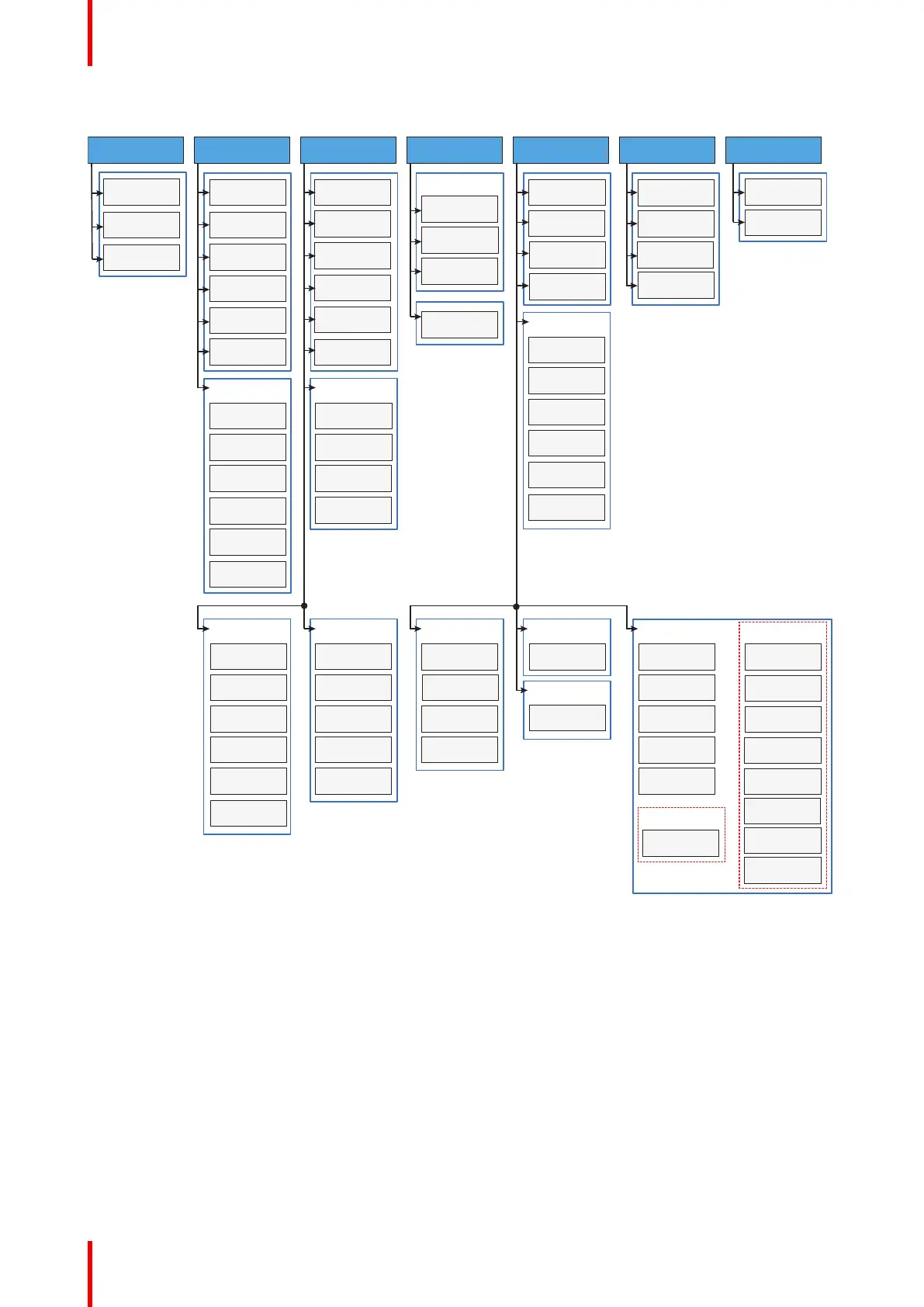R5906852 /09 F8052
GUI – Software menu tree
Test pattern x
Warped test
pattern
Custom test
pattern y
O
Status screen
About
Remote access
Source preview
(on/o)
Advanced settings
Native RealColor
Color wheel
Pixel shift
Laser pulsing
Optical lter
Tilt sensor
calibration
Statistics
Maintenance
Factory reset
Frame calibration
Electronic
convergence
Login to
advanced settings
Lens calibration
General
Open source
license list
System
Operational mode
User interface
Language
Units
Backlight
Themes
Communication
Remote control
LAN
HBaseT
DMX
Triggers
Host name
Standby mode
Date and time
Lens features
24/7 mode
(on/o)
Laser banks
Prole Edit
New Prole
Delete prole x
(action)
Assign prole x
to preset (action)
Prole x (activate)
Warp
Warp (on/o)
Screen size
Warp les
Transport delay
4 corners
Bow
Blend and mask
Basic blend
Blend mask
Black level les
Black level
Blend les
Lens
Zoom & focus
Shift
Tilt sensor
Shift to center
(action)
Motorized frame
Scaling
Illumination
3D
Center motorized
frame (action)
Orientation
Contrast
Brightness
Saturation
Sharpness
Gamma
Digital zoom
and shift
Advanced Settings
Realcolor P7
Output resolution
Smear Reduction
HDR
Night vision
BrilliantColor
Stitched options
Connector settings
Connector x
Image Proles
Settings Test patterns Status
Source
Installation
Image 5–4 Menu tree of the software, with the following footnotes:
1 Only visible if specific option is installed
2 Only visible on 4K models with actuators
3 Only visible on F70/F90
4 Only available on “stealth” variant projectors
5 Only visible when motorized lens is present
6 Only visible on F80
7 Only visible when logged in
5.2 Navigation
Navigation via the RCU or local keypad
Navigating the OSD can be done using the remote control or the local keypad.
GUI – Introduction
