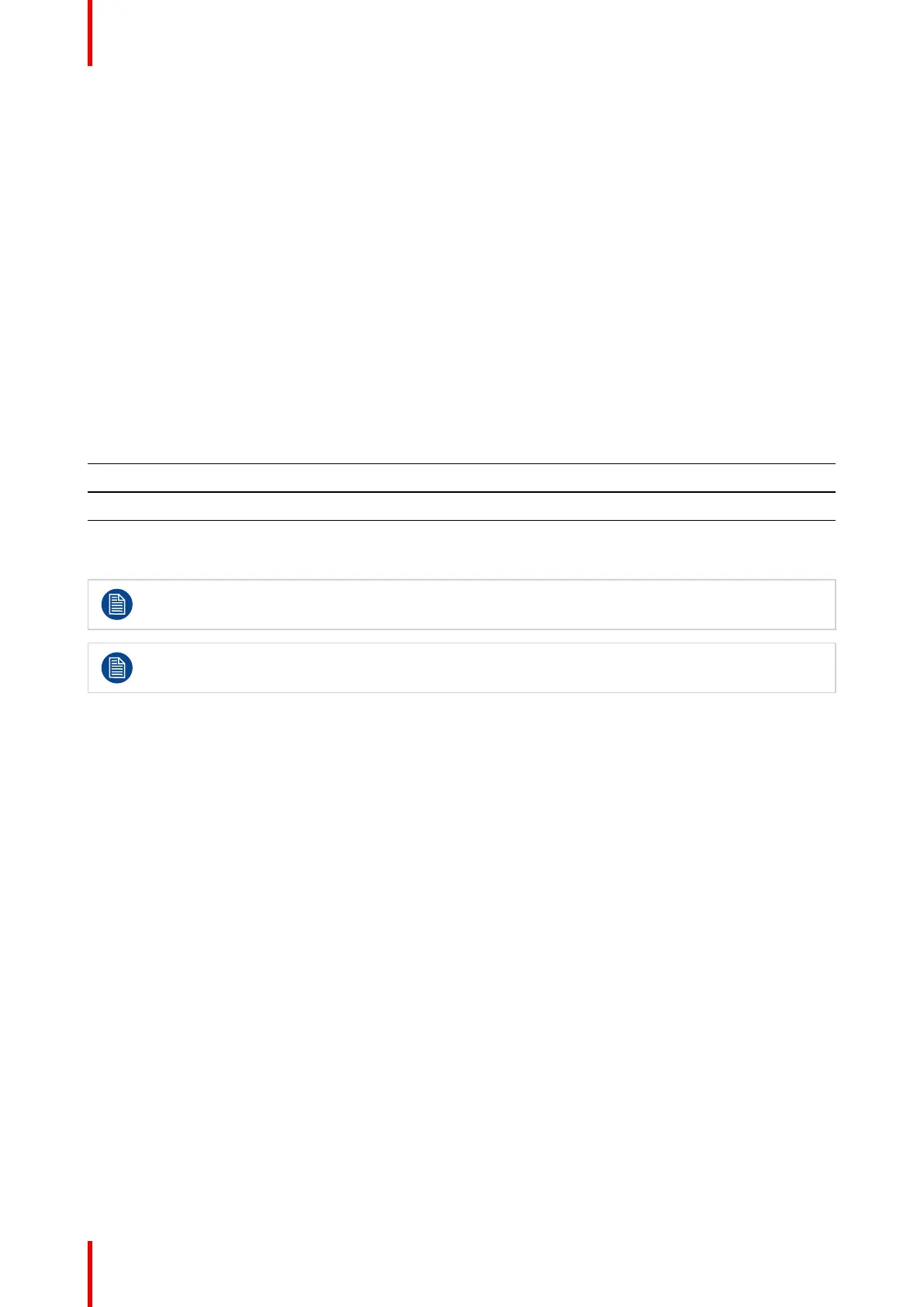R5906852 /09 F8026
2. Information regarding the status of the projector showing this data:
• Projector status
• Network address
• Active source
• Current firmware version
• Operation Data
• Active functions (Enabled Functions).
Toggle between the two indications by using the Menu button on the keypad, or on the remote control.
The LCD Display will fade out 30 seconds after the last key operation.
2.4 Power modes
General
The table below details the F80 power modes.
Mode
Description
ON (normal) Projector is booted up and the light source is on
READY Projector is booted up but the light source is off
ECO (Standby) Light source is switched off and projector electronics
are powered down
Energy consumption is significantly lowers in ECO (Standby) mode: only <0.5W if network is not
plugged in and 2W with network (Wake-on-LAN).
In ECO (Standby) mode, remote power up (Wake-on-LAN) and local power up (button) are
supported.
2.5 Power mode transitions
Transition Diagram
This diagram shows all modes available on the projector (unplug, ON, READY, ECO), and the actions
necessary to change mode.
Getting Started
