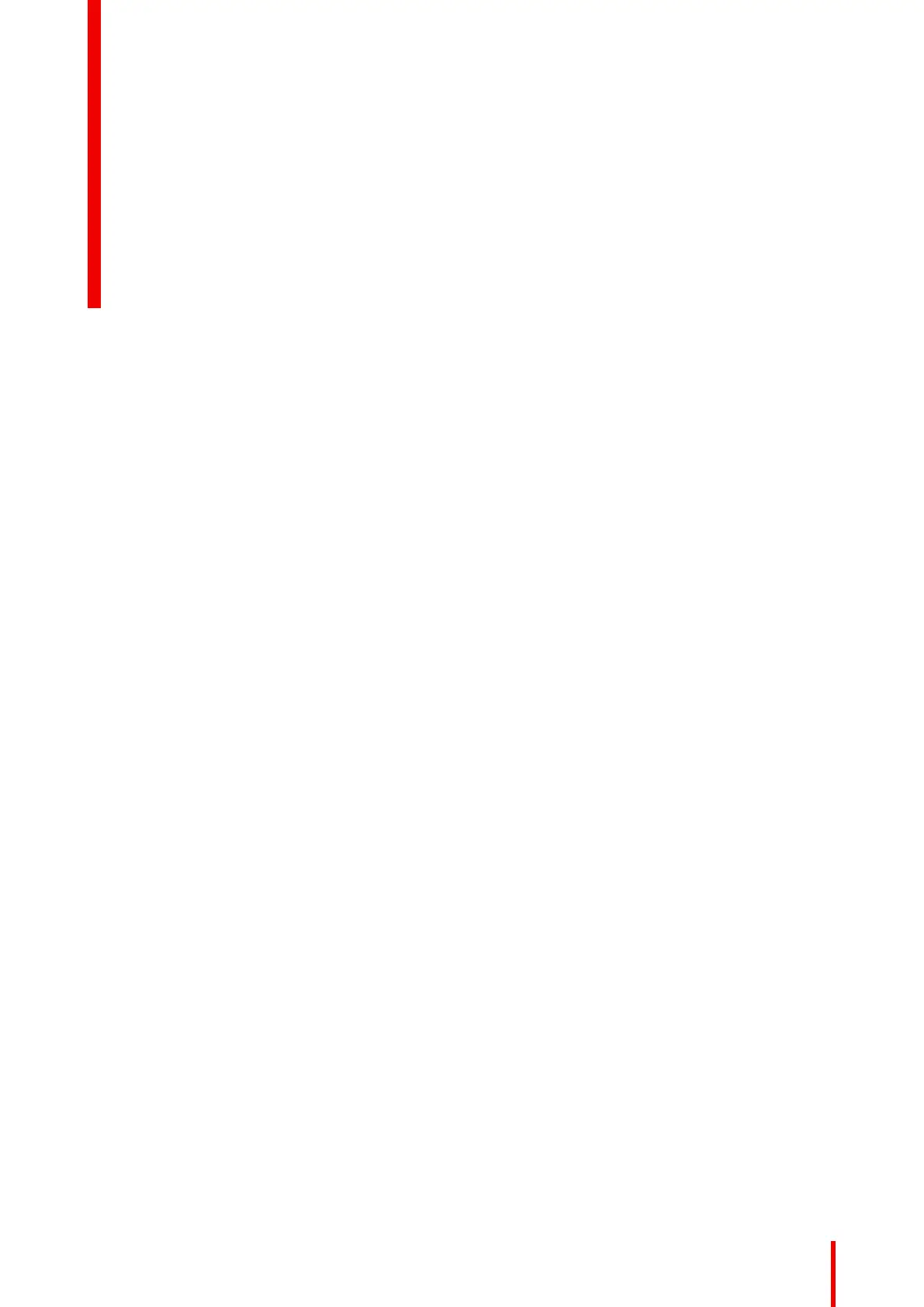5R5906852 /09 F80
1 Safety...................................................................................................................................................................................................................9
1.1 General considerations ...............................................................................................................................................................10
1.2 Important safety instructions..................................................................................................................................................... 11
1.3 Product safety labels.....................................................................................................................................................................14
1.4 Risk Group 3 Safety ......................................................................................................................................................................17
1.4.1 General considerations............................................................................................................................................17
1.4.2 High Brightness precautions: Hazard Distance (HD) .............................................................................17
1.4.3 HD for fully enclosed projection systems.......................................................................................................19
1.4.4 HD in function of the lens Throw Ratio (TR) ................................................................................................20
2 Getting Started.........................................................................................................................................................................................23
2.1 Overview..............................................................................................................................................................................................24
2.2 Projector air inlets and outlets .................................................................................................................................................25
2.3 Local Keypad and LCD panel ..................................................................................................................................................25
2.4 Power modes ....................................................................................................................................................................................26
2.5 Power mode transitions...............................................................................................................................................................26
2.6 Status overview................................................................................................................................................................................28
2.7 Power off projector .........................................................................................................................................................................29
2.8 Increasing the projector life time ............................................................................................................................................29
2.9 Operation in 24/7 Mode...............................................................................................................................................................30
2.10 Using the RCU..................................................................................................................................................................................30
2.11 Projector Address ...........................................................................................................................................................................31
2.11.1 Controlling the projector ..........................................................................................................................................31
2.12 Quick setup via Direct access..................................................................................................................................................32
3 Remote Control Unit...........................................................................................................................................................................35
3.1 Basic remote control unit ............................................................................................................................................................36
3.2 Pulse RCU, battery installation ...............................................................................................................................................37
3.3 Pulse RCU, protocol setup ........................................................................................................................................................38
3.4 Pulse RCU, Functionality overview.......................................................................................................................................39
3.5 Pulse RCU, function of the “button pressed indicator”...............................................................................................39
3.6 Pulse RCU, function of the “RGB filter” button ...............................................................................................................40
3.7 Using the mini-jack connector of the RCU........................................................................................................................40
3.8 Pulse RCU, function of the on/off button............................................................................................................................40
3.9 Using the RCU..................................................................................................................................................................................41
3.10 Pulse RCU, silicone protection sleeve (optional)..........................................................................................................42
Table of contents