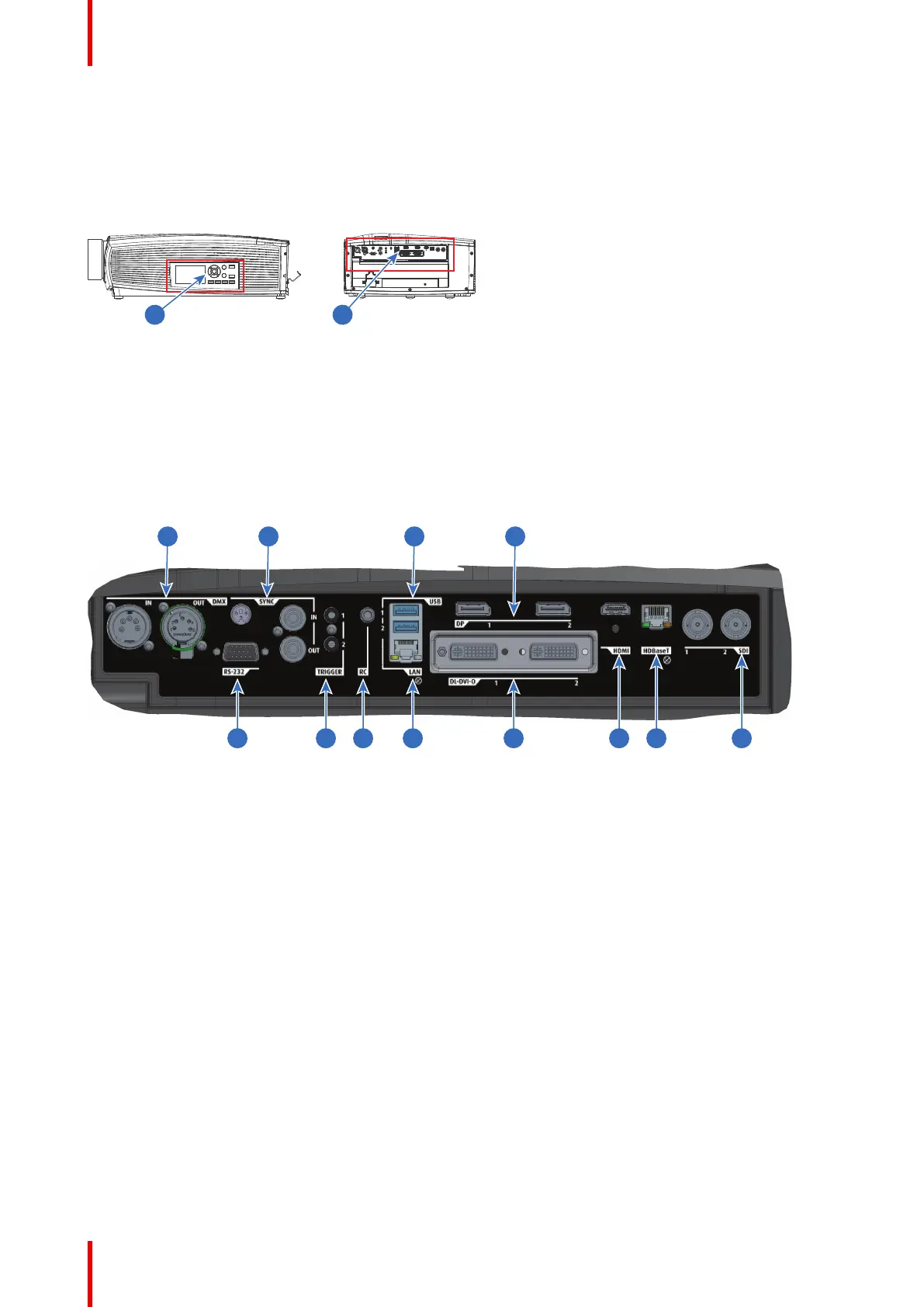R5906852 /09 F8046
4.1 Introduction
General
The Input & Communication features of the projector consists of a local keypad and a communication panel
situated at the left side, and a connection panel (sources and control connections) located at the back side.
Image 4–1
1 local keypad and a communication panel
2 connection panel
4.2 Connection Panel
General
Projector sources and control connections are located at the back of the projector.
Image 4–2
Nb.Name Pcs
Description Purpose
1 DMX IN/
OUT
2 DMX 512 input / DMX 512
output
For Projector Control. DMX connectors allow to
create communication bus between different
devices in order to control them from a console.
2 RS-232 1 9–pin DB9 connector For Projector Control. Allows for wired remote
control and monitoring of many projector
functions used in installation environments
3 Sync 3 BNC Sync Port IN/OUT;
Bidirectional mini-DIN (1x 3D
sync Out, and 2x Sync In/Out)
For Projector Control. This is mainly used in
multiple projector installations with requirement of
synchronization between the units
4 Trigger 2 12VDC - 0,5A (6W) For Controlling Peripherals, like motorized
screens, curtains etc. Give 12V output when
projector are switched onSee also the note
below.
5 RC 1 Mini jack 3,5mm connector for
wired remote
For Projector Control
6 USB 2 USB 2.0 type A, 4 pin( 2x
Rear and 1x Front)
For Software upgrade
7 LAN 1 Standard RJ45 connector For Projector Control
Input & Communication
