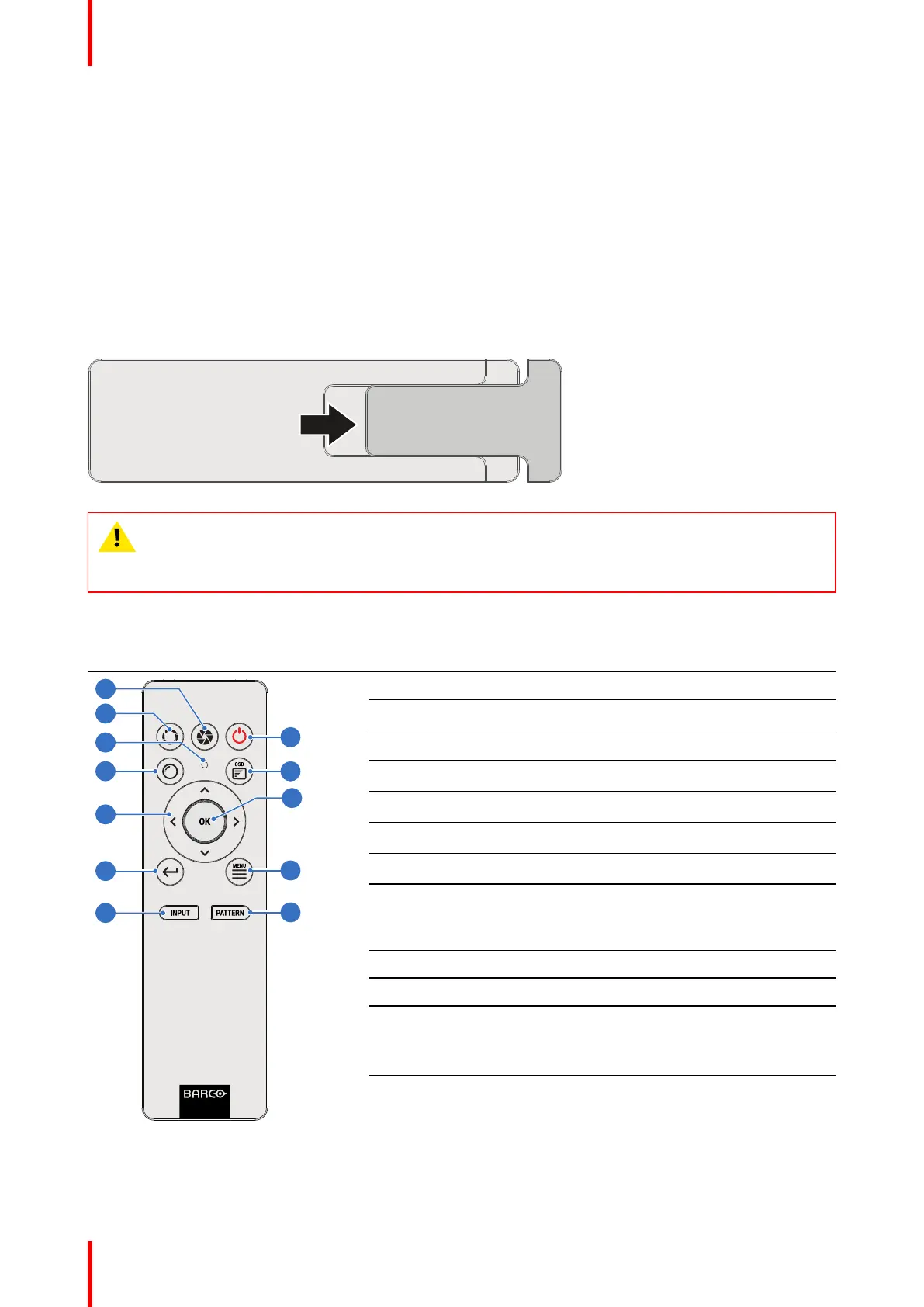R5906852 /09 F8036
3.1 Basic remote control unit
About the basic remote
In order to make sure you can control your projector remotely, Barco has provided a basic remote control unit
in case the Pulse RCU is not available to you. While this remote control has a more limited amount of available
features, it will be able to help you out with basic controls.
Battery placement & replacement
The wireless remote control is powered by two (2) standard AAA batteries.
The battery compartment is on the back side of the remote control. The following image illustrates how to open
the battery compartment.
Image 3–1 How to open the battery compartment of the remote
CAUTION: Replace batteries with the correct battery type. Only use AAA size batteries. There is a
risk of explosion if the battery is replaced with an incorrect type.
Make sure the polarities match the + and - marks, as depicted on the inside of the battery
compartment. There is a risk of explosion if the batteries are installed incorrectly.
Functions
Image
Nr
Description
1 Close shutter
2 Open shutter
3 Button pressed indicator
4 Open Lens menu
5 Menu navigation keys
6 Move back one level in menu system
7 Open Source menu
8 Power on / Power off
Note: Only shifts power between Ready and ON
mode.
9 OSD menu on / off
10 Menu confirmation
11 Activate or deactivate the GUI menu.
Note: If pressed while the projector is in stand-by
mode, this will also power up the projector.
12 Open Test pattern menu
Remote Control Unit
