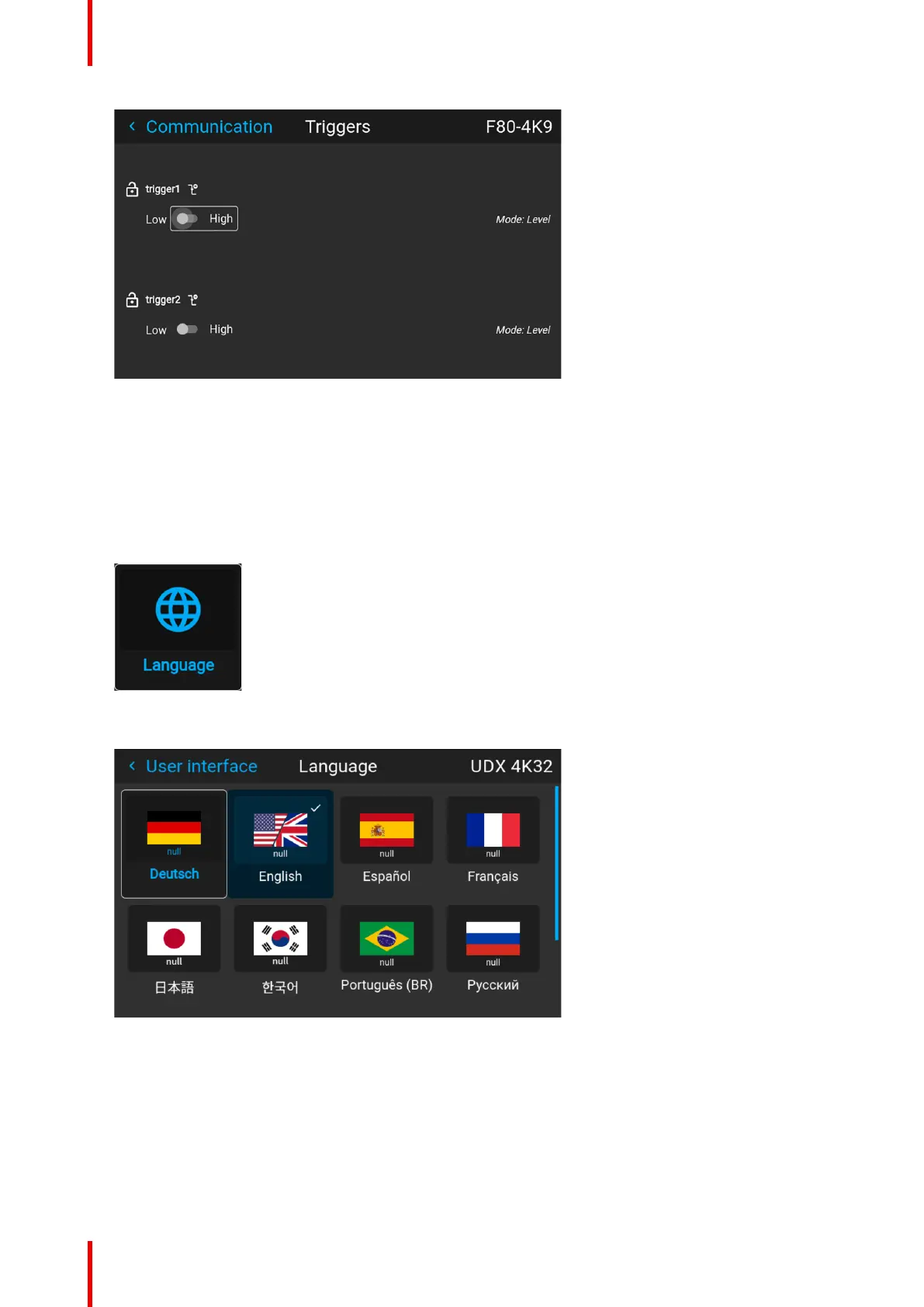R5906852 /09 F80132
Image 10–22 Example of Triggers menu
2. Use the slider for each trigger individually to set them to “active low” or “active high”.
10.6 Changing the User Interface language
How to change the language of the user interface
1. In the main menu, select Settings → User interface → Language.
Image 10–23 Interface
The Language menu is displayed.
Image 10–24 Example of the Language menu
2. Select the desired language. You can choose between the following:
• German (DE)
• English (EN)
• Spanish (ES)
• French (FR)
• Japanese (JA)
• Korean (KO)
GUI – System Settings
