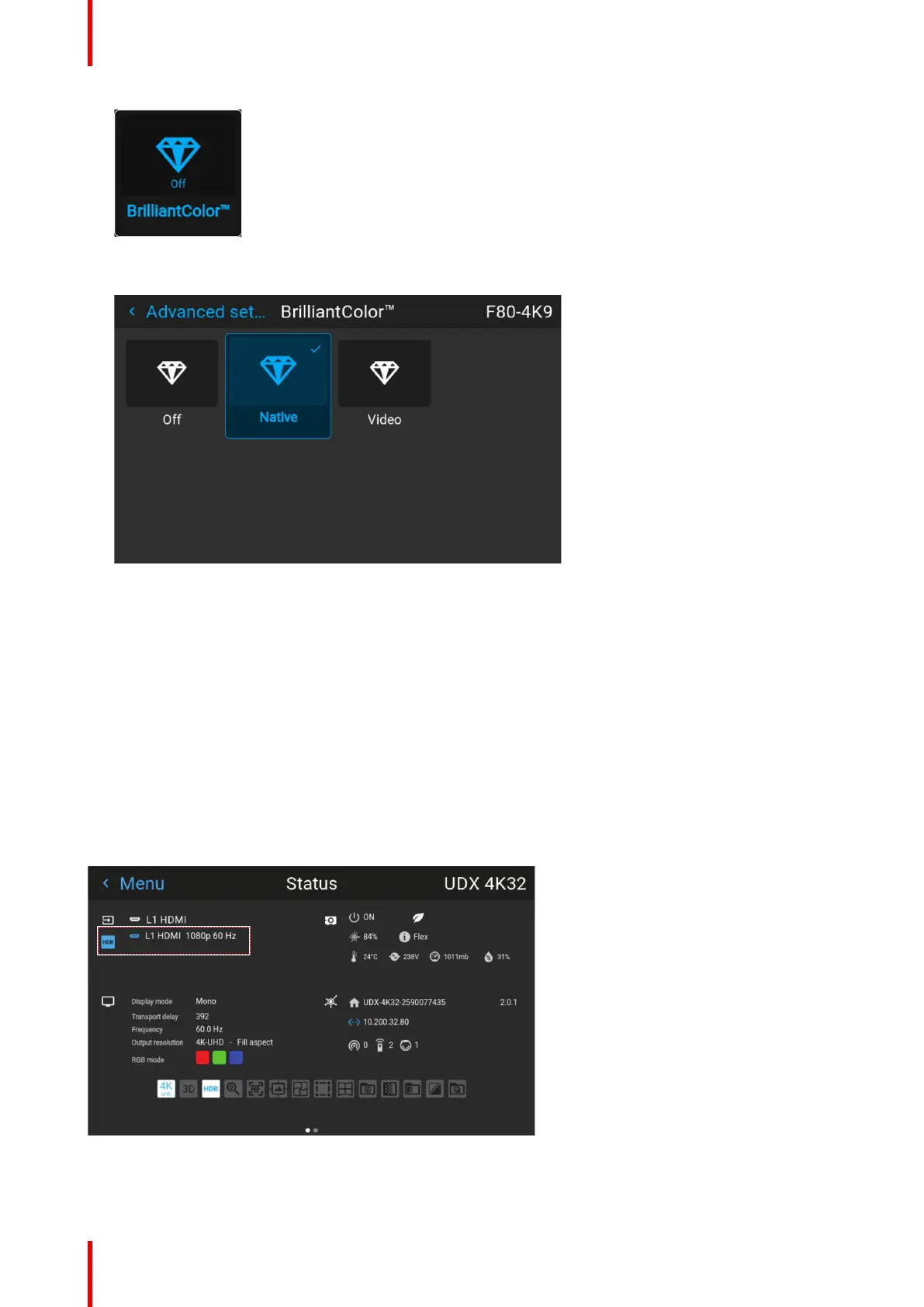R5906852 /09 F8076
Image 7–32 Advanced settings menu, BrilliantColor
TM
The BrilliantColor
TM
menu is displayed.
Image 7–33 Example of the BrilliantColor
TM
menu
2. Select the desired BrilliantColor
TM
mode.
7.9 Displaying HDR content
About HDR and PQ
Perceptual Quantizer (PQ) is a non–linear electro-optical transfer function (EOTF) that allows for the display of
High Dynamic Range (HDR) content with a luminance level of up to 10 000 cd/m² and can be used with the
Rec. 2020 color space.
When do I know my content is HDR encoded?
If the source signal is HDR encoded, an HDR icon will be visible next to the source signal. This is visible both
in the Source selection menu, as well as the status menu.
Image 7–34 Example of the HDR icon on the status menu
GUI – Image